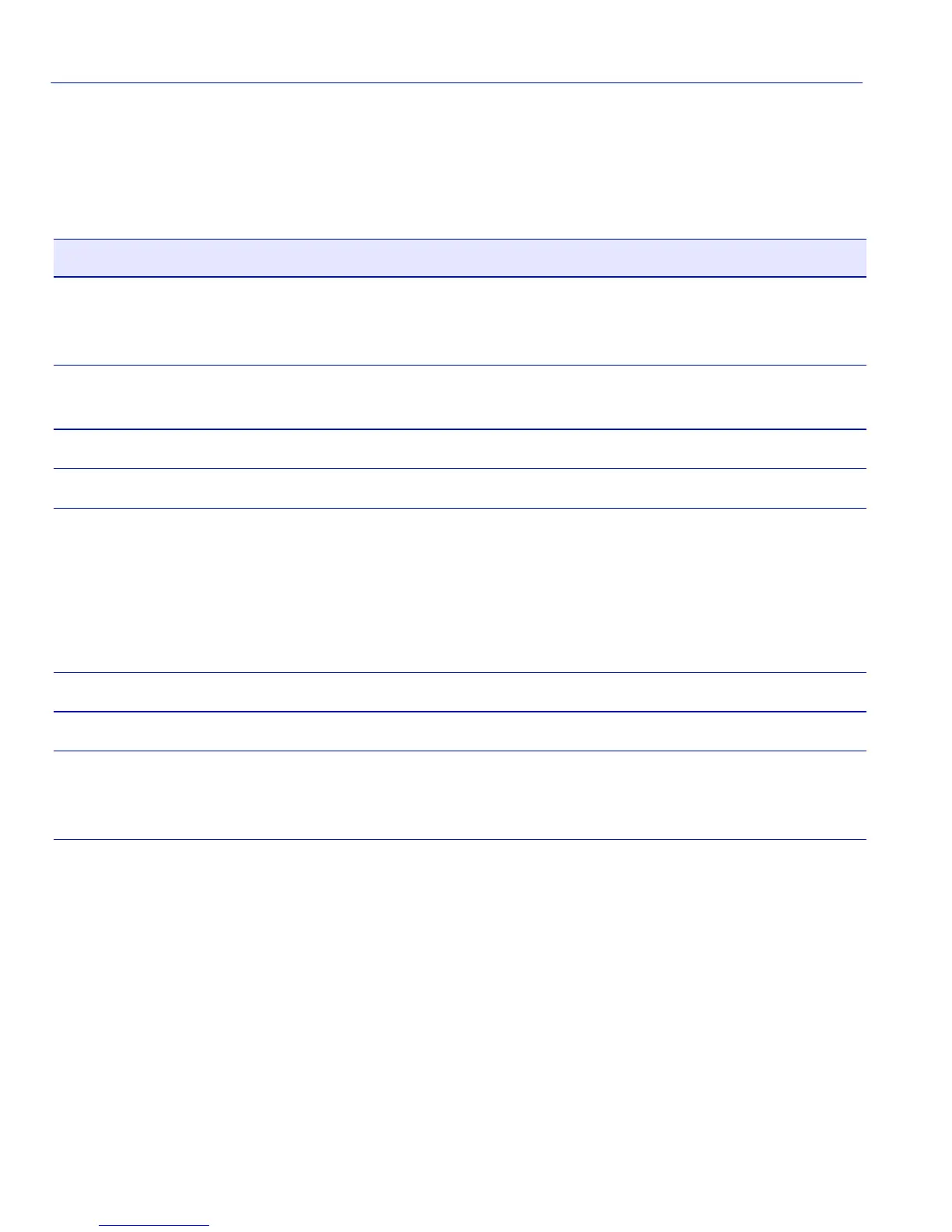STA MST Instance Configuration Screen
3-26 WebView Local Management Tasks
Screen Element Descriptions
Refer to Table 3-13 for a functional description of each screen element.
Table 3-13 STA MST Instance Configuration Screen Element Descriptions
Use this field… To…
Config Digest: Displays the MST configuration Digest for the switch. Bridges
compare their Digest with their neighbor bridges to see if they are in
the same MST region or if they are a boundary.
Format Selector: Displays the value of the MST Format Selector (presently always
zero).
Config Name: Controls the MST Configuration Name.
Revision Level: Controls the MST Revision Level.
Current (Select to
Remove):
New:
MST Instance
(1-4094)
To Add an MST Instance: Input the MST Instance in the
“New” field and press the “Add” button.
To Remove an MST Instance: First, map all FIDs to another
configured instance. Select the MST Instance(s) to remove from
the current list and press the “Remove” button.
Note: the CIST cannot be removed.
MST Instance: Select the MST instance to view/set FID mappings.
FIDs Mapped: View all FIDS currently mapped to the selected MST instance.
FID List To Add:
ex: 1-4,10
To add FID mappings to MST Instances: Select the instance desired,
along with the FID list to add, and press the apply button in the left
window.
