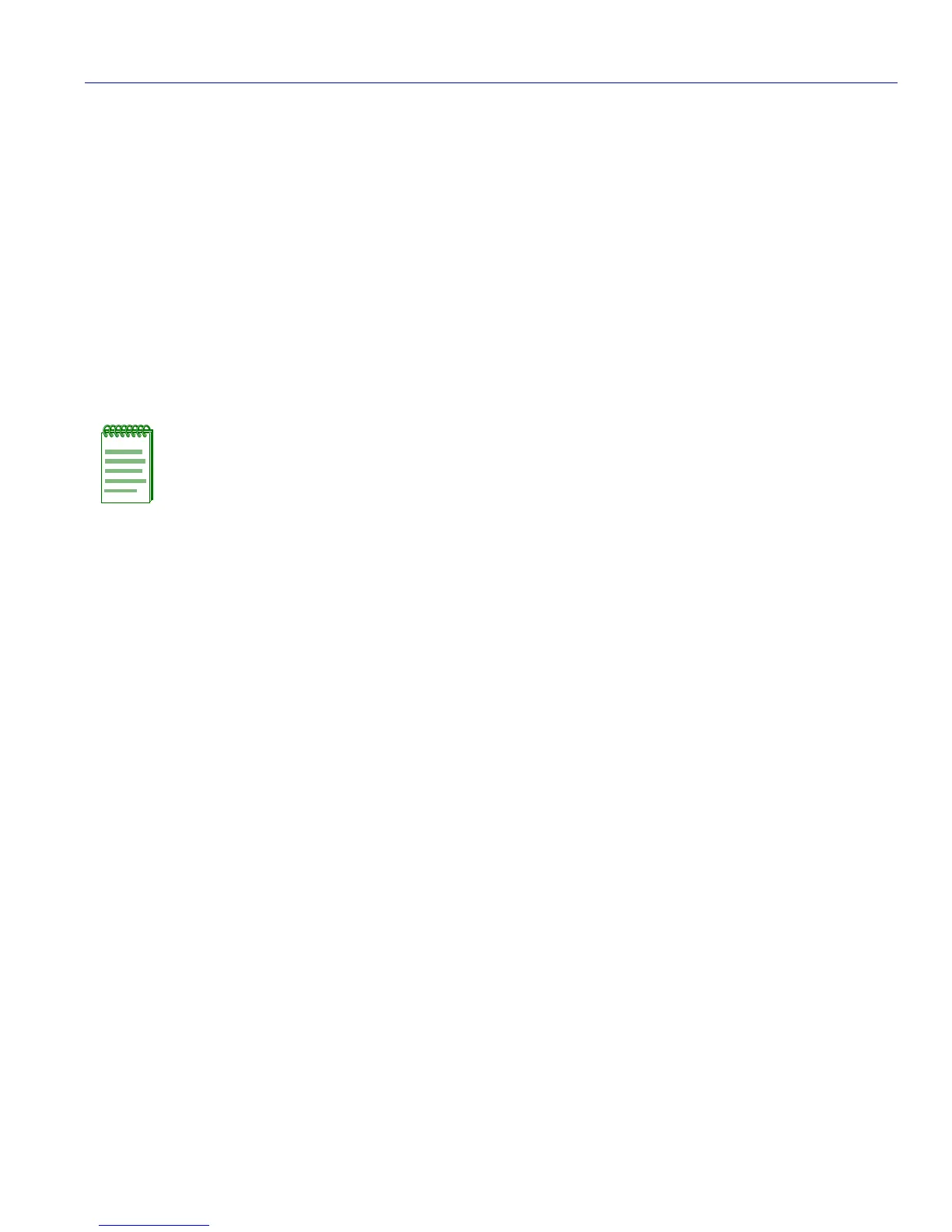Port Designations in WebView
Starting and Navigating WebView 2-7
2.6 PORT DESIGNATIONS IN WEBVIEW
The expansion module and fixed front panel port numbering scheme used when configuring
Matrix E1 ports is shown in Figure 2-3. Fixed front panel ports 1 through 48 are RJ45 10/100
Ethernet connections. In WebView screens with Port listings, these fixed front panel ports are
designated as 1 through 48.
The device’s optional expansion module slots (1, 2, and 3), can have two to 16 ports depending on
the module installed. Figure 2-4 shows the Ethernet Expansion Modules available at the time of
this printing, and the location of the next consecutive port on each module. Table 2-2 shows the
numbering scheme for the fixed front panel, and for each expansion module installed in various
slots, as it would appear in WebView screens with Port listings.
For information on how this device’s port assignment scheme is expressed in CLI syntax, and
considerations necessary for configuring port mirroring and trunking, refer to your Matrix E1
Series Configuration Guide.
NOTE: The WebView port numbering scheme is based on the fact that each optional
expansion module can have up to 16 ports. Therefore, designations for expansion
modules with only two ports span all 16 numbers in the numbering sequence to allow for
the possibility that the 2-port module could be exchanged with a 16-port module.
