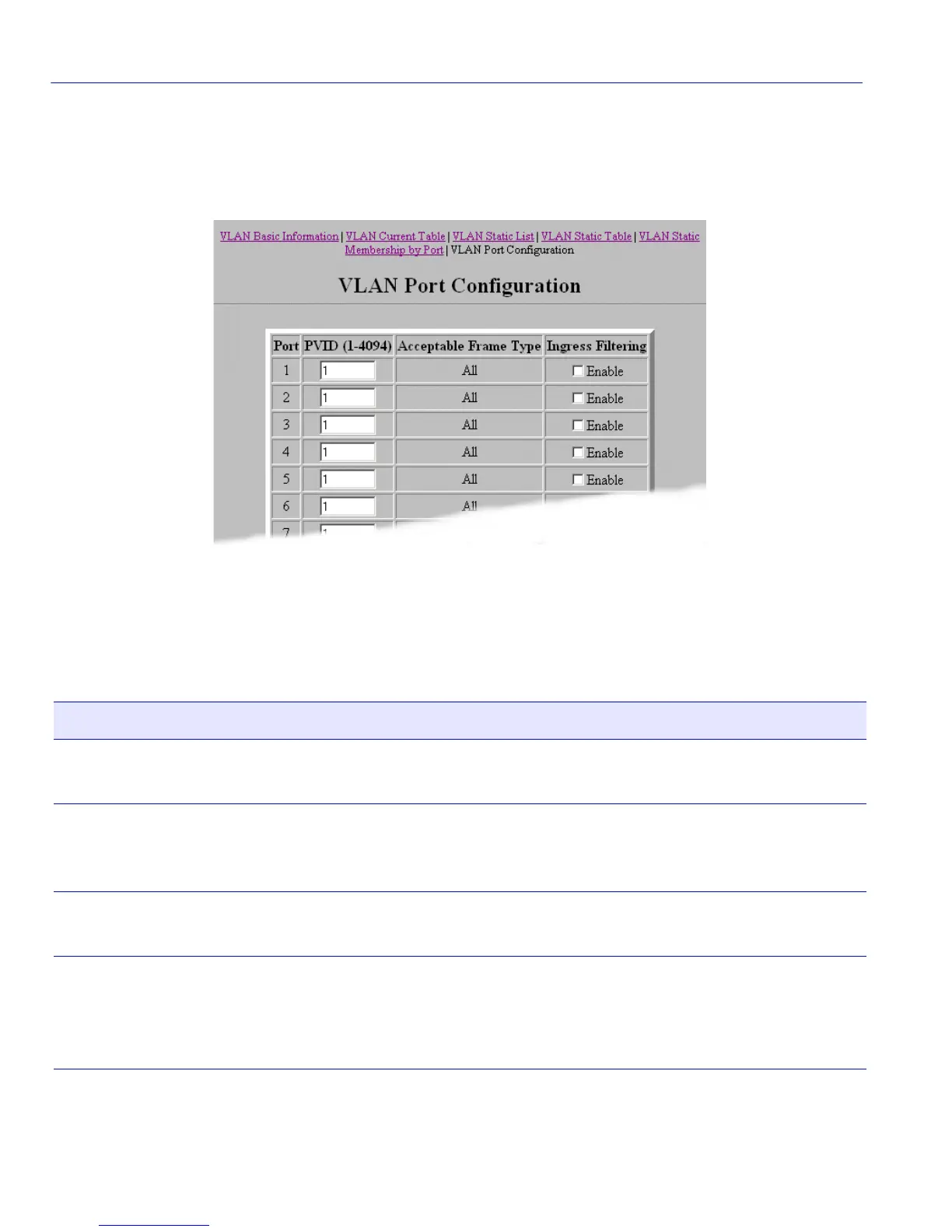VLAN Port Configuration Screen
3-44 WebView Local Management Tasks
Screen Example
Figure 3-23 VLAN Port Configuration Screen
Screen Element Descriptions
Refer to Table 3-23 for a functional description of each screen element.
Table 3-23 VLAN Port Configuration Screen Element Descriptions
Use this field… To…
Port See the number of the port for which to configure default VLAN ID
and ingress filtering status.
PVID (1-4094) Enter a Port VLAN ID (1 to 4094). Untagged frames received on the
port will be assigned this VLAN number. By default, all ports are
members of VLAN ID 1, the default VLAN.
Acceptable Frame
Type
See the acceptable frame type (i.e., RIP) the port is configured to
transmit.
Ingress Filtering Enable or disable ingress filtering on the port. This limits incoming
frames according to the port VLAN egress list. If the port is not on the
VLAN egress list of the VLAN ID indicated in the incoming frame,
then the frame is dropped and not forwarded.
