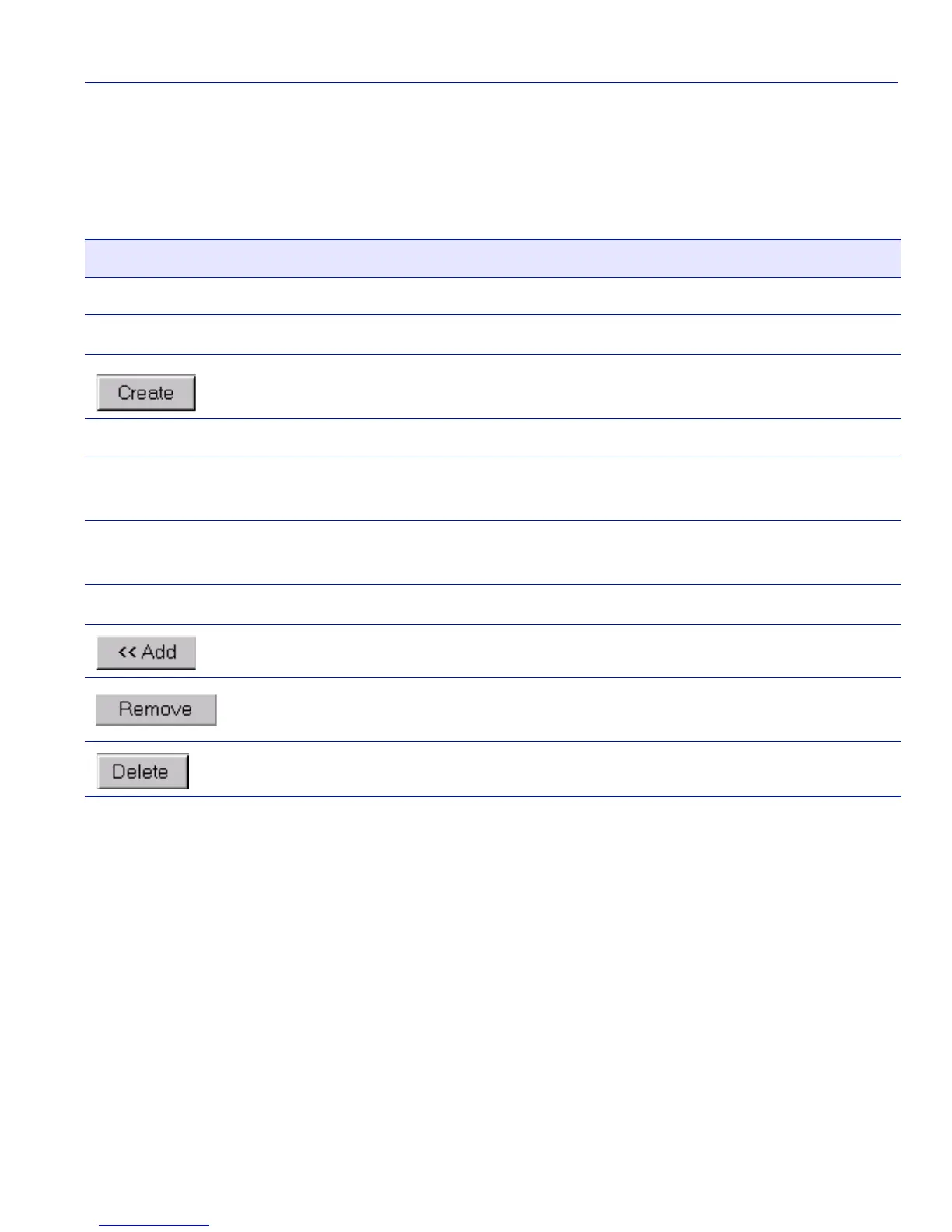Port Trunking Configuration Screen
WebView Local Management Tasks 3-57
Screen Element Descriptions
Refer to Table 3-30 for a functional description of each screen element.
Table 3-30 Port Trunking Configuration Screen Element Descriptions
Use this field or button… To…
Status List:
Trunkname Enter a name for the trunk to be created.
Create a new trunk with the name specified.
Member List:
Current See a list of trunks and member ports currently configured on
the device.
Trunk Select a trunk name to which to Add member ports, or to
Delete from the device.
Port Select a member port to add to the specified trunk.
Add the specified Port to the specified Trunk Member List.
Remove the specified Port from the specified Trunk
Member List.
Delete the specified trunk from the device.
