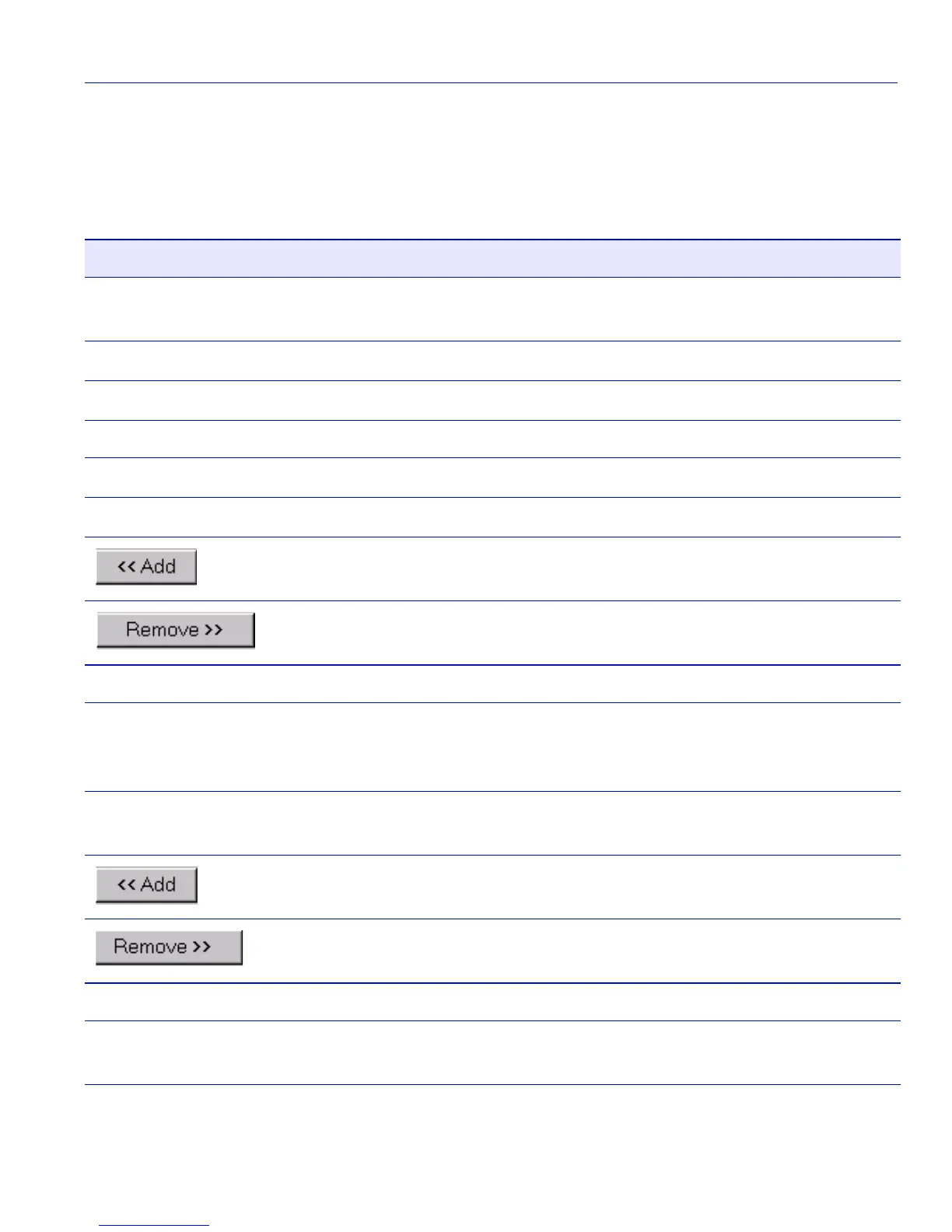VLAN Static Table Screen
WebView Local Management Tasks 3-41
Screen Element Descriptions
Refer to Table 3-21 for a functional description of each screen element.
Table 3-21 VLAN Static Table Screen Element Descriptions
Use this field or button… To…
VLAN Select the VLAN ID and name for which to configure VLAN
parameters.
Name See the VLAN name.
Status Enable or disable the static VLAN.
Egress Ports:
Members See which ports belong to the static VLAN’s egress list.
Non-Members See which ports do not belong to the static VLAN’s egress list.
Make a selected Non-Member port part of the Member egress
list for the static VLAN.
Make a selected Member port part of the Non-Member egress
list for the static VLAN.
Forbidden Egress Ports:
Members See which ports belong to the static VLAN’s forbidden egress
list. Frames containing a forbidden VLAN tag will be prevented
from egressing from the specified port.
Non-Members See which ports do not belong to the static VLAN’s forbidden
egress list.
Make a selected Non-Member port part of the Member list of
forbidden ports for the static VLAN.
Make a selected Member port part of the Non-Member egress
list of forbidden ports for the static VLAN.
Untagged Ports:
Members See which ports are configured to transmit untagged frames for a
static VLAN.
