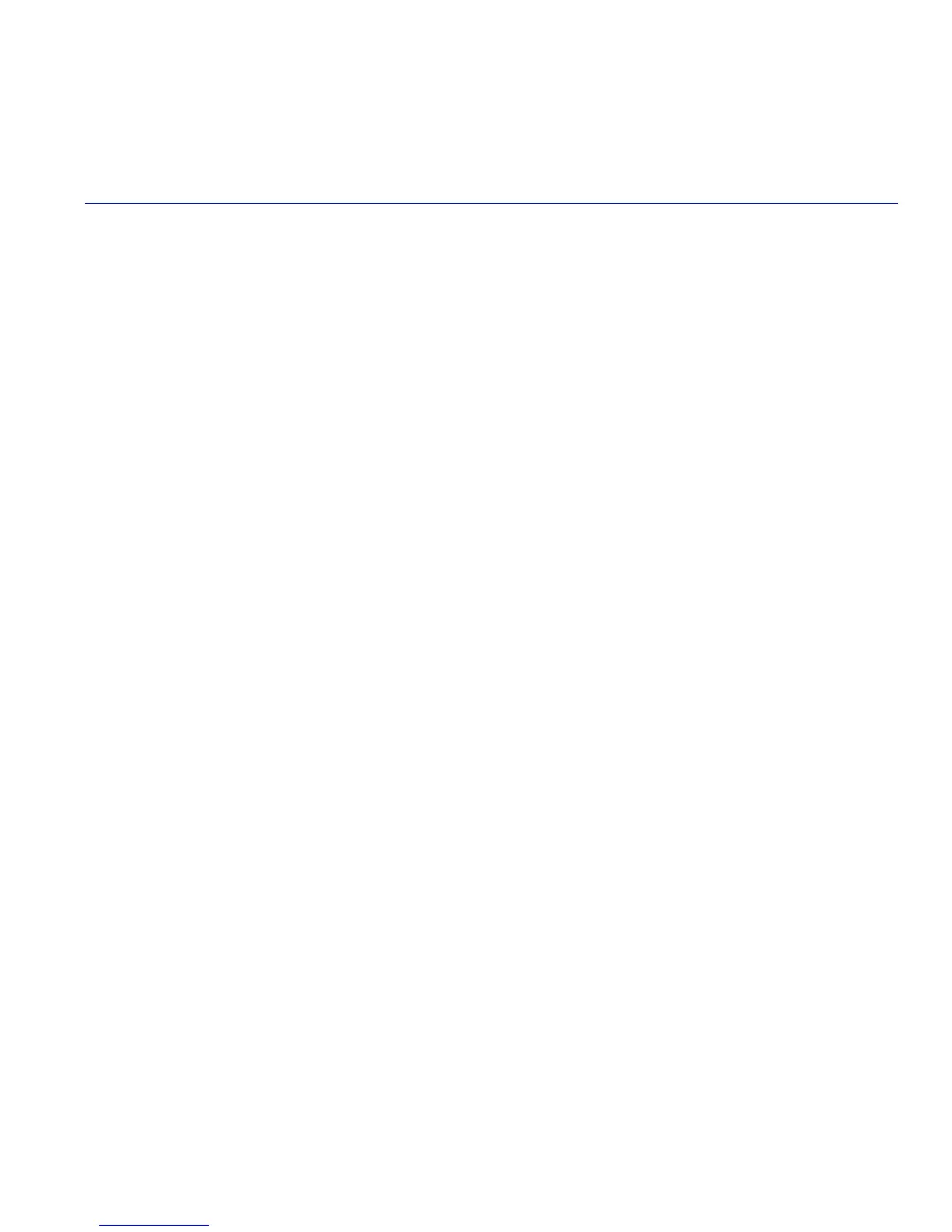WebView Local Management Tasks 3-1
3
WebView Local Management Tasks
3.1 OVERVIEW
This chapter provides information about using WebView screens to perform the following Local
Management tasks:
• Viewing and configuring device settings, such as the device name and location of the device
(Section 3.2).
• Viewing switch information, such as number of ports and the device’s firmware version
(Section 3.3).
• Configuring IP Address, Subnet Mask, Gateway IP, and maximum number of Telnet sessions.
Viewing device’s MAC Address (Section 3.4).
• Configuring SNMP traps (Section 3.5) and community names (Section 3.6).
• Setting a new password for the device (Section 3.7).
• Downloading a new firmware image from a TFTP server (Section 3.8).
• Adding new static MAC and VLAN addresses and viewing the device’s address table
(Section 3.9).
• Viewing and configuring Spanning Tree device and per-port settings (Section 3.10 through
Section 3.15).
• Viewing the device’s bridge extension settings (Section 3.16).
• Configuring the device’s port priority settings (Section 3.17) and viewing port traffic class
information (Section 3.18).
• Configuring VLAN settings, such as the device’s current VLAN egress table, creating static
VLANs, configuring the static VLAN table and the static VLAN membership by port, and
setting port VLAN IDs (PVIDs) and ingress filtering (Section 3.19 through Section 3.24).
• Configuring IGMP settings, such as query count, report delay and the IP Multicast Registration
Table (Section 3.25 and Section 3.26).
