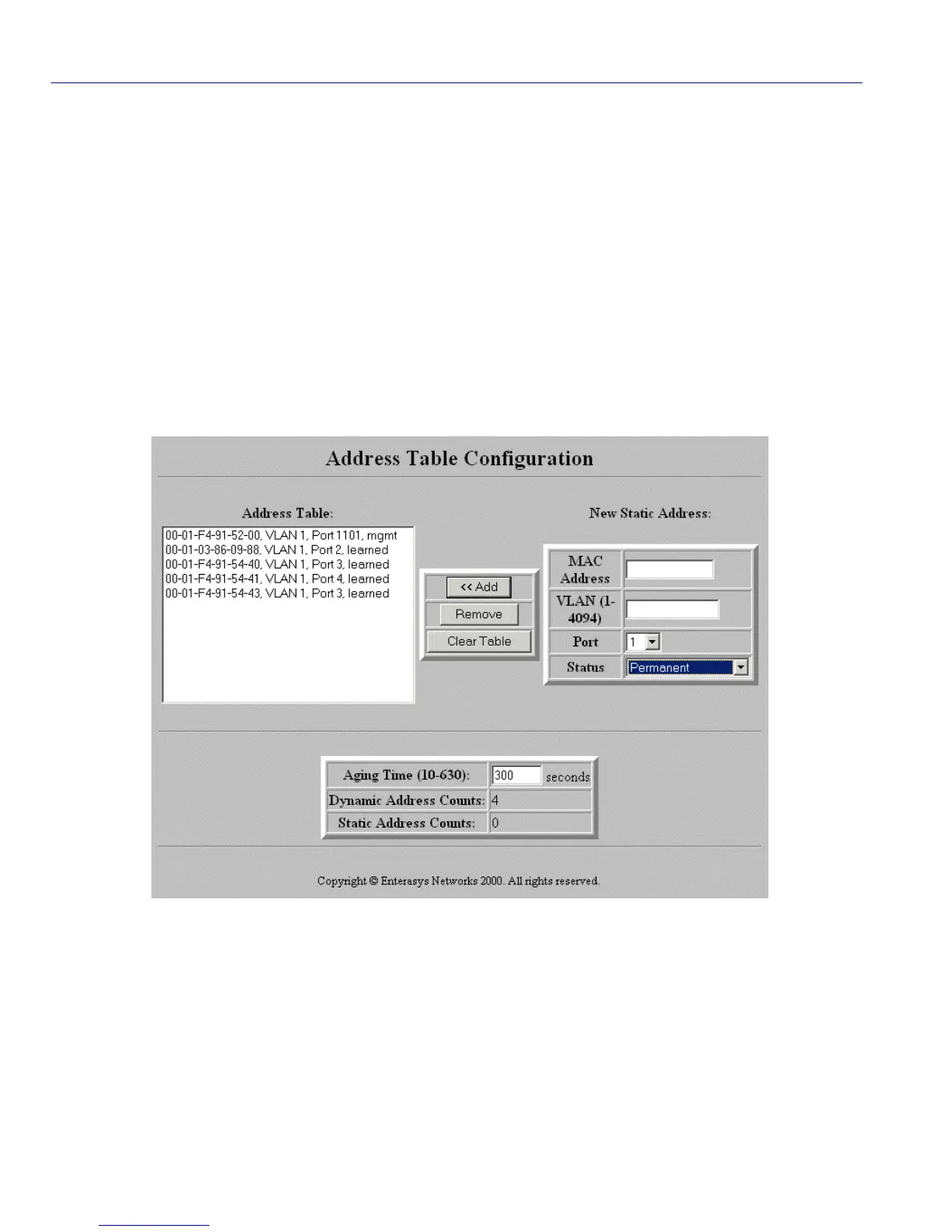Address Table Configuration Screen
3-12 WebView Local Management Tasks
3.9 ADDRESS TABLE CONFIGURATION SCREEN
When to Use
To view entries in the device’s address table, add new static address entries, remove entries, and
view counts of dynamic and static addresses in the address table.
How to Access
Click on Address Table on the WebView navigation frame. The Address Table Configuration
screen, Figure 3-8, displays.
Screen Example
Figure 3-8 Address Table Configuration Screen
Screen Element Descriptions
Refer to Table 3-8 for a functional description of each screen element.
