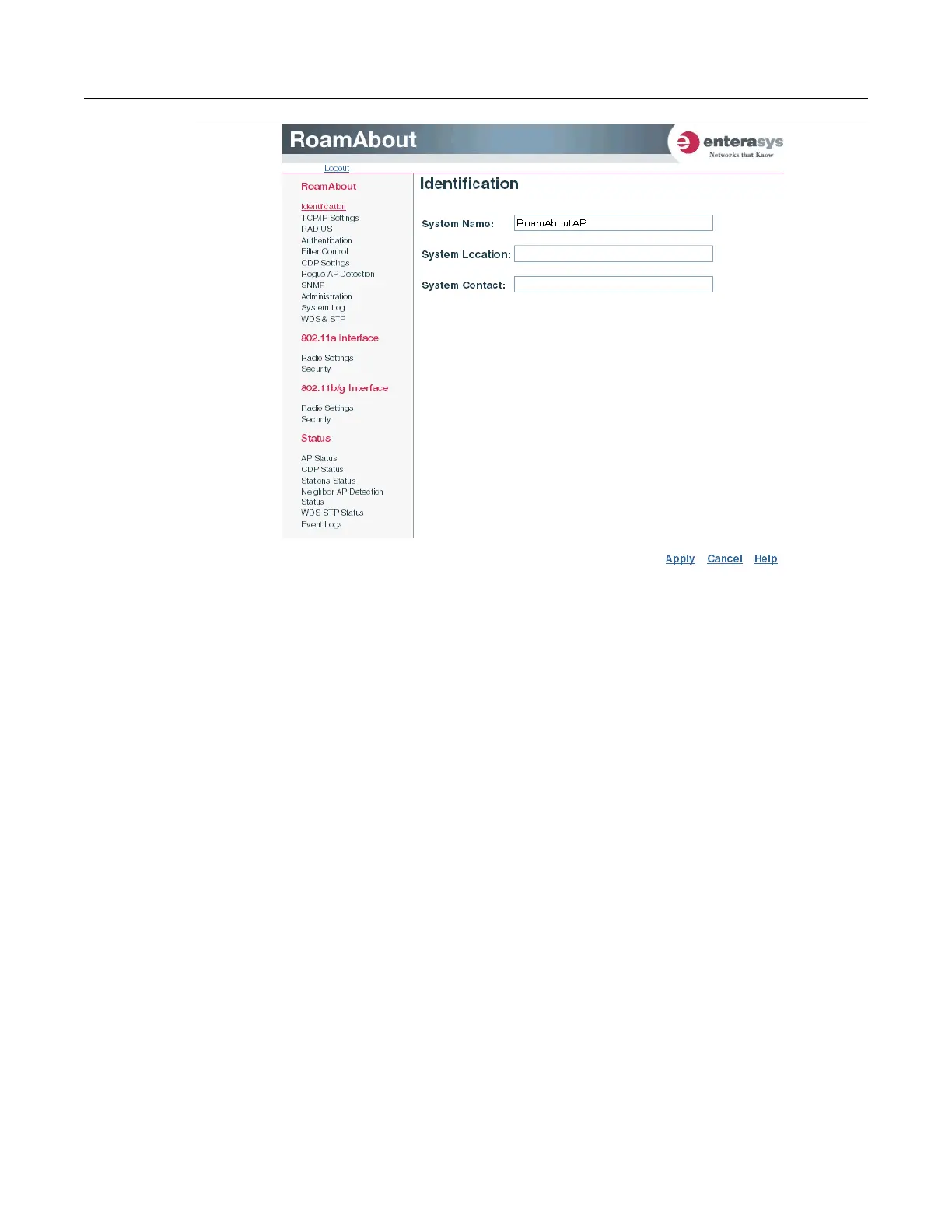Initial Setup Using the CLI
RoamAbout RBT-4102 Wireless Access Point Configuration Guide 3-7
4. Enterthefollowinginformation,andclickApply.
•SystemNameisanaliasusedfortheaccesspoint,enablingthedevicetobeuniquely
identifiedonthenetwork.Default:RoamAboutAP.Length:1to22characters
•SystemLocationisatextstringthatdescribesthesystemlocation.Maximumlength:253
characters
•SystemContactisatextstringthatdescribesthesystemcontact.Maximumlength:253
characters
TheaccesspointdisplaysaSettingsSavedmessage.ClickOK.
5. TosetastaticIPaddress:
a. ClickTCP/IPSettingsfromthemenuonthelefthandsideofthepage.
TheTCP/IPSettingspageappears.
