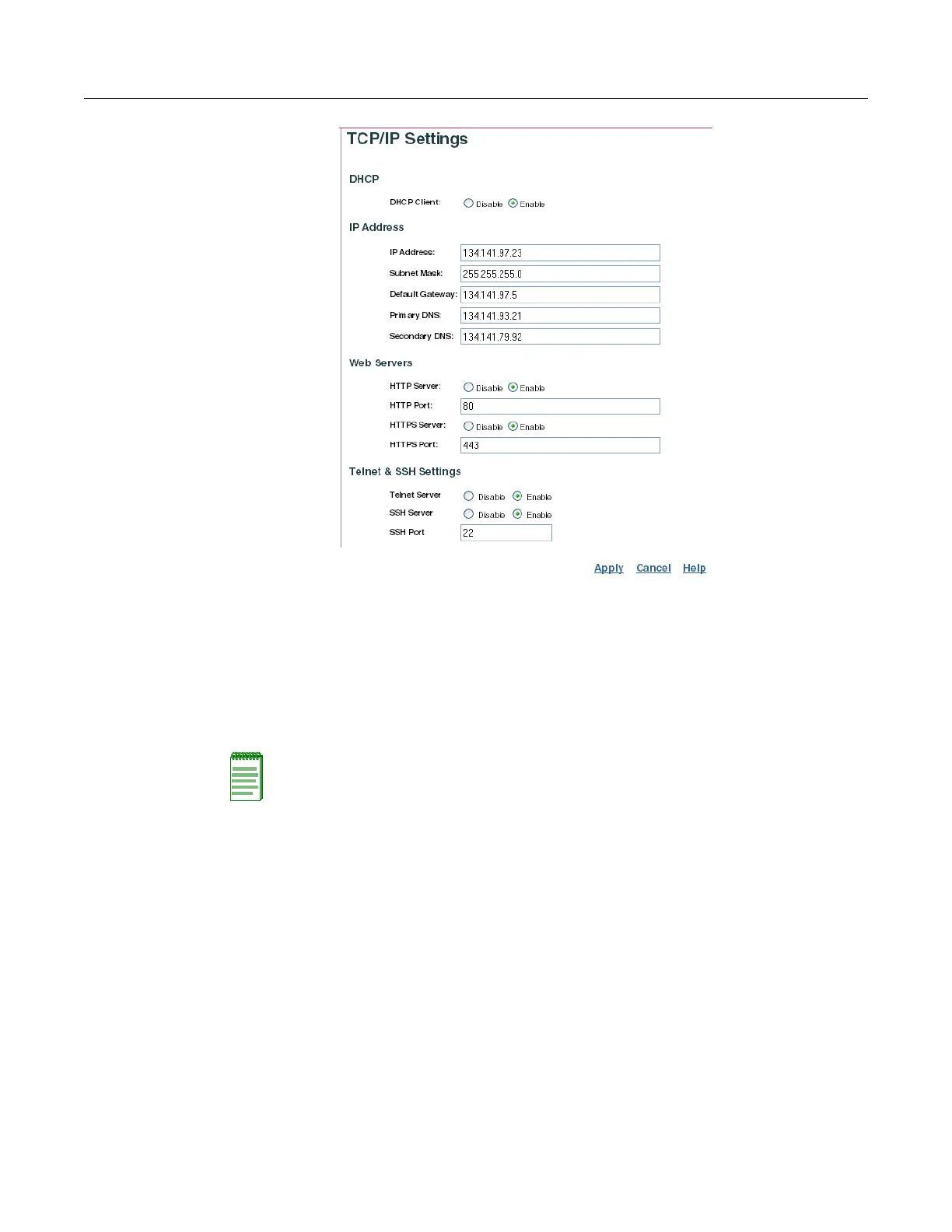Initial Setup Using the CLI
3-8 Initial Configuration
b. ClicktheDHCPClient:Disableradiobutton.DHCPallowsyoutoenableordisablethe
optiontoobtaintheIPsettingsfortheaccesspointfromaDHCP(DynamicHost
ConfigurationProtocol)server.TheIPaddress,subnetmask,defaultgateway,and
DomainNameServer(DNS)addressaredynamicallyassignedtothe
accesspointbythe
networkDHCPserver.Default:Enable
c. SpecifytheIPAddress,SubnetMask,DefaultGateway,andPrimaryandSecondary
DNS.
‐ IPAddressistheIPaddressoftheaccesspoint.ValidIPaddressesconsistoffour
decimalnumbers,0to255,separatedbyperiods.
‐ SubnetMask
isthemaskthatidentifiesthehostaddressbitsusedforroutingto
specificsubnets.
‐ DefaultGatewayistheIPaddressoftherouterfortheaccesspoint,whichisusedifthe
requesteddestinationaddressisnotonthelocalsubnet.
Ifyouhavemanagementstations,DNS,RADIUS,orother
networkserverslocatedon
anothersubnet,typetheIPaddressofthedefaultgatewayrouterinthetextfield
provided.Otherwise,leavetheaddressasallzeros(0.0.0.0).
d. ClickApplyatthebottomofthepage.
TheaccesspointdisplaysaSettingsSavedmessage.
e. ClickOK.
Note: Enterasys Networks recommends that you reset the access point after changing the
DHCP client status.
