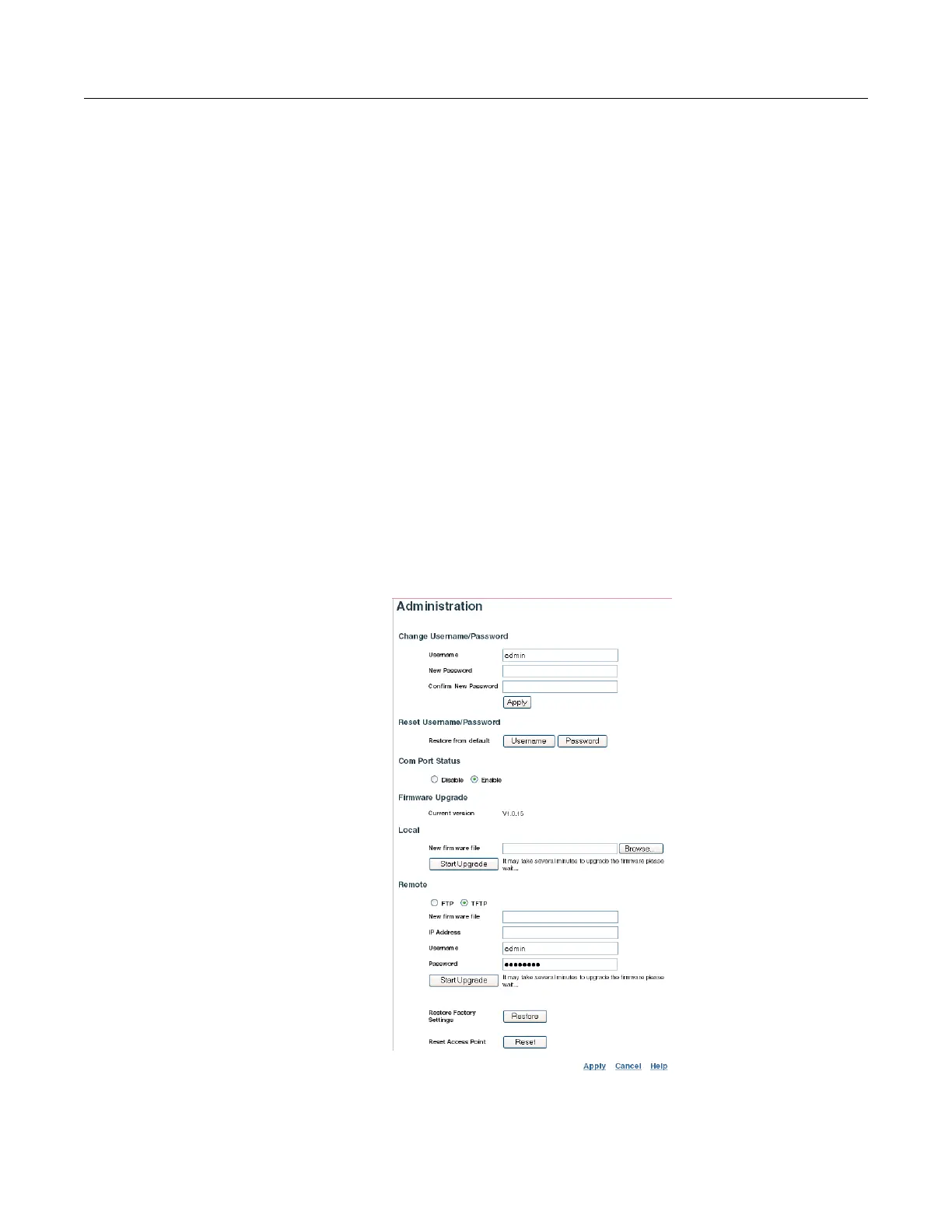Initial Setup Using the CLI
RoamAbout RBT-4102 Wireless Access Point Configuration Guide 3-9
f. ClickAdministrationfromthemenuontheleft‐handsideofthepage.
TheAdministrationpageappears.
g. ClicktheResetbuttonnexttoResetAccessPoint,locatedatthebottomofthepage.
Theaccesspointpromptsyoutoconfirmthatyouwanttorebootthesystem.
h. ClickOK.
Theaccesspointreboots.
i. TypetheIPaddressthatyouspecifiedfortheaccesspointinyourbrowser’saddressfield.
Forexample,enterhttp://10.2.101.22/.
TheLoginwindowappears.
j. Entertheusernameadminandthepasswordpassword,andclickLOGIN.
TheIdentificationpageappears.
k. ClickAdministrationfromthemenuontheleftofthepage.
TheAdministration
pageappears.
l. Gotostep6.
6. Settheusernameandpassword.
a. ClickAdministrationfromthemenu.
TheAdministrationpageappears.
b. SpecifyanewusernameintheUsernamefield.
