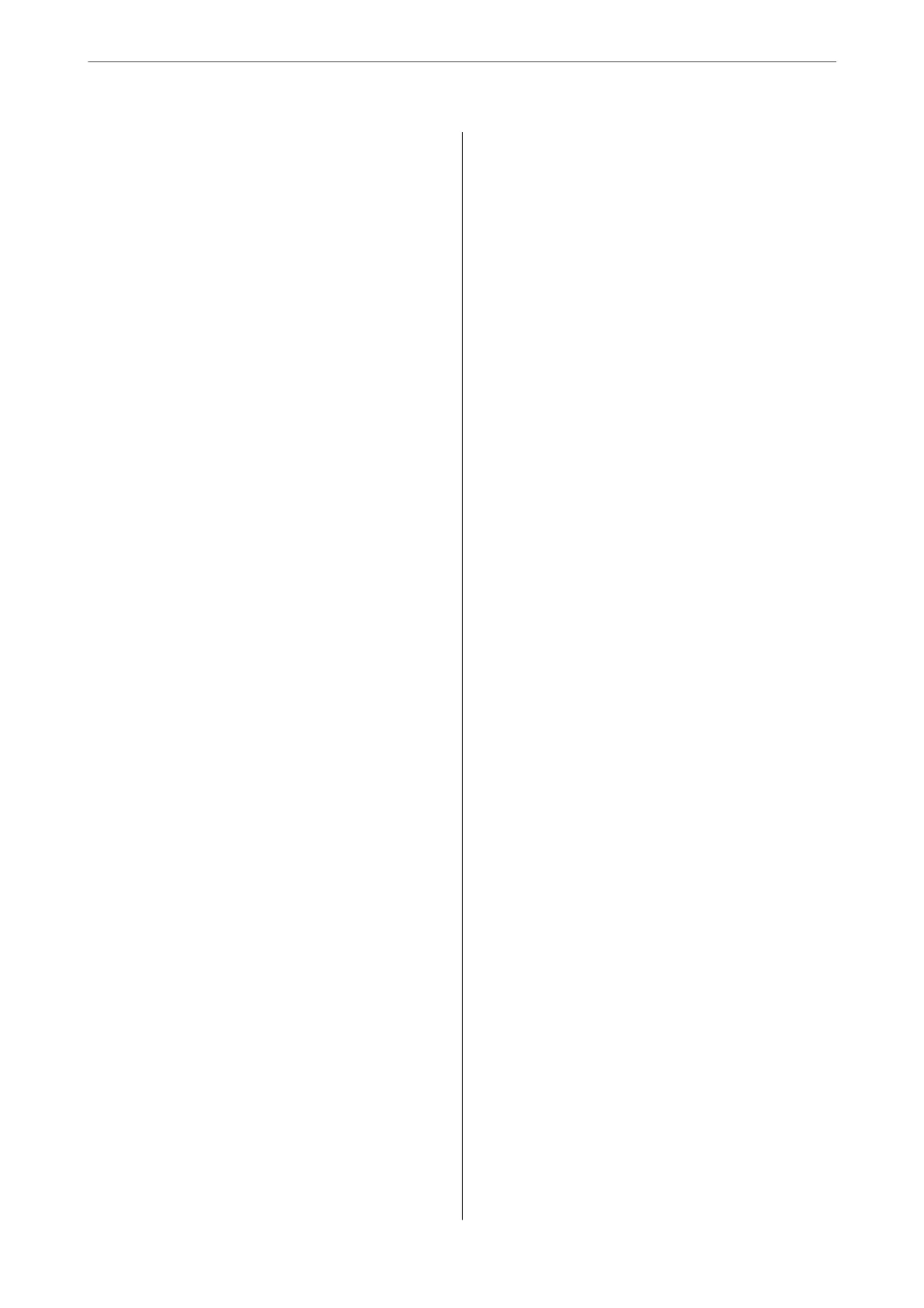Scanning Using Document Capture Pro
(Windows)............................ 92
Scanning Using Document Capture (Mac OS). . . 99
Scanning Using Epson Scan 2..............105
Using AirPrint.........................110
Scanning Using Chromebook..............110
Setting a Job.............................111
Creating a Job and Assigning a Job to the
Control Panel (Windows).................111
Creating and Registering a Job (Mac OS). . . . . . 111
Assigning a Job to the Control Panel (Mac OS). 112
Scanning in Automatic Feeding Mode. . . . . . . . . . 112
Scanning from a Smart Device...............114
Scanning Using Epson Smart Panel..........114
Scanning Using Mopria Scan.............. 115
Required Settings for Scanning
Connecting the Scanner to the Network........ 117
Conguring
a Mail Server...................117
Mail Server Setting Items.................118
Checking a Mail Server Connection......... 118
Setting a Shared Network Folder..............120
Creating the Shared Folder................120
Making Contacts Available..................135
Contacts Conguration Comparison.........136
Registering a Destination to Contacts using
Web Cong...........................136
Registering Destinations as a Group Using
Web Cong...........................138
Backing Up and Importing Contacts.........139
Export and Bulk Registration of Contacts
Using Tool............................140
Cooperation between the LDAP Server and
Users................................142
Using Document Capture Pro Server...........145
Setting Server Mode.....................145
Setting Up AirPrint....................... 145
Customizing the Control Panel
Display
Registering Presets........................148
Menu Options of Presets..................149
Editing the Home Screen of the Control Panel. . . . 150
Changing the Layout of the Home Screen. . . . . 150
Add Icon.............................151
Remove Icon..........................152
Move Icon............................153
Authentication Scanning
About Authentication Scanning.............. 156
Available Scanning Methods...............156
Preparing to Scan.........................157
Registering an Authentication Card..........157
Checking the ID Number.................159
Logging in and Logging out on a Scanner. . . . . . . 159
Logging in............................159
Logging out...........................160
Changing the User Information.............. 161
Changing the Password.................. 161
Changing the ID Number.................161
Using Scan to My Email....................162
Scanning Menu Options for Scan to My Email. . 163
Using Scan to My Folder....................166
Scanning Menu Options for Scan to My Folder. 168
Menu Options for Settings
Basic Settings............................172
LCD Brightness........................172
Sounds.............................. 172
Sleep Timer...........................172
Power O Settings......................172
Date/Time Settings......................172
Language.............................172
Keyboard.............................172
Operation Time Out.....................172
PC Connection via USB..................172
Direct power on........................173
Scanner Settings..........................173
Edit Home..............................174
User Settings............................175
Network Settings.........................175
Wi-Fi Setup:...........................175
Wired LAN Setup:......................176
Network Status.........................176
Advanced............................ 176
Web Service Settings...................... 176
Document Capture Pro.................... 177
Contacts Manager........................177
System Administration.....................177
Contacts Manager...................... 177
Admin Settings........................ 178
Restrictions...........................178
Password Encryption....................178
Customer Research..................... 178
WSD Settings..........................178
3
