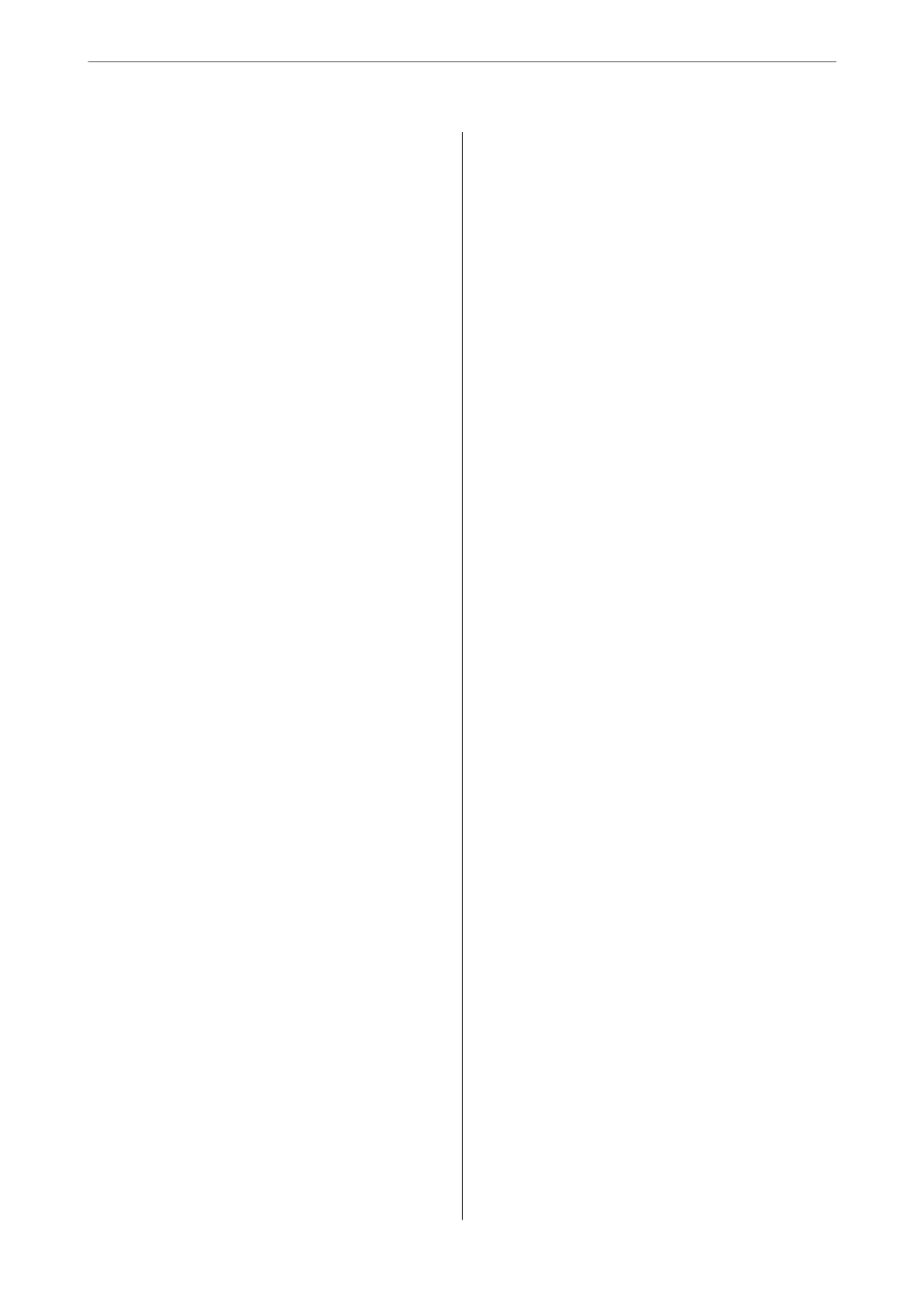Technical Specications
General Scanner Specications...............234
Network Specications.....................235
Wi-Fi Specications.....................235
Ethernet Specications...................236
Network Functions and IPv4/IPv6.......... 236
Security Protocol.......................237
Supported ird Party Services...............237
USB Drive Specications................... 237
Using Port for the Scanner..................237
Dimensions and Weight Specications......... 239
Electrical Specications.................... 240
Scanner Electrical
Specications
............240
AC Adapter Electrical
Specications
.........240
Environmental Specications................241
System Requirements......................241
Standards and Approvals
Standards and Approvals for European Models. . . 243
Standards and Approvals for Australian Models. . . 243
Standards and Approvals for U.S. Models. . . . . . . .243
ZICTA Type Approval for Users in Zambia......244
Where to Get Help
Technical Support Web Site..................246
Contacting Epson Support..................246
Before Contacting Epson.................246
Help for Users in Europe..................246
Help for Users in Taiwan..................246
Help for Users in Australia................247
Help for Users in Singapore............... 247
Help for Users in ailand................248
Help for Users in Vietnam................ 248
Help for Users in Indonesia................249
Help for Users in Hong Kong.............. 251
Help for Users in Malaysia................ 252
Help for Users in India...................252
Help for Users in the Philippines............253
5
