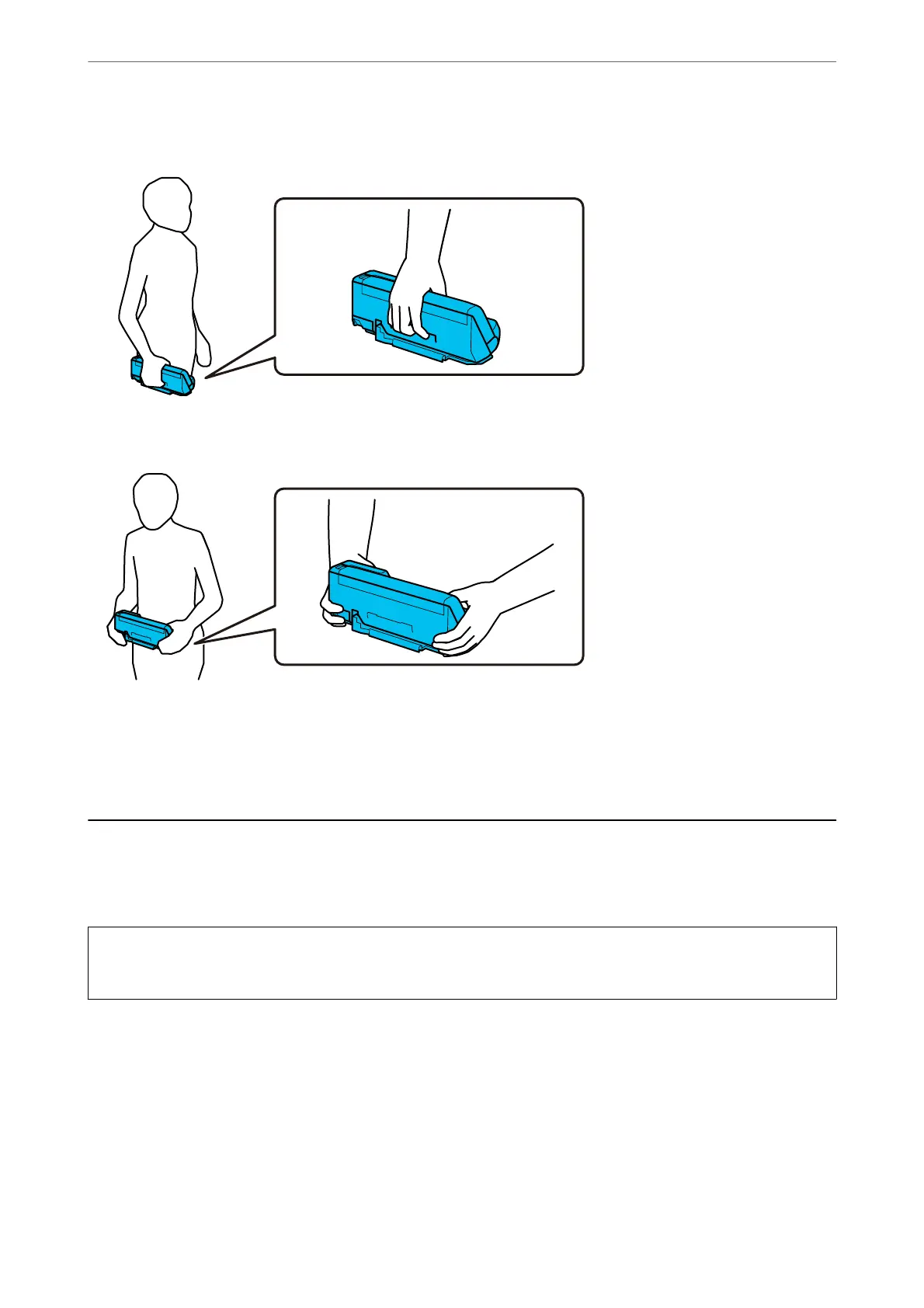When carrying with one hand
When carrying with both hands
Note:
When carrying the scanner, disconnect all cables, stow the tray support, and place the scanner in the vertical path position.
“Transporting the Scanner” on page 128
Updating Applications and Firmware
You may be able to clear certain problems and improve or add functions by updating the applications and the
rmware.
Make sure you use the latest version of the applications and
rmware.
c
Important:
❏ Do not turn
o
the computer or the scanner while updating.
Note:
When the scanner can connect to the Internet, you can update the rmware from Web Cong. Select the Device
Management tab > Firmware Update, check the displayed message, and then click Start.
1. Make sure that the scanner and the computer are connected, and the computer is connected to the internet.
2.
Start EPSON
Soware
Updater, and update the applications or the
rmware.
❏ Windows 11
Click the start button, and then select All apps > Epson Soware > EPSON Soware Updater.
Maintenance
>
Updating Applications and Firmware
130