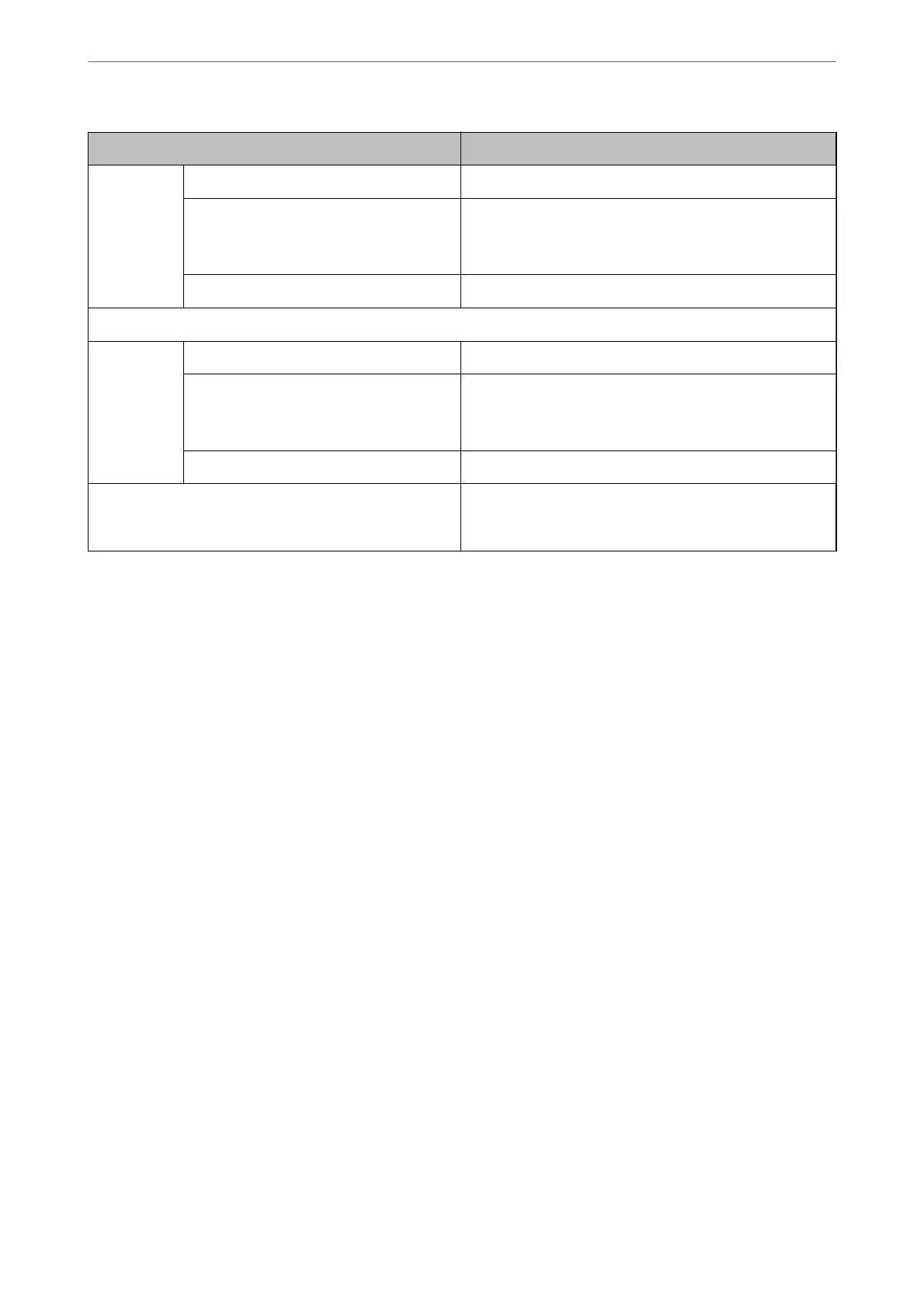Item Settings and Explanation
Algorithm Select an algorithm for an authentication for SNMPv3.
Password Enter the password for an authentication for SNMPv3.
Enter between 8 and 32 characters in ASCII (0x20-0x7E). If
you do not specify this, leave it blank.
Conrm Password Enter the password you congured for conrmation.
Encryption Settings
Algorithm Select an algorithm for an encryption.
Password Enter the password for an encryption.
Enter between 8 and 32 characters in ASCII (0x20-0x7E). If
you do not specify this, leave it blank.
Conrm Password Enter the password you congured for conrmation.
Context Name Enter within 32 characters in Unicode (UTF-8). If you do not
specify this, leave it blank. The number of characters that can
be entered varies depending on the language.
Using a Digital Certicate
About Digital Certication
❏ CA-signed Certicate
is is a certicate signed by the CA (Certicate Authority.) You can obtain it to apply to the Certicate
Authority. is certicate certies the existence of the scanner is and used for SSL/TLS communication so that
you can ensure the safety of data communication.
When it is used for SSL/TLS communication, it is used as a server certicate.
When it is set to IPsec/IP Filtering or IEEE802.1x communication, it is used as a client certicate.
❏ CA
Certicate
is is a certicate that is in chain of the CA-signed Certicate, also called the intermediate CA certicate. It is
used by the web browser to validate the path of the scanner's certicate when accessing the server of the other
party or Web Cong.
For the CA Certicate, set when to validate the path of server certicate accessing from the scanner. For the
scanner, set to certify the path of the CA-signed Certicate for SSL/TLS connection.
You can obtain the CA certicate of the scanner from the Certication Authority where the CA certicate is
issued.
Also, you can obtain the CA certicate used to validate the server of the other party from the Certication
Authority that issued the CA-signed Certicate of the other server.
Administrator Information
>
Advanced Security Settings
>
Using a Digital Certicate
181