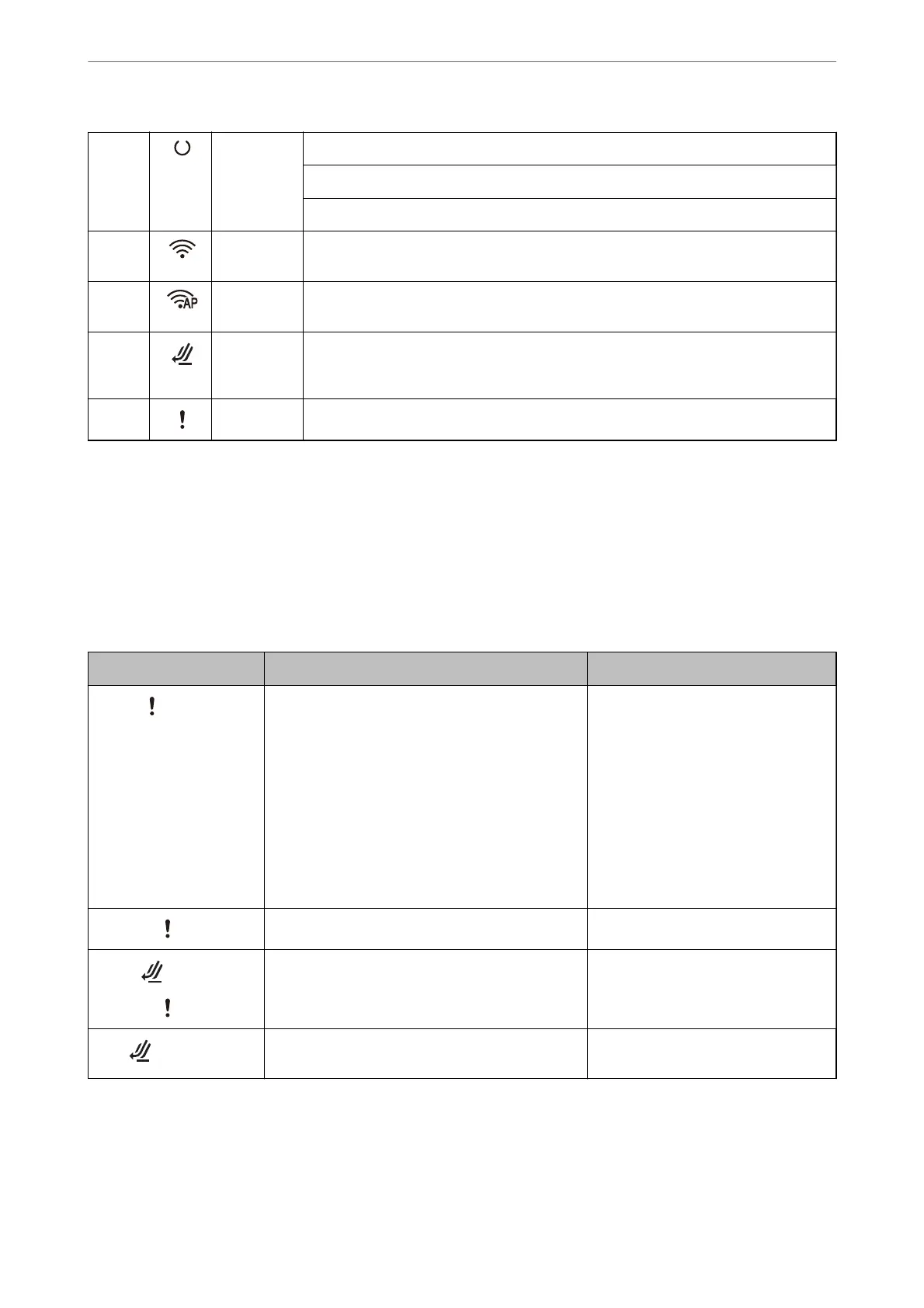A
Ready light On: The scanner is ready to be used.
Flashing: The scanner is scanning, waiting to scan, processing, or sleeping.
O: The scanner cannot be used because the power is o or an error has occurred.
B
Wi-Fi light White indicates that the scanner is connected to a wireless LAN (Wi-Fi). Blue indicates it
is searching for an access point.
C
AP mode
light
Indicates that the scanner is connected wirelessly in AP mode.
D
Scanner
position
light
Turns on when the scanner is in the straight path position.
E
Error light An error has occurred. See “Error Indicators” for more details.
Related Information
& “Error Indicators” on page 27
Error Indicators
Scanner Errors
Indicator Status Solutions
Flashing
A paper jam or double feed has occurred. Open the scanner cover, and then
remove jammed originals. Close the
scanner cover to clear the error. Load
the originals again.
This product uses two dierent
positions for scanning, depending on
the original being scanned. Check the
link to see which position is
appropriate for your original.
“Combinations of Originals and
Scanner Position” on page 46
On
The scanner cover is opened. Close the scanner cover.
Flashing
On
The scanner position was changed during
scanning.
Open the scanner cover, remove the
original, and return the scanner to its
original position.
Flashing fast
The scanner position has not been set. Set the scanner in the vertical path
position or straight path position.
Scanner Basics
>
Buttons and Lights on the Control Panel
>
Error Indicators
27