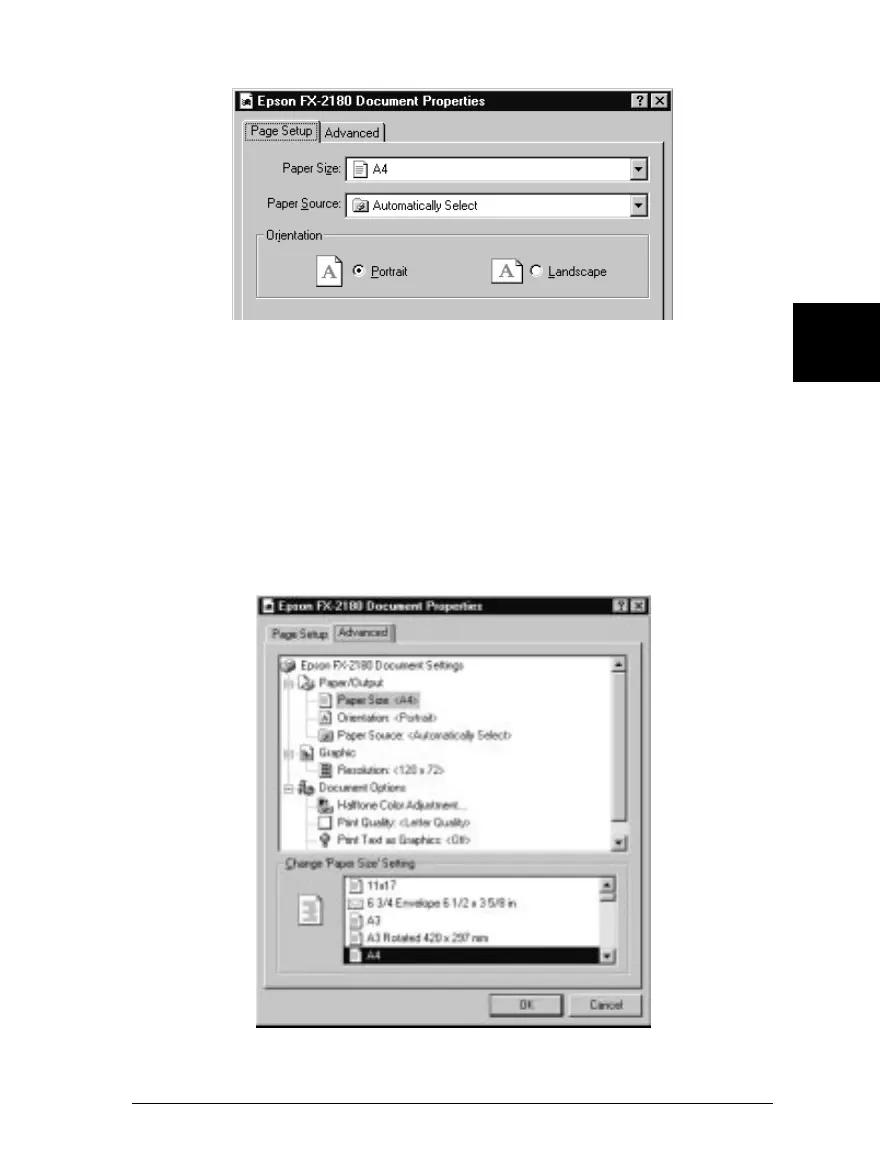Page Setup menu
T Paper Size Select the size of the paper you want
to use from the Paper Size list.
T Paper Source Select the paper source you want to
use from the Paper Source list.
T Orientation
Select Portrait or Landscape.
Advanced menu
NT40PR2
NT40AD
4
R
Sun-G+ Rev.C
A5 size Chapter 4
11/13/97 pass 0
Using the Printer Software 4-15