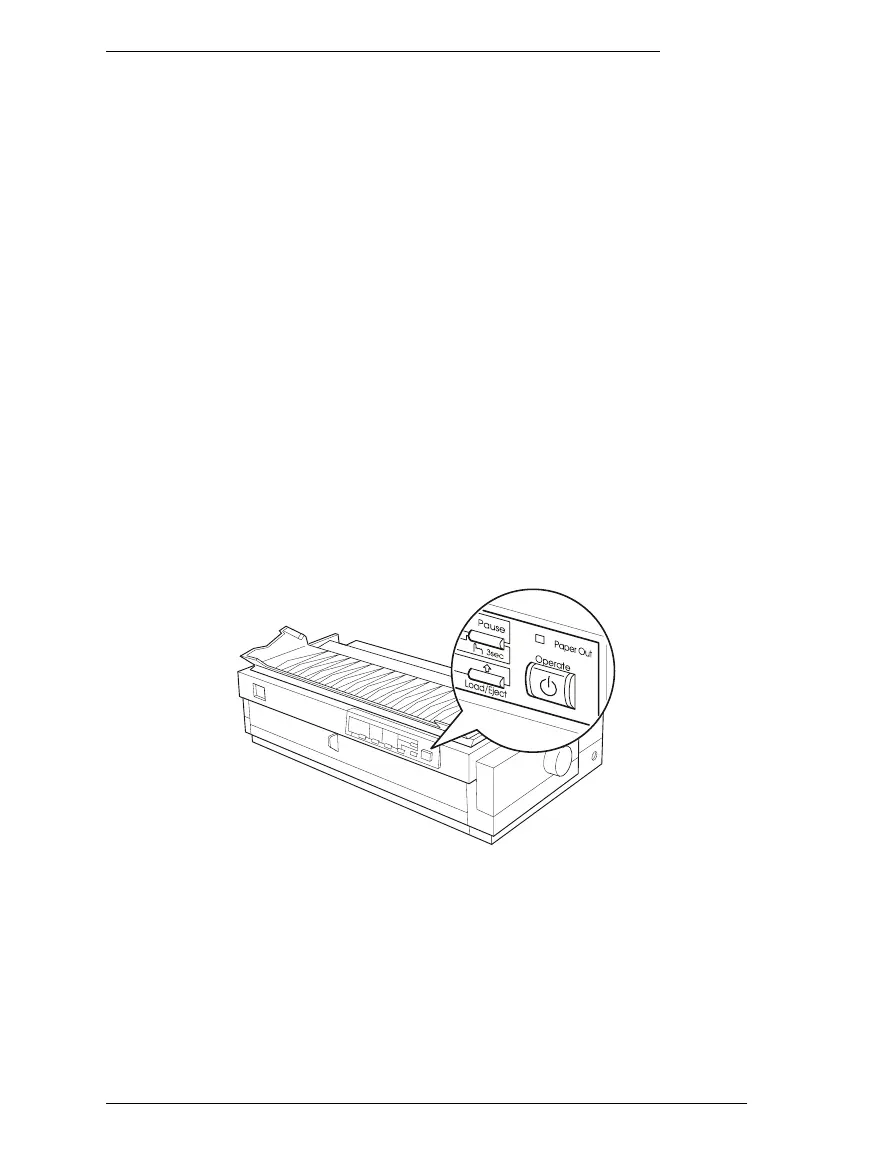Installing or Replacing the Ribbon Cartridge
This section describes how to install or replace the ribbon
cartridge. The installation and replacement procedures are the
same except that you need to remove the used ribbon cartridge
before replacing it with a new one.
EPSON recommends the use of genuine EPSON ribbon
cartridges (S015086). Products not manufactured by EPSON
may cause damage to your printer not covered by EPSON’s
warranties.
w
Warning:
You will need to move the print head by hand to install or replace
the ribbon cartridge. If you have just used the printer, the print
head may be hot; let it cool for a few minutes before touching it.
1. Make sure the printer is turned off. The printer is off when
the surface of the Operate button is even with the button
protectors as shown.
c
Caution:
Moving the print head while the printer is on may damage
the printer.
2. If the printer is connected to an electrical outlet, unplug it from
the outlet.
g1-10a
L
Sun-G+ Rev.C
A5 size Chapter 1
97/11/14 pass 0
1-6 Setting Up the Printer