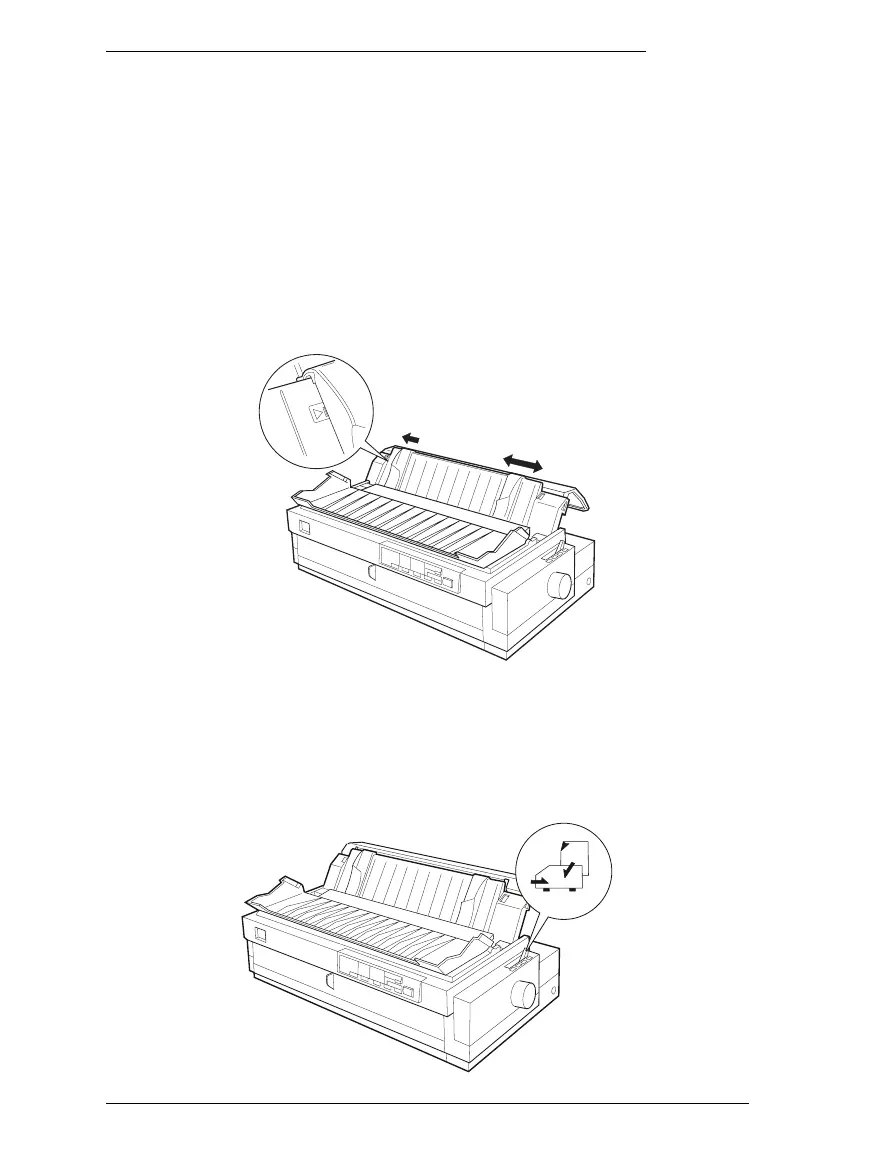Loading Single Sheets in the Top Paper Slot
To load paper in the top slot, follow these steps:
1. Make sure the paper guide is installed properly. If not, attach it
as described on page 1-11.
2. Open the paper guide cover. Slide the left edge guide until
it locks in place next to the arrow on the paper guide. Next
adjust the right edge guide to match the width of your
paper.
3. Set the paper release lever to the single-sheet position. Also
set the paper thickness lever (located under the printer
cover) to the proper position for your paper’s thickness .
(See the table on page 3-3.)
2-7n
2-6
L
Sun-G+ Rev.C
A5 size Chapter 3
97/11/14 pass 1
3-8 Printing on Single Sheets