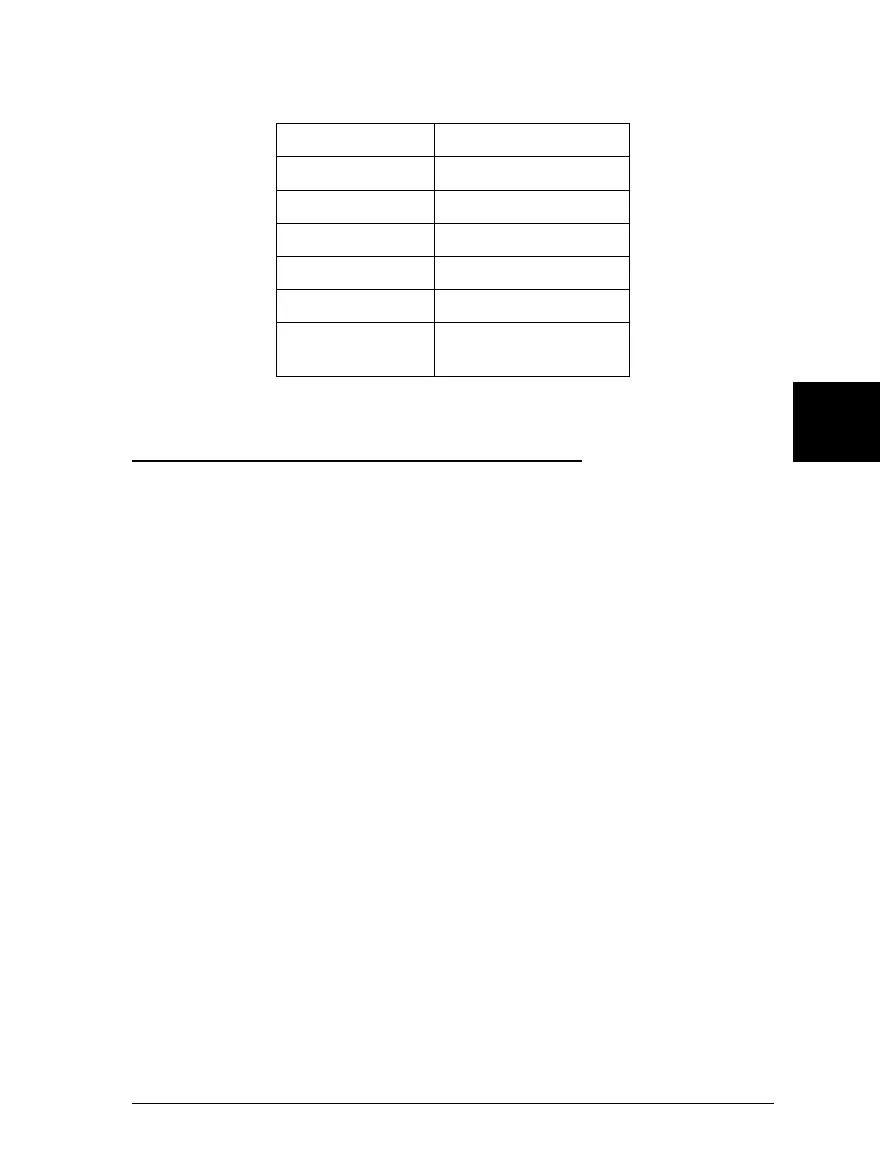To select a pitch, press the Pitch button until the three
Pitch lights indicate the pitch you want as shown below.
Pitch lights Pitch
o o n
10 cpi
o n o
12 cpi
o n n
15 cpi
n o o
17 cpi
n o n
20 cpi
n n o
PS
(proportional spacing)
n
= On,
o
= Off
About Your Printer’s Default Settings
The printer’s default settings control many printer functions.
While you can often set these functions through your software
or printer driver, you may sometimes need to change a default
setting from the printer’s control panel using the default-setting
mode.
The following table lists the default settings and the options
you can select in the default-setting mode. The settings are
explained in detail after the table. For instructions on changing
the default settings, see page 5-8.
5
R
Sun-G+ Rev.C
A5 size Chapter 5
97/11/13 pass 0
Changing Printer Settings From the Printer’s Control Panel 5-3
