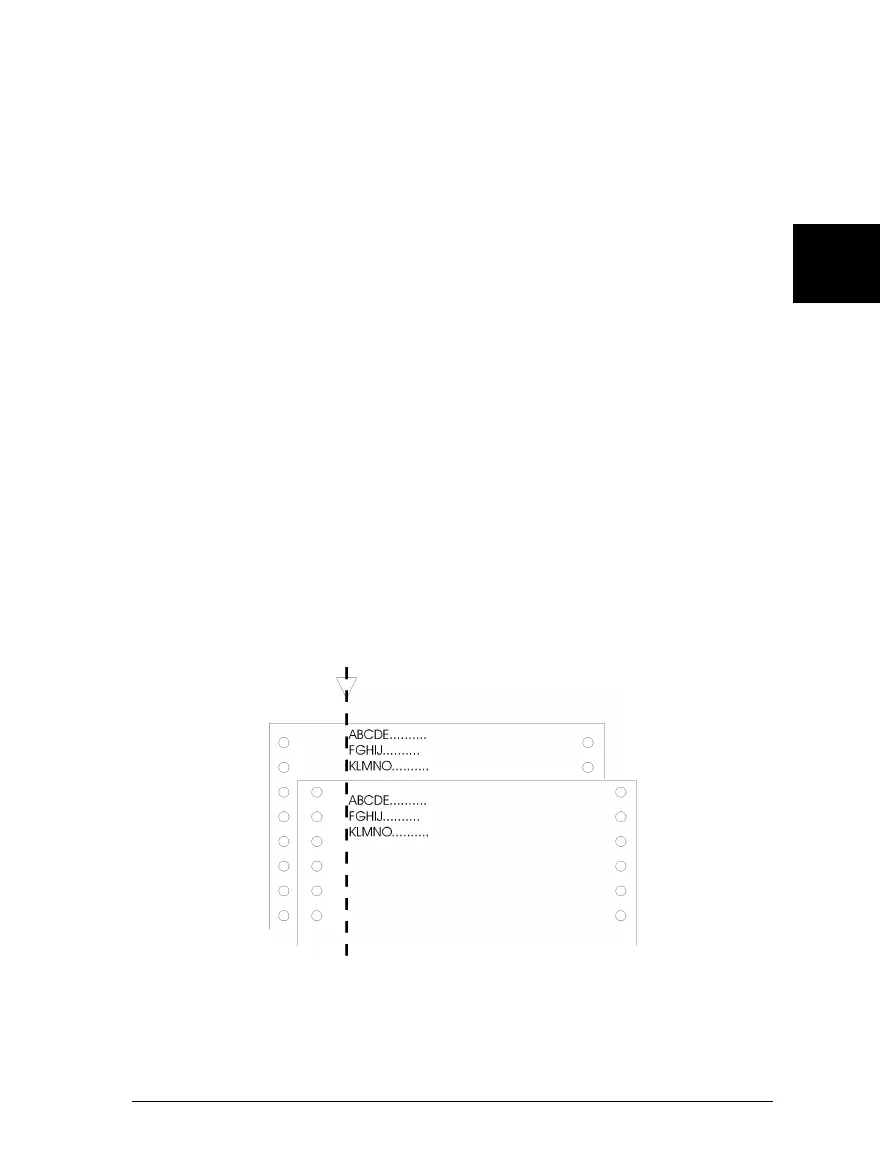Continuous paper
with labels: front and bottom entry
Label size 23.8 × 63.5 mm (15/16 × 2.5 inches) minimum
2.5 mm (0.1 inch) corner radius, minimum
Backing sheet width 101.6 to 406.4 mm (4.0 to 16.0 inches)
Backing sheet length
(one page) 101.6 to 559 mm (4.0 to 22.0 inches)
Backing sheet thickness 0.07 to 0.09 mm (0.0028 to 0.0035 inch)
Total thickness 0.16 to 0.19 mm (0.0063 to 0.0075 inch)
Label weight 68 g/m
2
(17 lb)
Roll paper: rear entry with optional roll paper holder only
Width 216 ± 3 mm (8.5 ± 0.12 inch)
Thickness 0.07 to 0.09 mm (0.0028 to 0.0035 inch)
Weight 52 to 82 g/m
2
(14 to 22 lb)
Paper alignment
Front entry
Printing starts at the arrow mark. The unprintable area is to the left of the
arrow mark.
margi2
C
R
Sun-G+ Rev.C
A5 size Appendix c
97/11/13 pass 0
Specifications C-7