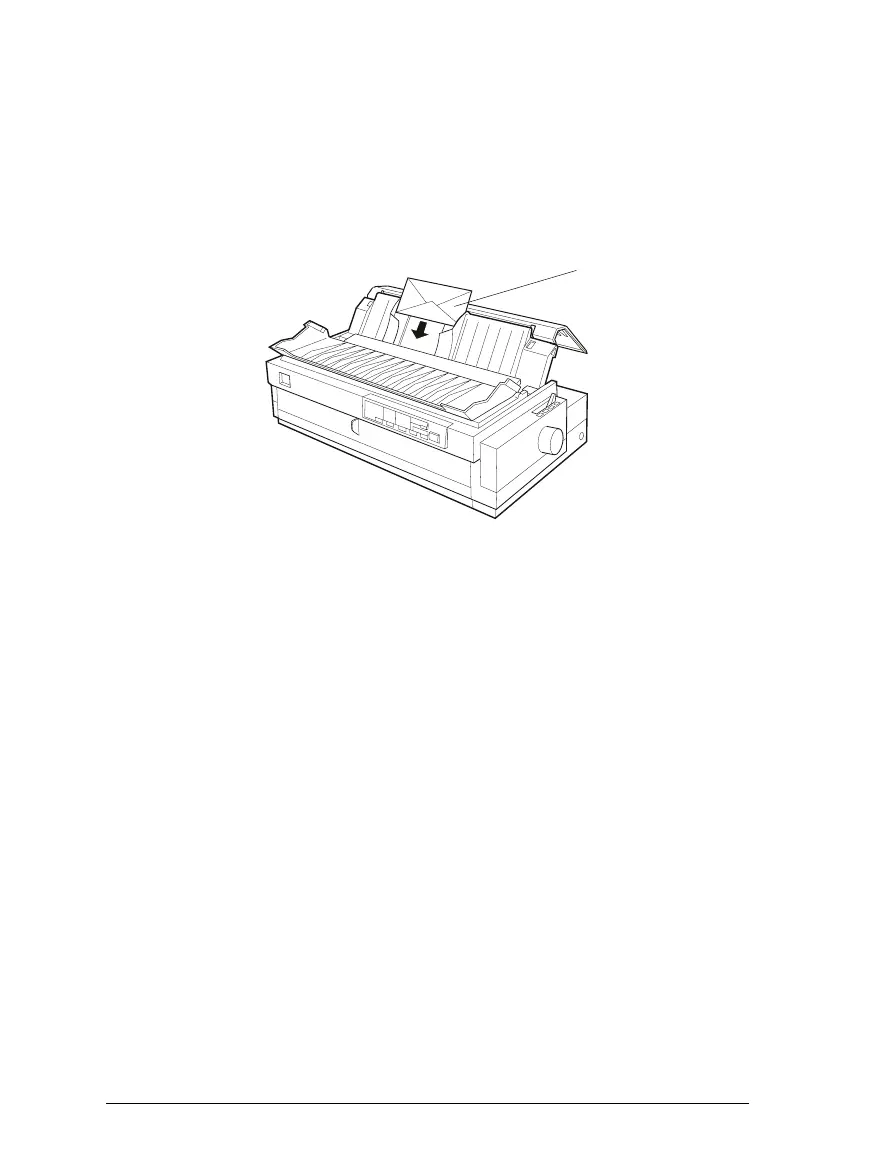Loading envelopes
You can load envelopes only in the top paper slot as described
in “Loading Single Sheets in the Top Paper Slot” on page 3-8.
Also, follow these guidelines:
T Load envelopes one at a time in the top slot, with the flap
edge first and the flap side up.
T Set the paper thickness lever (located under the printer
cover) to position 4 or 5.
T Before printing, turn on the card mode by pressing the
Tear Off/Bin button until both Tear Off/Bin lights are on.
After you finish printing on envelopes, press the Tear
Off/Bin button once to exit the card mode. (Bin 1 is
selected.)
T Do not use envelopes that are curled or folded. Also avoid
using envelopes that are too thin; they may curl during
printing and become jammed.
T If you use No. 6 envelopes, align the left edge of the
envelope with the arrow mark on the printer.
T Use envelopes only under normal temperature and
humidity conditions, as follows:
Temperature 15 to 25°C (59 to 77°F)
Humidity 30 to 60% RH
flap side up,
printable side down
new01
L
Sun-G+ Rev.C
A5 size Chapter 3
97/11/14 pass 1
3-6 Printing on Single Sheets