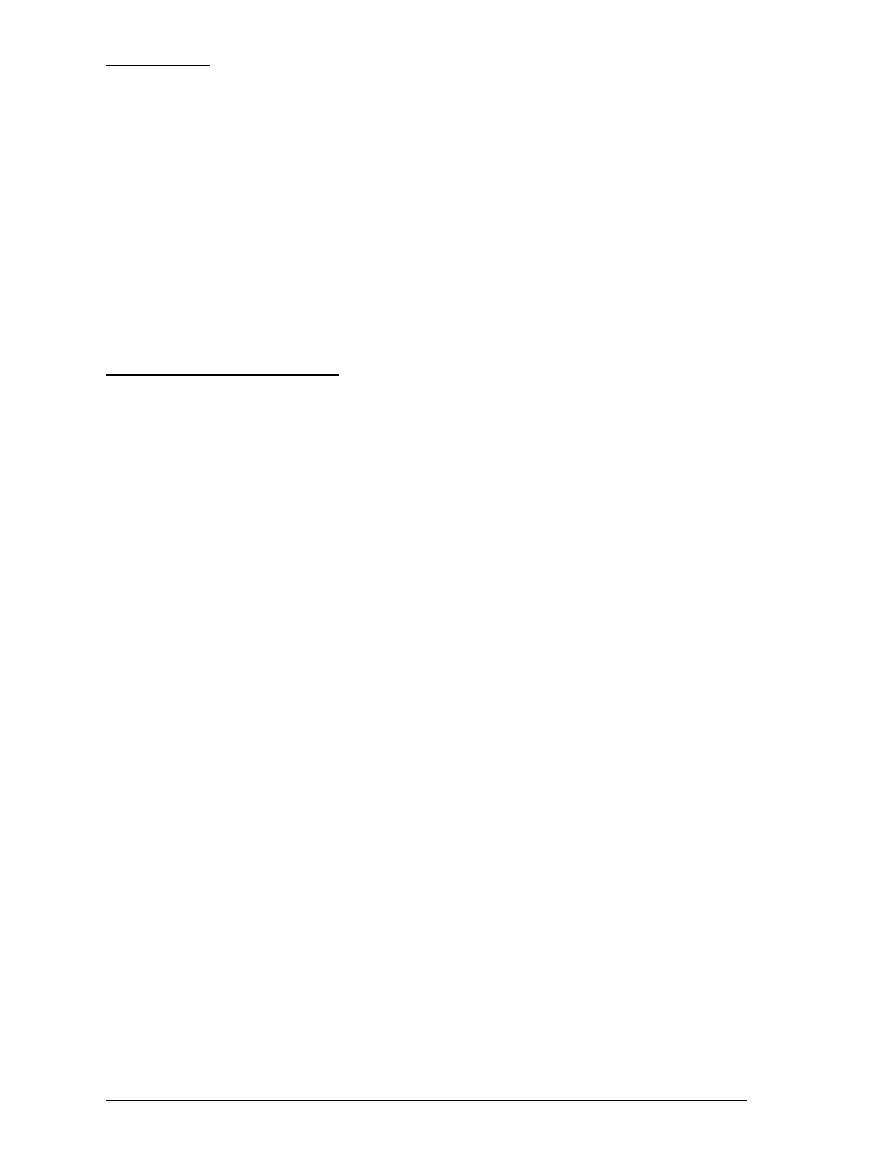Options
Your printer comes with everything necessary to print on
continuous paper and single sheets using a variety of paper
paths. By adding options, such as a cut-sheet feeder, pull
tractor unit, or roll paper holder, you can further expand your
printer’s versatility. Optional interface cards are also available
to supplement your printer’s built-in parallel interface. For
more information on options for your printer, see Appendix A,
“Enhancing Your Printer With Options.”
Ribbon Cartridges
Your printer uses the following ribbon cartridge:
EPSON black Ribbon cartridge S015086
When printing becomes faint, you need to replace the ribbon
cartridge. Genuine EPSON ribbon cartridges are designed and
manufactured to work properly with your EPSON printer.
They ensure proper operation and long life of the print head
and other printer parts.
To replace a used ribbon cartridge, follow the instructions
under “Installing or Replacing the Ribbon Cartridge” on
page 1-6.
L
Sun-G+ Rev.c
A5 size Introduction
97/11/14 pass 0
10 Getting to Know Your Printer
