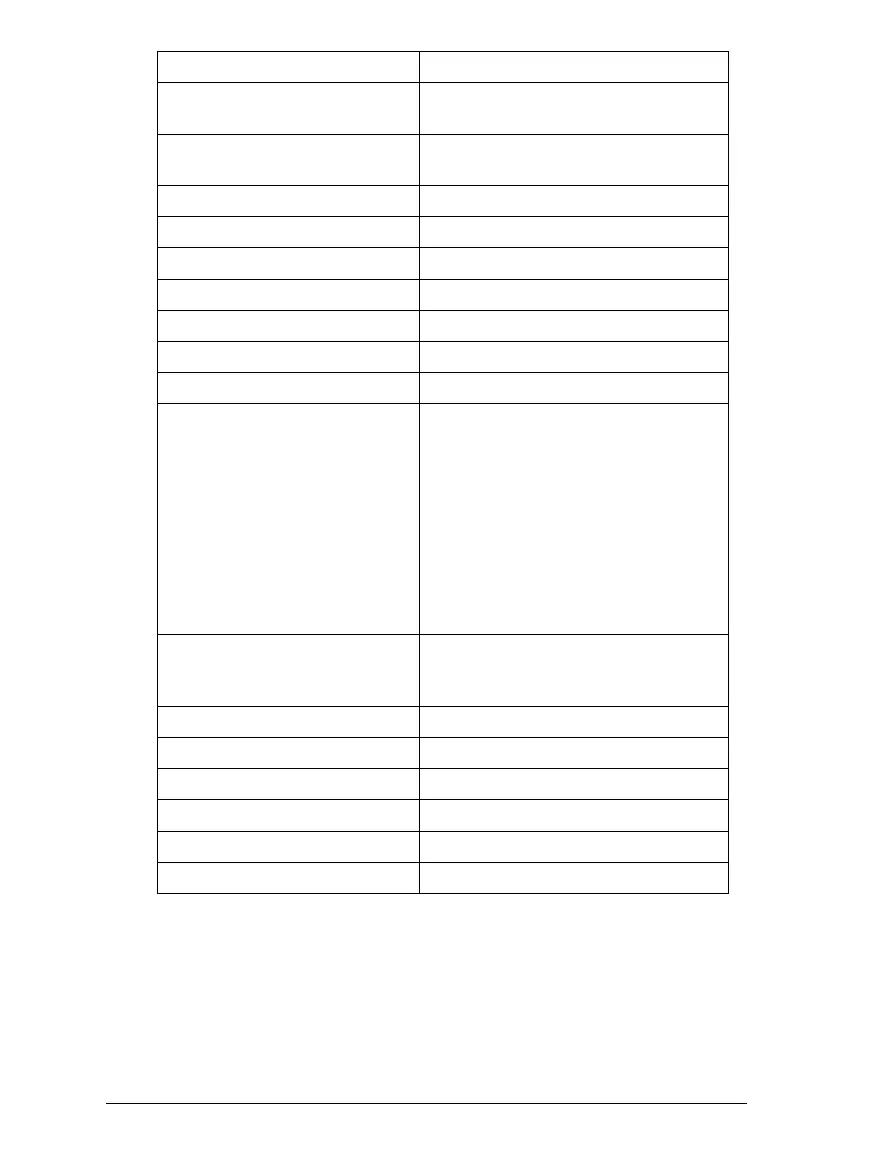Settings Options
Page length for front tractor* Length in inches: 3, 3.5, 4, 5.5, 6, 7, 8,
8.5, 11, 70/6, 12, 14, 17 inches
Page length for rear tractor* Length in inches: 3, 3.5, 4, 5.5, 6, 7, 8,
8.5, 11, 70/6, 12, 14, 17 inches
Skip over perforation On, Off
Auto tear off On, Off
Auto line feed On, Off
Print direction Bi-D, Uni-D
I/F mode Auto, Parallel, Optional
Auto I/F wait time 10 seconds, 30 seconds
Software ESC/P, IBM 2381 Plus
Character table Standard model:
Italic, PC 437, PC 850, PC 860, PC 863,
PC 865, PC 861, BRASCII, Abicomp,
ISO Latin 1, Roman 8
All other models:
Italic, PC 437, PC 437 Greek, PC 850,
PC 852, PC 853, PC 855, PC 857,
PC 866, PC 869, ISO Latin 1T,
ISO 8859-7, MAZOWIA, Code MJK,
Bulgaria, Estonia, PC 774, PC 866 UKR,
ISO 8859-2, PC 866 LAT.
International character set for
Italic table
Italic U.S.A, Italic France, Italic
Germany, Italic U.K., Italic Denmark1,
Italic Sweden, Italic Italy, Italic Spain1
0 slash On, Off
High speed draft Off, On
Input buffer On, Off
Buzzer On, Off
Auto CR (IBM 2381Plus)** On, Off
IBM character table ** Table 2, Table 1
* The options available vary depending on the country.
**These settings take effect only when IBM 2381 Plus emulation is selected.
L
Sun-G+ Rev.C
A5 size Chapter 5
97/11/13 pass 0
5-4 Changing Printer Settings From the Printer’s Control Panel