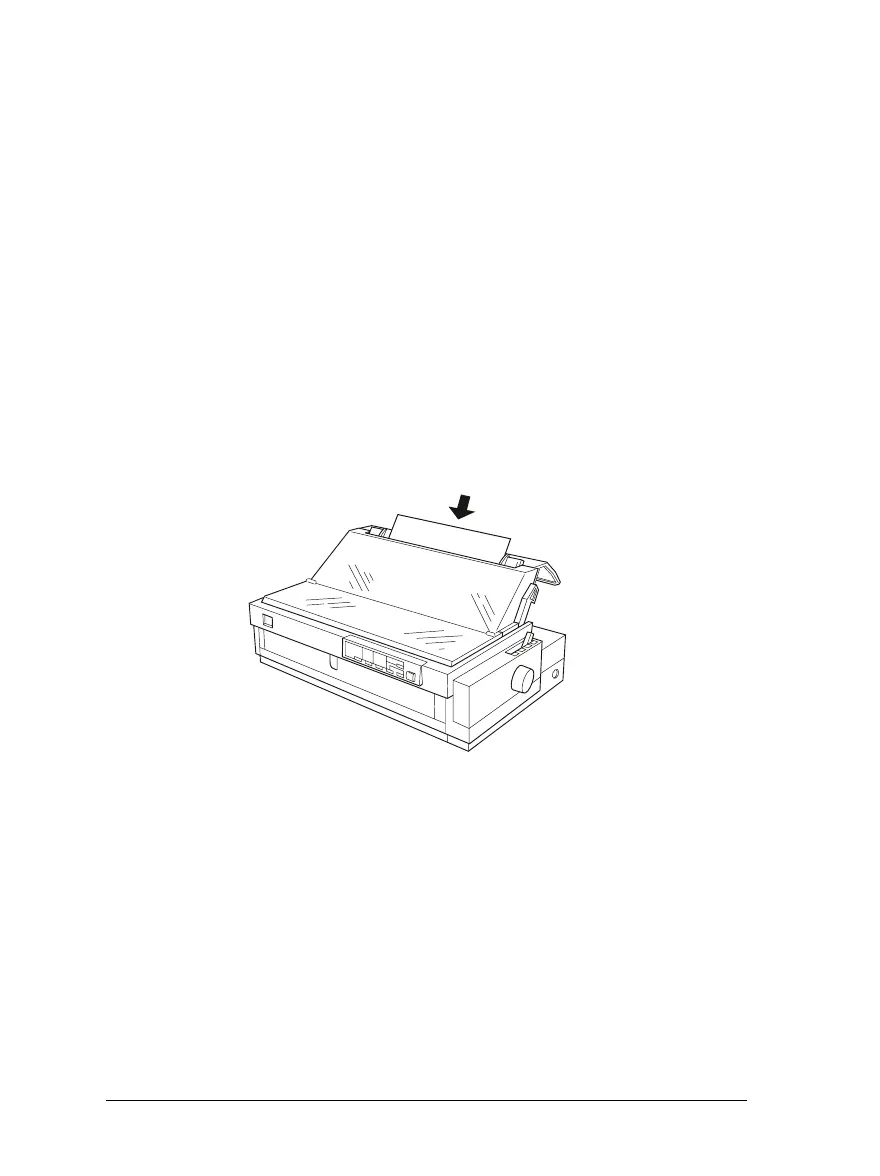Printing on single sheets
As shown below, your printer has two paper entry slots for
printing on single sheets: top and front. When continuous
paper is loaded on the front or rear push tractor, you can load
single sheets in the top or front slot without removing the
continuous paper.
This section helps you determine which paper slot best suits
your single-sheet printing needs. See Chapter 3 for paper
loading instructions.
Loading paper in the top slot
You can load ordinary single sheets, single-sheet multi-part
forms, envelopes, or postcards in the top slot.
Note:
Load envelopes only in the top slot.
2-9n
L
Sun-G+ Rev.c
A5 size Introduction
97/11/14 pass 0
8 Getting to Know Your Printer