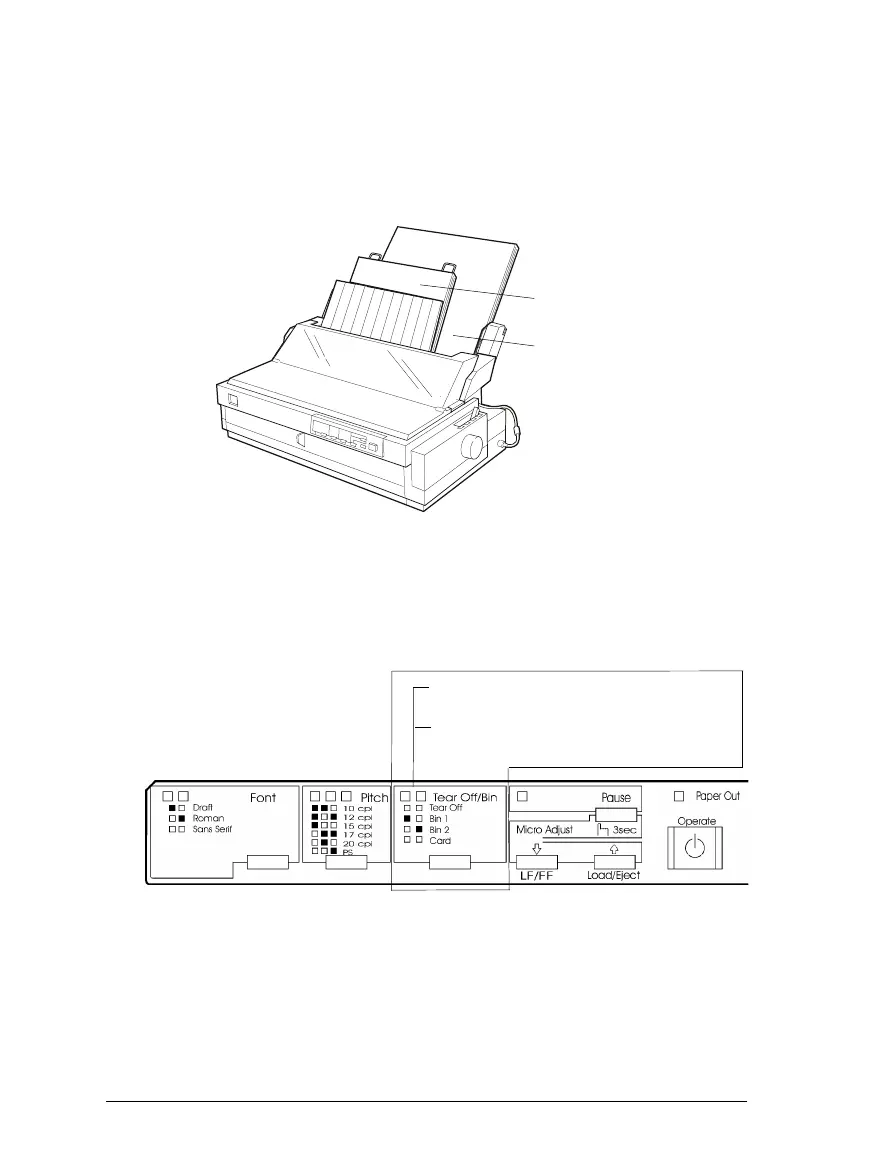Selecting the paper source (bin 1 or bin 2)
When the double-bin cut-sheet feeder is installed, you need to select the
paper source (bin 1 or bin 2) using your application or the printer’s control
panel. As shown below, the high-capacity cut-sheet feeder is bin 1 and the
second-bin cut-sheet feeder is bin 2.
It is best to select the paper source in your application program because
software settings usually override the printer’s control panel settings.
However, if you cannot select the paper source in your application, press
the Tear Off/Bin button until the lights indicate the bin you want as
shown below. When the printer receives data, it automatically loads paper
from the bin you select.
bin 2: second-bin
cut-sheet feeder
bin 1: high-capacity
cut-sheet feeder
g4-17
o n Bin 1 (the high-capacity cut-sheet
feeder) is selected.
n o Bin 2 (the second-bin cut-sheet
feeder) is selected.
n = On,
o = Off
3-1aa
L
Sun-G+ Rev.C
A5 size Appendix A
97/11/14 pass 1
A-10 Enhancing Your Printer With Options