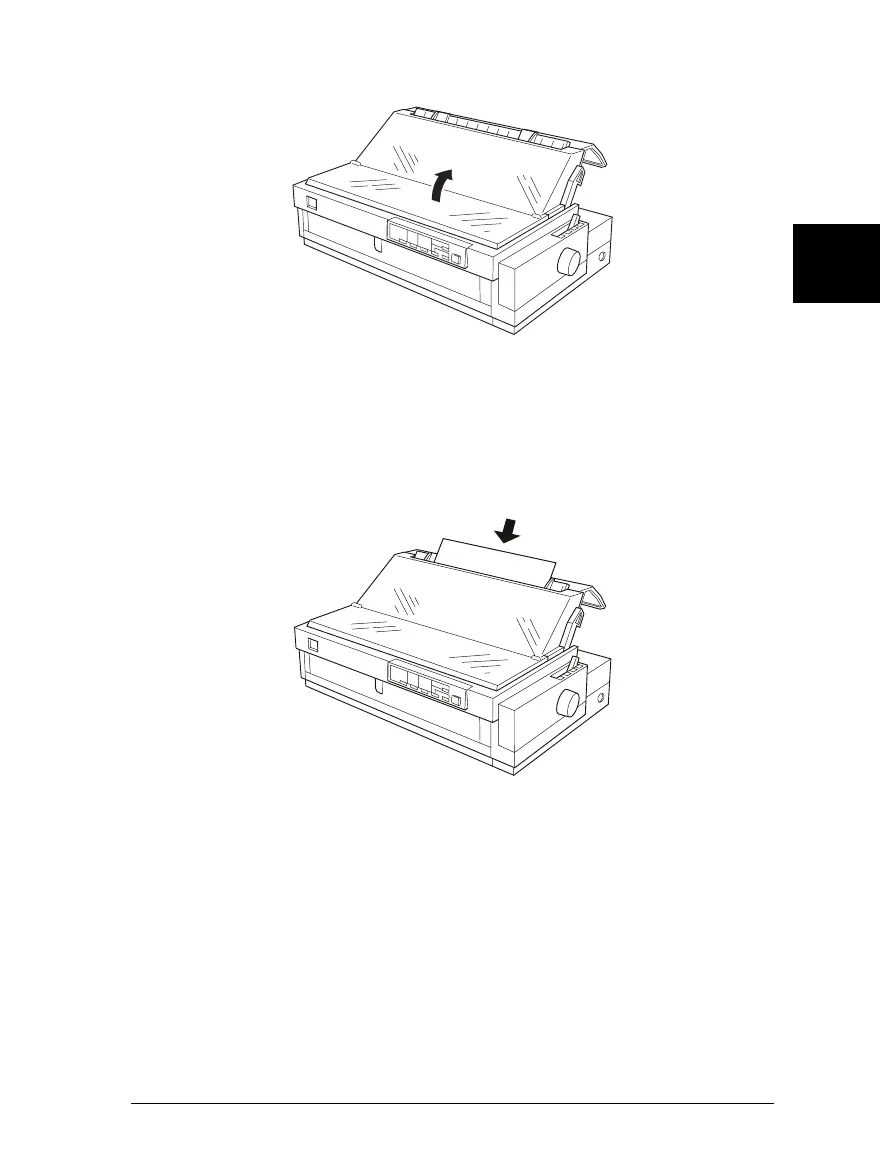4. Close the paper guide cover.
5. Press the
Operate
button to turn on the printer, if necessary.
6. Insert a sheet of paper printable side down between the edge
guides until it meets resistance. The printer feeds the paper
automatically and is ready to print.
Note:
Always close the printer cover before printing. The printer does not
print when the cover is open.
2-8n
2-9n
3
Sun-G+ Rev.C
A5 size Chapter 3
97/11/14 pass 1
Printing on Single Sheets 3-9
