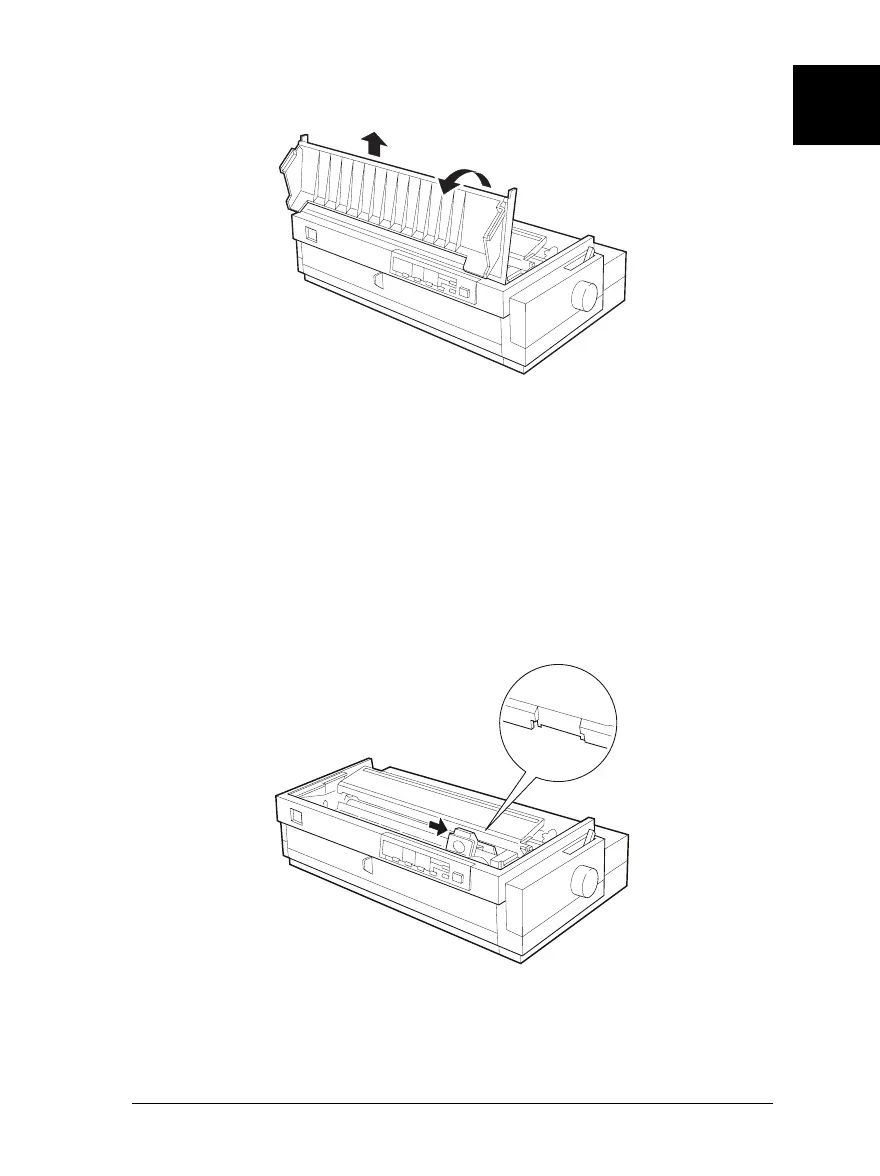3. Lift the printer cover by its back edge and then pull it
straight up and off.
4. Make sure that the print head is not hot; if it is, let it cool for
a few minutes before touching it. Then slide the print head
to the ribbon installation position (the indented portion of
the paper tension unit) by hand.
Note:
When you use the pull tractor, you can replace the ribbon cartridge
even though the print head is not positioned in the ribbon
installation position.
i
t
1-2
1-3-1
1
R
Sun-G+ Rev.C
A5 size Chapter 1
97/11/14 pass 0
Setting Up the Printer 1-7
