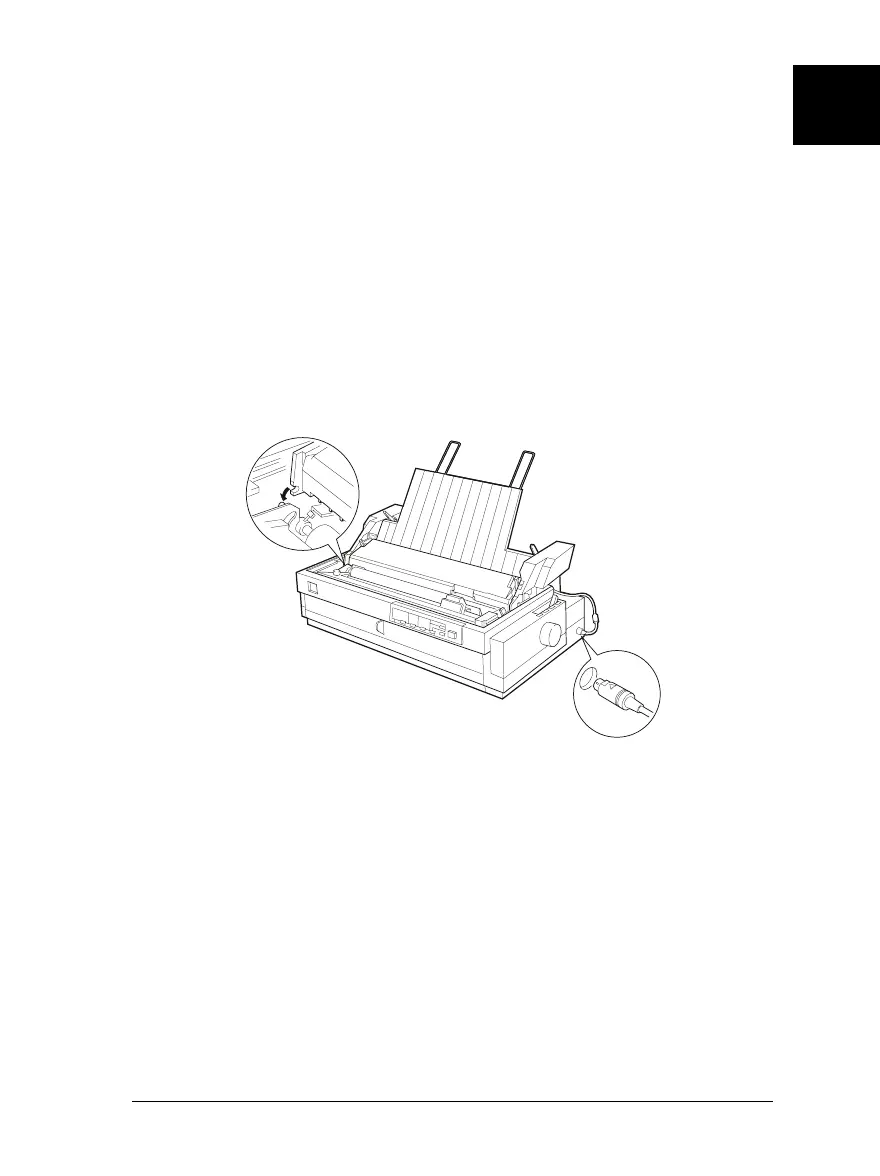1. Make sure the printer is turned off.
c
Caution:
Be sure to turn off the printer. You will need to move the print head
to the ribbon installation position before installing the high-capacity
cut-sheet feeder, and moving the print head while the printer is on
may damage the printer.
2. Remove the paper guide and printer cover. Then press up the tabs on
both sides of the paper tension unit and lift it up and off the printer. If
a tractor is installed in the pull position, remove it as described on
page 2-33. Store unused parts in a safe place.
3. Hold the cut-sheet feeder in both hands and fit the feeder’s notches over
the mounting posts on the printer as shown below. Then release the
latch levers and lower the cut-sheet feeder until it rests on the printer.
4. Insert the cable into the connector as shown above.
5. Replace the printer cover.
You are now ready to load paper in the cut-sheet feeder. To load paper in
the high-capacity cut-sheet feeder, see the next section. To load paper in
the second bin of the double-bin cut-sheet feeder, see the manual that
comes with the second-bin cut-sheet feeder. If you installed the
double-bin cut-sheet feeder, you need to select the paper source (bin 1 or
bin 2) as described on page A-10.
To remove the cut-sheet feeder, reverse the steps above.
4-1
A
R
Sun-G+ Rev.C
A5 size Appendix A
97/11/14 pass 1
Enhancing Your Printer With Options A-5