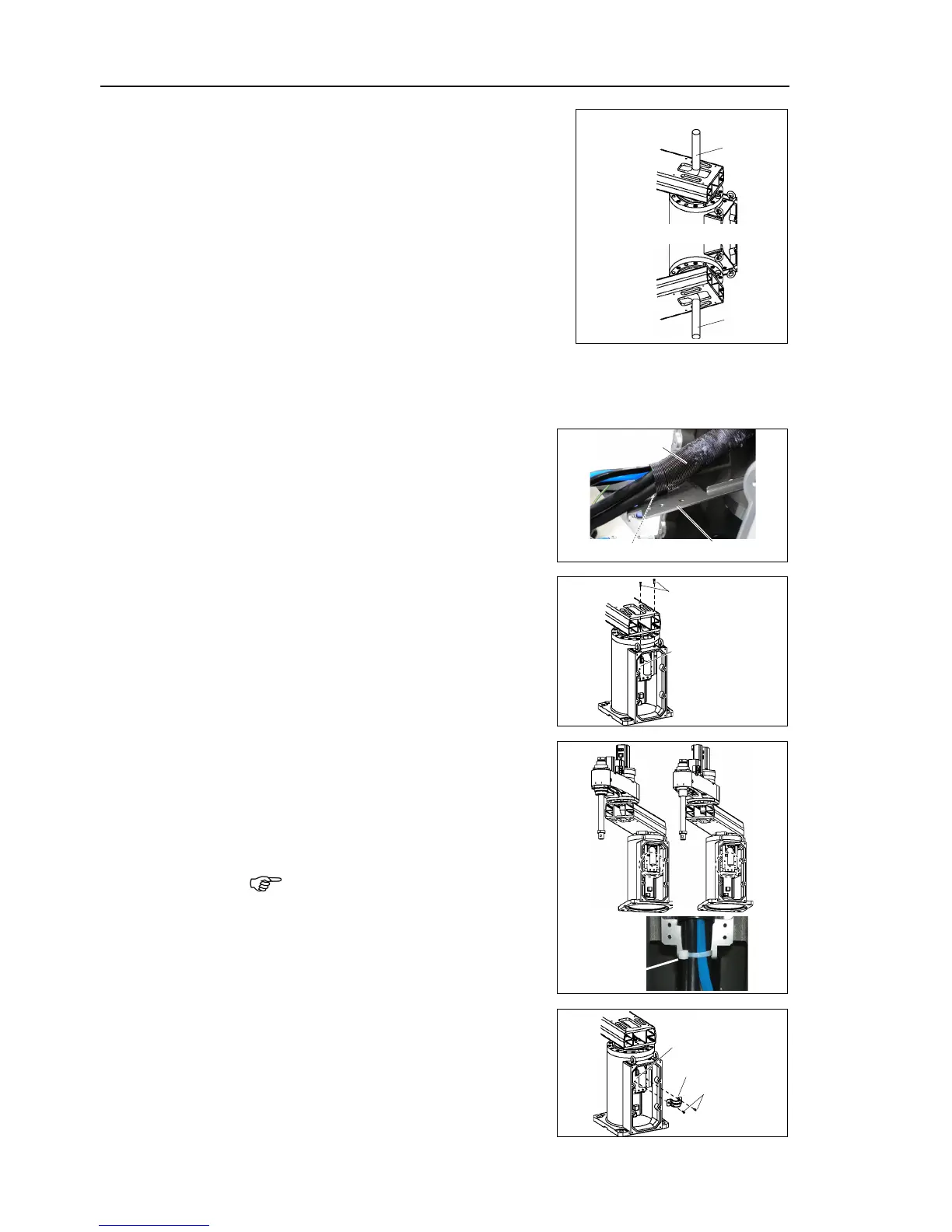Maintenance 4. Cable
128 G10 / G20 Rev.20
When using Table Top mounting,
base side cables to the upper part of Arm #1 and
pull the cables into the base.
When using Wall mounting or Ceiling mounting,
d
isconnect the base side cables to the lower part
of Arm #1 and pull the cables into the base.
The procedure of step (6) differs by mounting types.
Follow the corresponding procedure.
hen using Table Top mounting type or Ceiling mounting type
Mount the spring for cable protection
to the spring plate with a wire tie.
(6)-2 Mount the spring plate to the base.
(6)-3 Move Arm #1 to the right or left until
the arm touches the mechanical stop
to make allowance.
Then, band the cables and air tubes
If you band the cables and tubes
, the cables are
pulled and may be disconnected
during the robot operation. Make
Remove the plastic bags on the base
side applied in step (2).
saddle part to the spring
