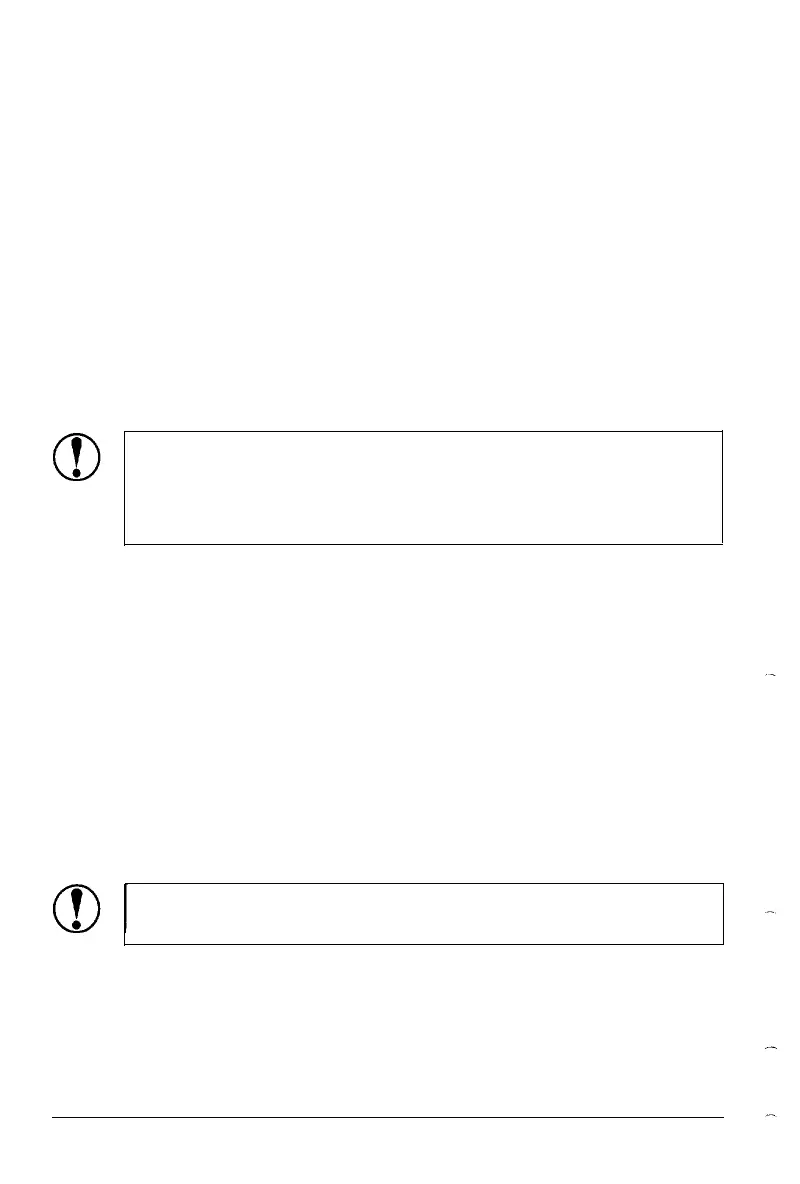Cut-Sheet Feeder
Switching between the cut-sheet feeder and push tractor
You can easily switch between continuous paper and cut-sheet
feeder operation without removing the continuous paper.
Switching to continuous paper
1.
If any single sheets are in the printer, press the ON LINE button
to set the printer off line, then press the LOAD/EJECT button to
eject.
2. Place the paper-release lever in the continuous paper position.
CAUTION: To prevent paper feeding problem, when
printing multiple pages, fold the first printed page
forward after the perforation passes the printer cover
edge.
Switching to the cut-sheet feeder
1.
If any printed sheets remain in the printer, press the ON LINE
button to set the printer off line, then press the FORM FEED
button to advance any printed continuous paper.
2. Tear off the printed pages.
3. Press the LOAD/EJECT button. The printer feeds the
continuous paper backward to the standby position. The paper
is still attached to the push tractor but is no longer in the
paper path.
CAUTION: Never feed labels backward. Labels can
easily come off their backing and jam the printer.
4. Place the paper-release lever in the single-sheet position.
4-6
Using the Printer Options
