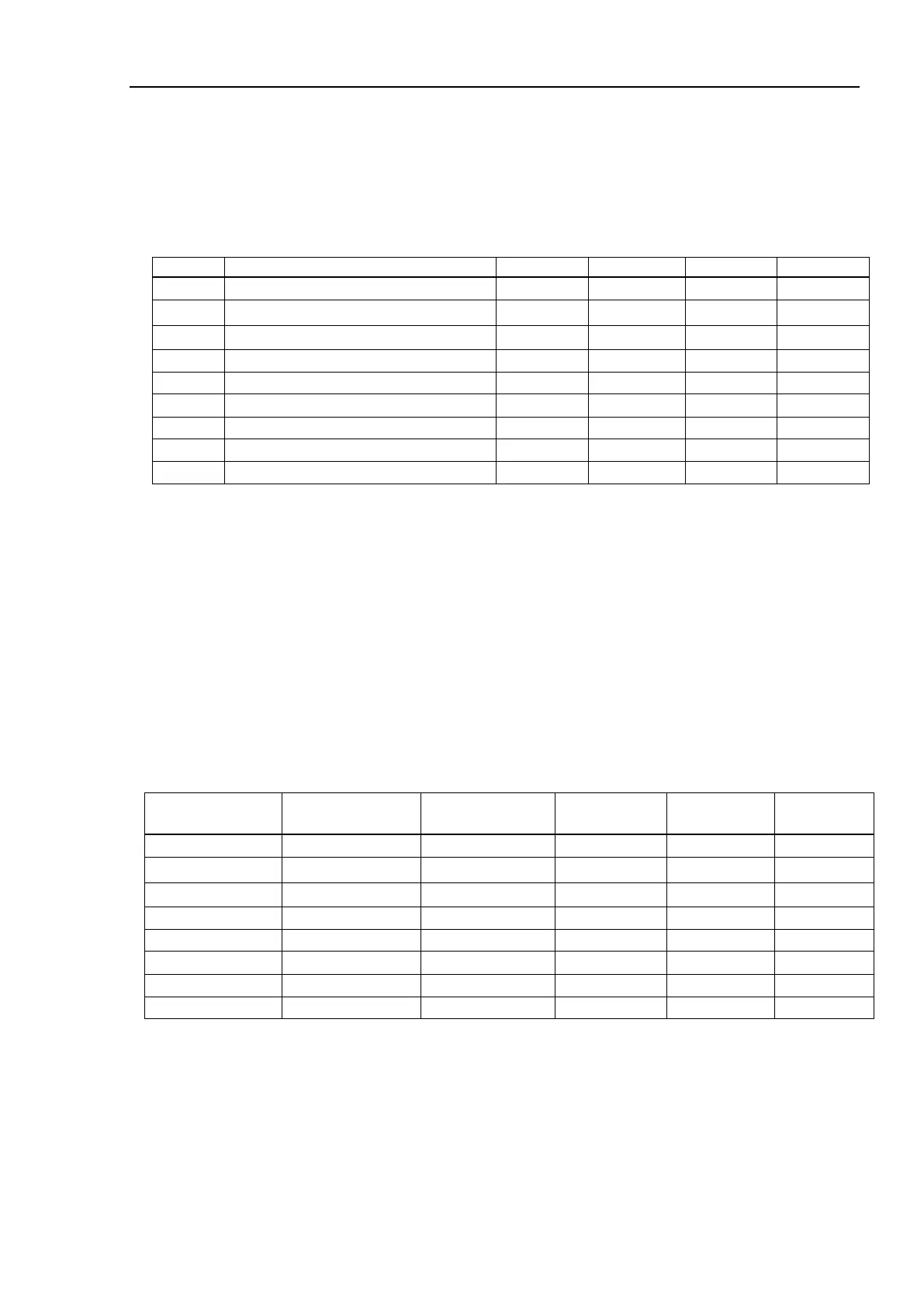Functions 14. I/O Remote Settings
RC700 Series Rev.3 155
(*9) This function changes the output condition of MotorsOn, AtHome, PowerHigh, and MCalReqd.
By setting this signal with the condition selected using SelRobot1 - SelRobot16, you can switch the output
condition.
Once you select the condition, it will be kept until you change it or turn OFF / restart the Controller.
All Manipulators are selected as default.
(*10) The values specified by “SelAlarm1, 2, 4, and 8” correspond to the alarm numbers.
Battery of the robot connected to CU
Grease of the robot connected to CU
Battery of the robot connected to DU1
Grease of the robot connected to DU1
Battery of the robot connected to DU2
Grease of the robot connected to DU2
Battery of the robot connected to DU3
Grease of the robot connected to DU3
0=OFF, 1=ON
The following parts are subject to grease up.
6-axis robot: Bevel gear on the Joint #6
SCARA, RS series: Ball screw spline unit on the Joint # 3
(*11) The specified alarm can be canceled by selecting the conditions using SelAlarm1-SelAlarm8 and setting
this signal.
(*12) Operation of all tasks and commands, power mode of the robot, and PowerHigh command are executed by
the setting value of the controller preferences.
Preferences (1): “Motor power low when ForcePowerLow signal OFF”
Preferences (2): “ForcePowerLow signal change pauses all tasks”
For details of the Controller preferences, refer to EPSON RC+ 7.0 User’s Guide
[Setup]-[System Configuration]-[Controller]-[Preferences] in 5.12.2 [System Configuration]
Command (Setup Menu).
Preferences (1) Preferences (2) ForcePowerLow
All tasks and
Power mode PowerHigh
