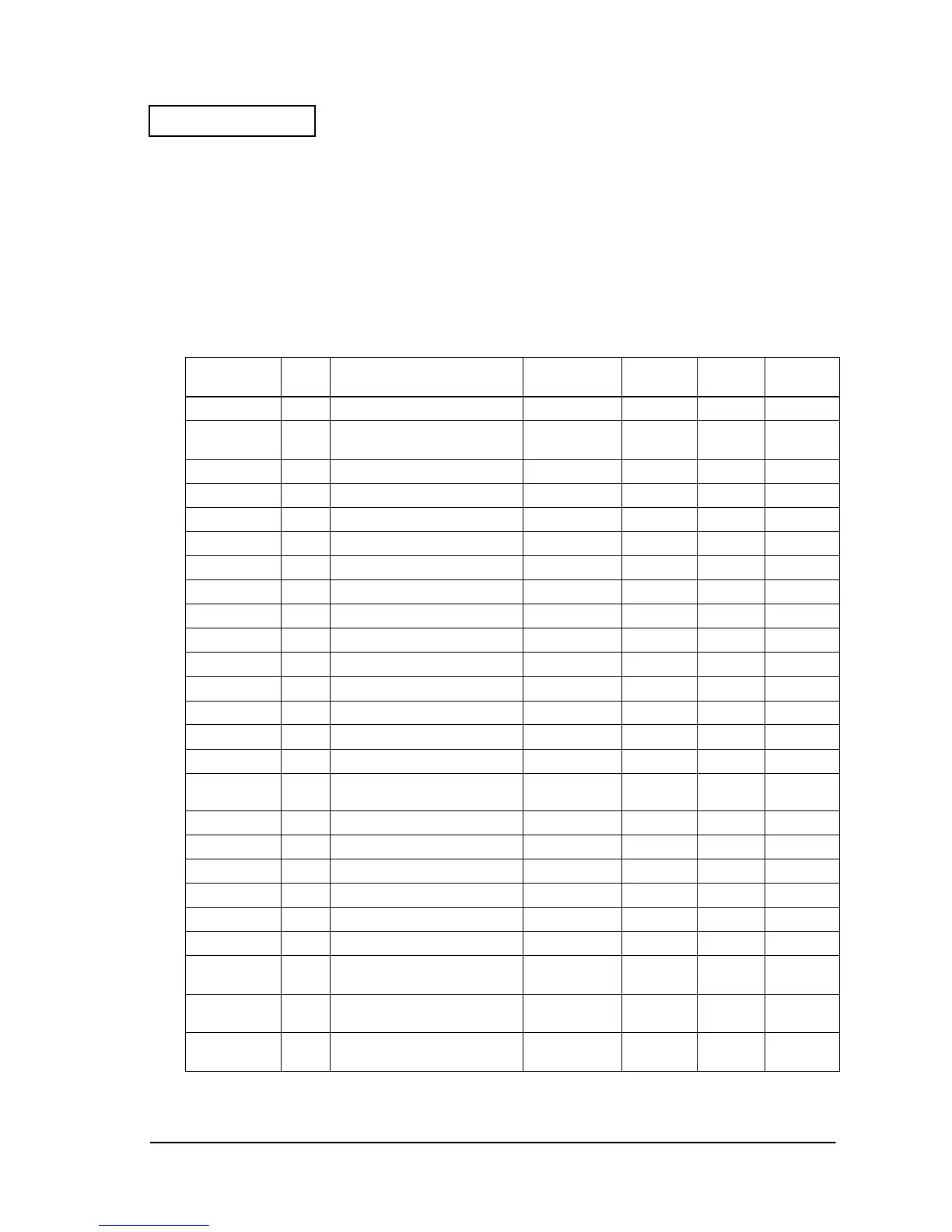Rev. A Product Overview Appendix D-51
TM-H6000/H6000P Service Manual
Confidential
Gate Array (GA)
The GA for this printer mainly consists of a custom IC with the following functions. The GA is
operated by external root oscillation (10 MHz).
❏ Impact head drive function
❏ Thermal head drive function
❏ General-purpose port and other functions
TableD-8 GA terminals and functions
Terminal
Name
Pin
No. Description
Circuit Signal
Name Spec.
Meaning
of H
Meaning
of L
DREQ 1 DMA request DREQ DREQ
CLKREQ 2 Synchronous serial
CLK_REQUEST
CLKREQ CLKREQ
VDD1 3 Fixed power source VCC VCC
CLKIN 4 Synchronous serial CLKIN/DTR CLKIN CLKIN
TXD 5 Synchronous serial TXD TXD TXD
RXD 6 Synchronous serial RXD RXD RXD
SD_INT 7 Synchronous serial SD_INT SD_INT SD_INT
RTS 8 Synchronous serial RTS RTS RTS
PC7 9 Port PC/MSL1 MSL1 IN Yes No
PC6 10 Port PC/MSL2 MSL2 IN Yes No
PC5 11 Port PC/MSL3 MSL3 IN Yes No
PC4 12 Port PC/DSW2-1 DSW2-1 IN DSW-OFF DSW-ON
PC3 13 Port PC/DSW2-2 DSW2-2 IN DSW-OFF DSW-ON
PC2 14 Port PC/DSW2-3 DSW2-3 IN DSW-OFF DSW-ON
VSS1 15 Fixed power source GND
PC1 16 Port PC/lever timing detector LEVER_DT IN
Light
received
Light
blocked
PC0 17 Port PC/HB-R cover
TH_R_COVER
IN
PG7 18 Port PG/F cover F_COVER IN Open Closed
PG6 19 Port PG/R cover/HB unit sensor R_COVER IN Open Closed
PG5 20 Port PG/AC reset detector AC_RESET IN Stopped
Operating
PG4 21 Port PG/M190 reset detector EP_RES IN
Detected
PG3 22 Port PG/DSW2-6 DSW2-6 IN
PG2 23 Port PG/CR motor step-out
detector
CR_MOT_DT IN Light
blocked
Light
received
PG1 24 Port PG/CR motor HP detector CR_MOT_HP IN Light
received
Light
blocked
SW24V1 25 24V enabler 1 24VSW1 OUT 24V
supplied
24V
interrupted
