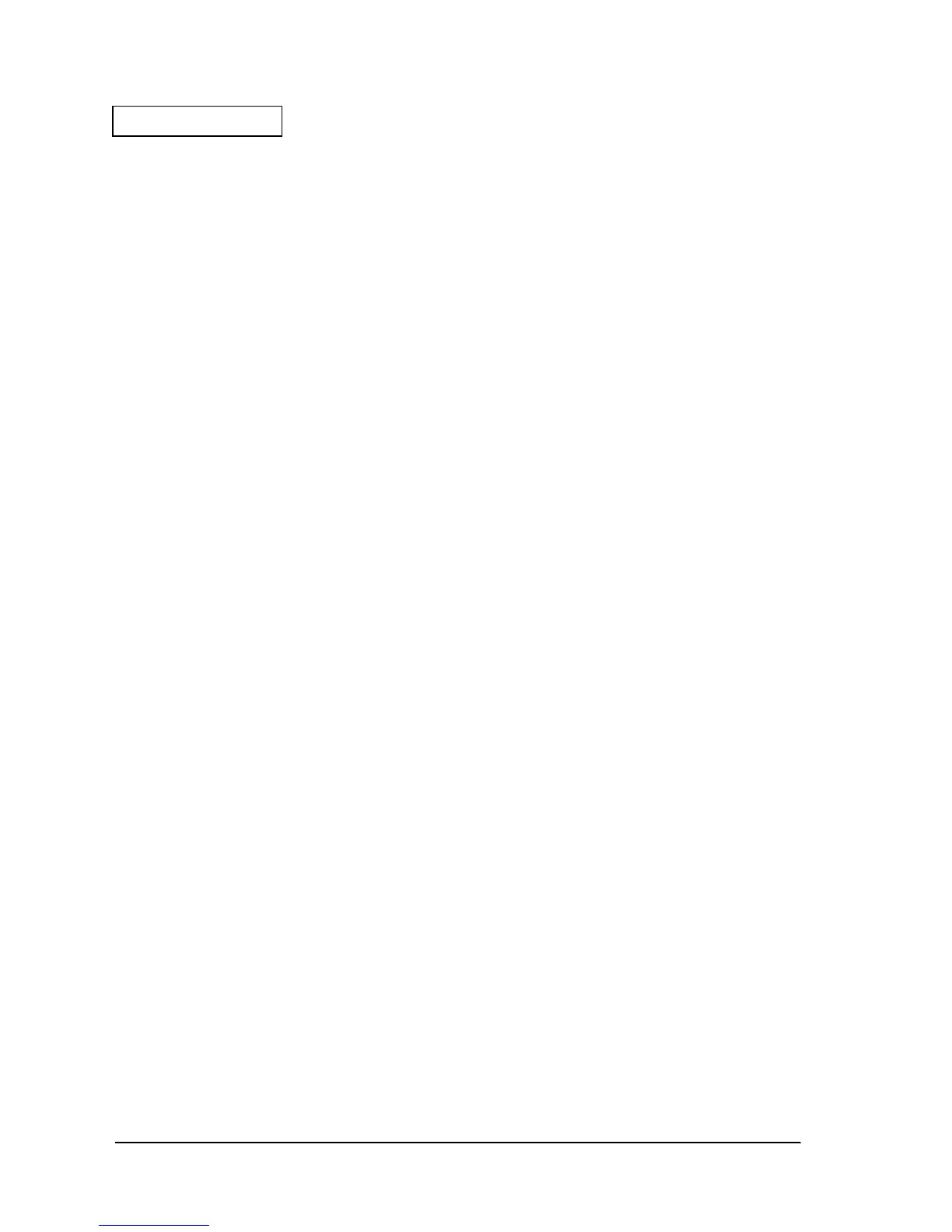Disassembly and Assembly 2-32 Rev. A
Confidential
15. Attach the rubber feet to the lower case.
16. Attach the mechanism assembly to the lower case using four screws. Align the mechanism
assembly with the lower case nibs, use two 4 ✕ 12 bind B-tite screws with two plain washers
4 ✕ 25 in the front, and tighten two bind B-tite screws in the back.
17. Attach the switch for the power switch cable assembly to the lower case.
18. Align and install the thermal unit sensor circuit board onto the thermal frame nibs. Attach
with one screw.
19. Tighten two screws on the left and right of the thermal frame.
20. Attach the thermal cushion to the thermal frame.
21. Install the thermal frame into the lower case. (Attach with four screws.) Align the thermal
frame with the two nibs on the lower case and screw boss in two places and tighten the
screws. Tighten the screws on the left front side along with the earth wire assembly.
22. Connect the R cover detector cable assembly to the thermal unit sensor circuit board
assembly.
23. Lubricate in two places, on the plate and hook slider with G-48.
24. Align the M-T6000 with the two nibs on the thermal assembly and attach with three screws.
25. Connect the intermediate circuit board cable to the M-T6000 intermediate circuit board
connector.
