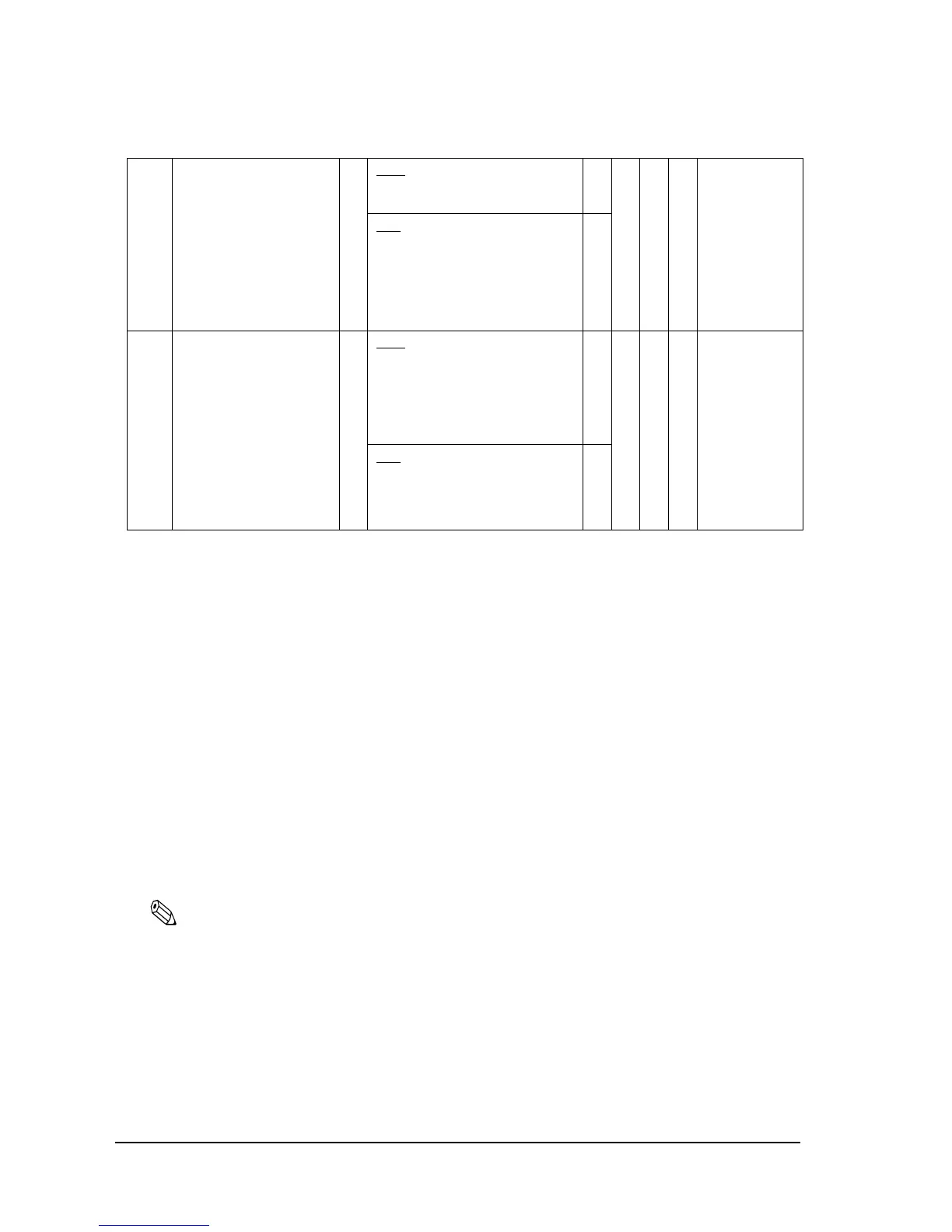5-2 Application Development Information for OPOS Rev. C
The available NVRAM size for the TM-H6000III:
❏ ANK model: max. 384KB
❏ Multilingual model: max. 192KB
5.1.2 Supplementary Explanation of Function
5.1.2.1 LetterQuality
It is possible to change the speed and quality of a bitmap by using the XXXLetterQuality
property.
RecLetterQuality = TRUE ‘print Receipt’s bitmap in quality mode.
RecLetterQuality = FALSE ‘print Receipt’s bitmap in speed mode.
SlpLetterQuality = TRUE ‘print Slip’s bitmap in quality mode.
SlpLetterQuality = FALSE ‘print Slip’s bitmap in speed mode.
Note:
It is possible to use with receipt. But it is not possible to use with slip.
Download Bit-image
<width>
Less than paper width.
<height>
There is a limitation
Height length
= RAM Size / width length.
*For details, please refer to
the ADG for TM-H6000III in
OPOS ADK.
High level
Store
Store bitmap to RAM by SetBitmap
method after turn on the printer.
-
Available
Available
Select parameter
When printing
a stored
bitmap that is
used many
times, this
method is
suitable.
Print
Print stored bitmap by escape
sequence command “ESC |#B”.
Fast
NV
Bit-image
<width>
Less than paper width.
<height>
There is a limitation
Height length
= RAM Size / width length
High level
Store
Store bitmap to NVRAM by
TMFLogo utility in device specific
settings on the SetupPOS utility. If
store the bitmap in a NVRAM at
once, it is not necessary to restore
unless the NVRAM is deleted.
-
Available
Available
Select parameter
When printing
a stored
bitmap that is
always used,
this method is
suitable..
(e.g. a shop
logo)
Print
Print stored bitmap by DirectIO
method.
*Command :
PTR_DI_PRINT_FLASH_BITMAP
Fast
