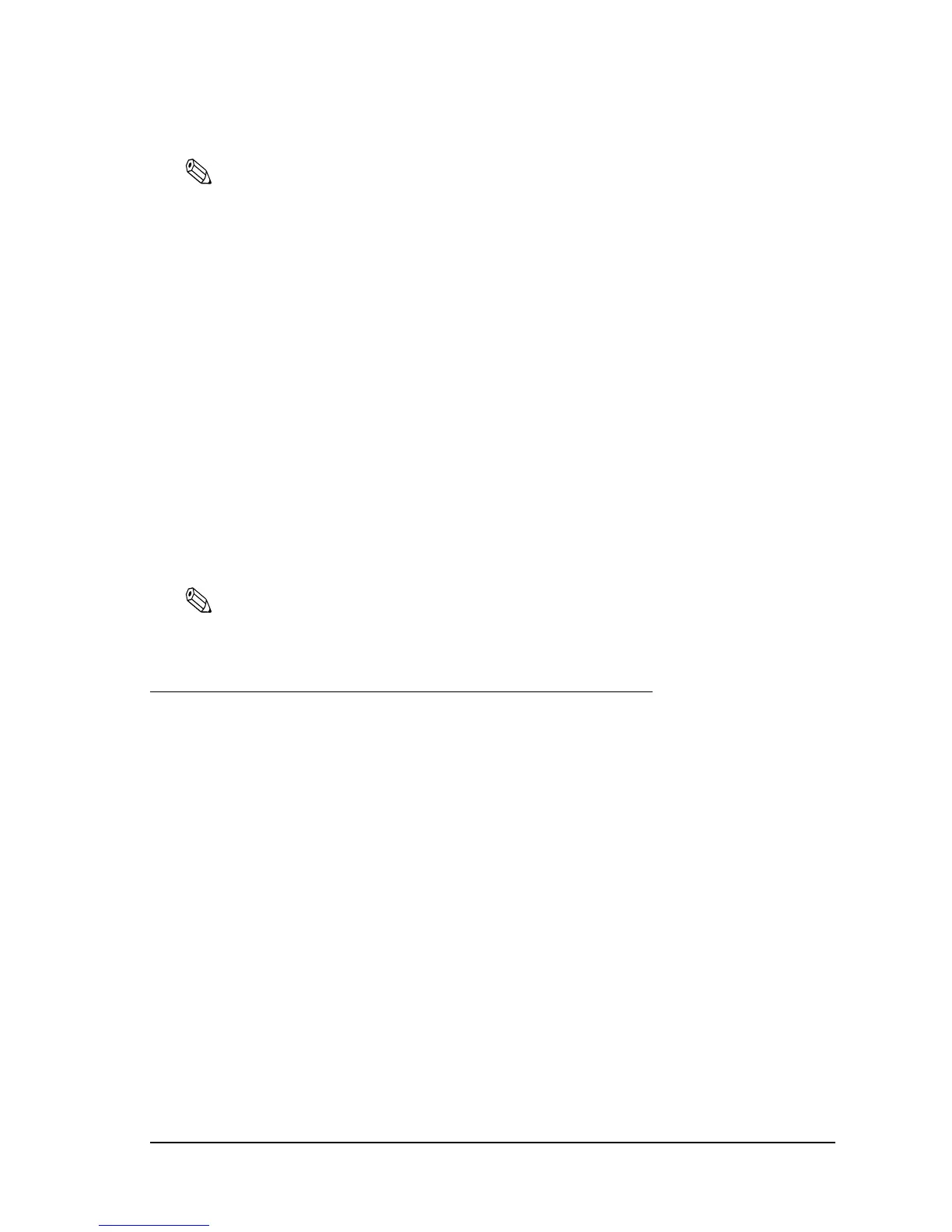Rev. C Setup 3-21
TM-H6000III Technical Reference Guide
Note:
Settings of the memory switch are stored in the NV memory; therefore, even if the printer is turned off, the
settings are maintained. Excessive use of this function may destroy the NV memory. As a guideline, do
not use this function more than 10 times a day.
You can obtain the Memory switch utility from our web site. “Downloading Drivers, Utilities, and
Manuals” on page 2-8
When you use OPOS or APD, generally you don’t need to adjust memory switch because OPOS or APD
are able to set these items automatically.
3.4.5 How to Use Two-Color Printing
This printer is able to print in two colors by using two-color thermal paper. The adjustment
method is described below.
1. Adjust Memory switch 8-4 to ON “
Uses two-color roll paper.“ (“Memory Switches” on page 3-20)
When you use OPOS, adjust the “paper” item in the setupPOS utility.
2. Install two-color thermal paper in the printer.
3. Print two color data. (Ex: two-color graphic data)
Note:
When you use APD, you may use the memory switch utility to set the memory switch. You can obtain the
Memory switch utility from our web site. “Downloading Drivers, Utilities, and Manuals” on page 2-8
3.5 Install a Printer Driver in the Host PC / POS Terminal
EPSON provides printer drivers for the TM-H6000III. The drivers are OPOS, Advanced Printer
Driver (APD), and JavaPOS. The OPOS and APD are for the Windows environment and the
JavaPOS is for the Windows environment and the Linux environment.
3.5.1 OPOS
3.5.1.1 Installing and Setting Up
When you install and set up, please refer to the Installer Manual in the disk 1 folder. The file is
automatically created by the installation of the OPOS ADK.
