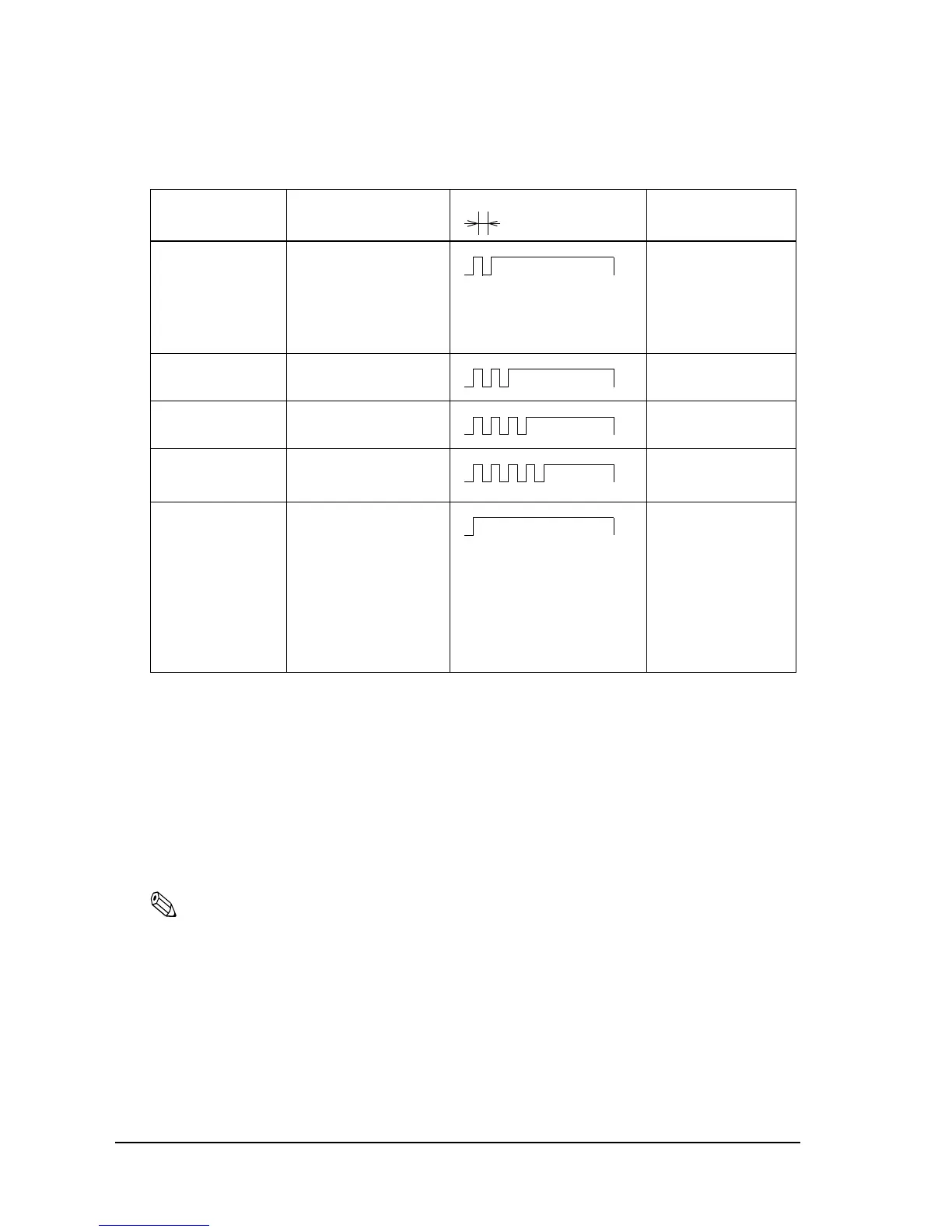4-6 Maintenance & Troubleshooting Rev. C
❏ Errors that are impossible to recover:
4.2.4 Printer prints “?“ or Incorrect Data With Serial Interface
If one of the following errors occurs during serial interface communication, the printer prints “?”
or ignores the data, depending on the setting of DIP switch 1-1.
❏ Parity error
❏ Framing error
❏ Overrun error
Note:
For other errors, we recommend confirming the transmission setting of DIP switch 1-3: Handshaking.
ERROR Description
ERROR LED Blinking Pattern
Recovery
R/W error in memory
or gate array
After R/W checking, the
printer does not work
correctly.
Writing to, reading out, or
erasing the NV memory for
image scanning results
does not work correctly.
Impossible to recover
High voltage error The power supply voltage
is extremely high
Impossible to recover
Low voltage error The power supply voltage
is extremely low
Impossible to recover
CPU execution error The CPU executes an
incorrect address or I/F
board is not connected
Impossible to recover
Control circuit board
error
There is an abnormality in
the print head
temperature, thermistor is
detected incorrectly or
thermistor wiring is not
connected or the
endorsement printer is
broken or the lever driving
motor is broken, or the
image scanner operation
is not correct
Impossible to recover
320 ms
