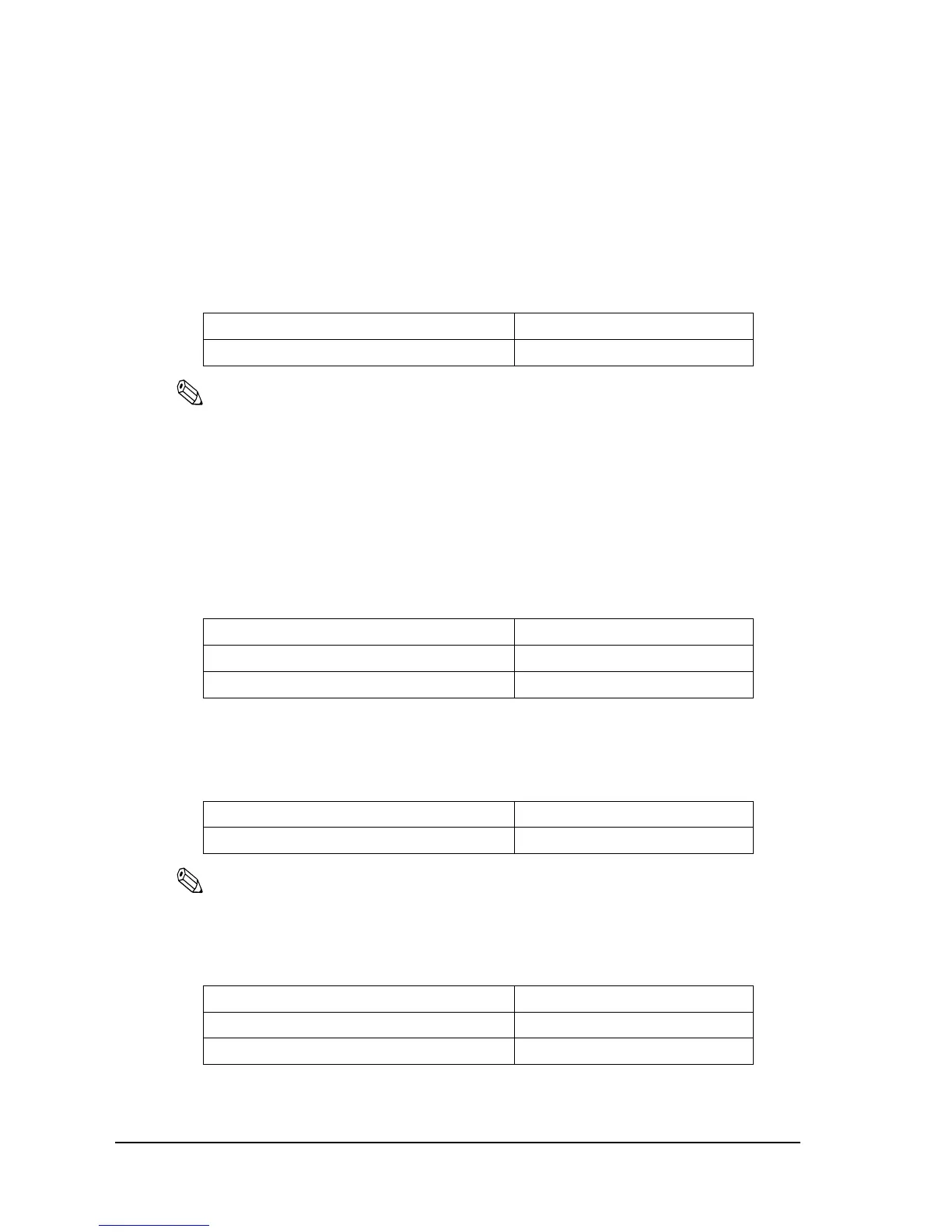C-10 FAQ Rev. C
• HighSpeed (when the host controller is USB 2.0, a USB 2.0 hub is used, or a TM printer is
a HighSpeed model)
Windows 2000 SP4 or later
Windows XP SP1 or later
(Windows 98SE is not guaranteed.)
❏ Operating USB host controller
Note:
Operation with an OHCI host controller for the NEC USB 1.1 is not guaranteed.
❏ USB driver stack
Use a driver stack manufactured by Microsoft (OS standard). Be sure to use a latest USB
driver stack manufactured by Microsoft if possible.
• HighSpeed connection
Confirm the file version of the USB driver stack “usbehci.sys” manufactured by
Microsoft (as of 2004.11)
❏ USB connection
❏ Be sure to use a USB cable that conforms to the USB 2.0 standard certification (with the USB
logo) and a USB hub (USB 1.1 or higher).
Note:
A USB hub for the USB 1.0 specification is not guaranteed; therefore, be sure not to use it.
❏ Maximum number of a TM printers with a USB that can be connected is as follows (under
the following conditions, operating is guaranteed.):
INTEL: Built-in chip USB host controller
NEC: EHCI USB host controller
Microsoft Windows 2000 Professional Service Pack 4 5.00.2195.6709 or later
Microsoft Windows XP Professional Service Pack 1 5.1.2600.1243 or later
Microsoft Windows XP Professional Service Pack 2 5.1.2600.2180 or later
Maximum length of a USB cable 5 m
Maximum number of hubs 5 branches
OPOS/JPOS Up to 10
APD Up to 8
Other drivers or tools Up to 8
