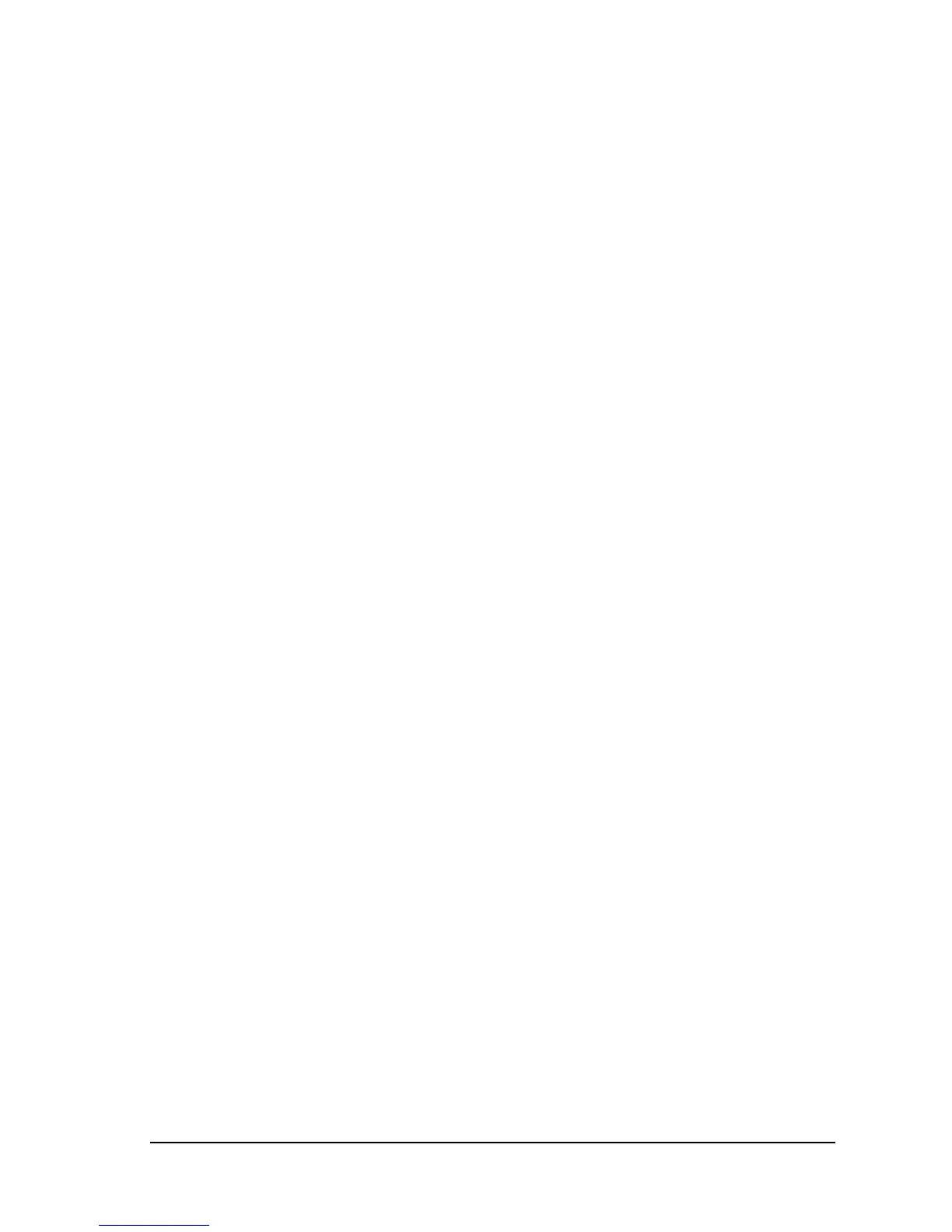Rev. C System Planning 2-5
TM-H6000III Technical Reference Guide
❏ Offline buffer clear processing (deleting contents in print buffer at offline)
❏ Debugging function (trace function)
• Logs between an application and CO (for used API and its return value)
• Logs for device status (acquires causes for offline and errors in devices)
2.1.2.2 EPSON OPOS ADK Contents
Any installer later than EPSON OPOS ADK Ver2.10 supports the silent install function that can
install the OPOS environment without a user interface, which offers easier installation. With this
installer, OPOS Control for EPSON devices that are compatible with OPOS, manuals, utilities
and sample programs described below can be installed.
❏ OPOS Control for EPSON devices
The following can be installed: CO, SO, header file for C++, header file for VB, TLB file for
CO, or device information file.
❏ Manuals
• User’s Guide (Environment construction manual: installation/uninstallation/usage of
each utility)
• Application Development Guide (for OPOS compatible application developers: editions
for common description and for each device)
❏ Utilities
• SetUpPOS Utility
Can select a device to be used, connection port and settings, such as paper width,
monochrome/two-color (only for two-color supported devices) and print waiting time.
• TM Flash logo utility
Can register a bit map file to the printer and customer display.
❏ Sample Program
Sample programs in VB and VC++ can be installed.
ADG for General : General information on the development.
ADG for Common Information : Common information to all the devices.
ADG for device class : General information on the device class.
ADG for model : Specific explanation on the device.
Sample program : Information on the Sample Programs.
