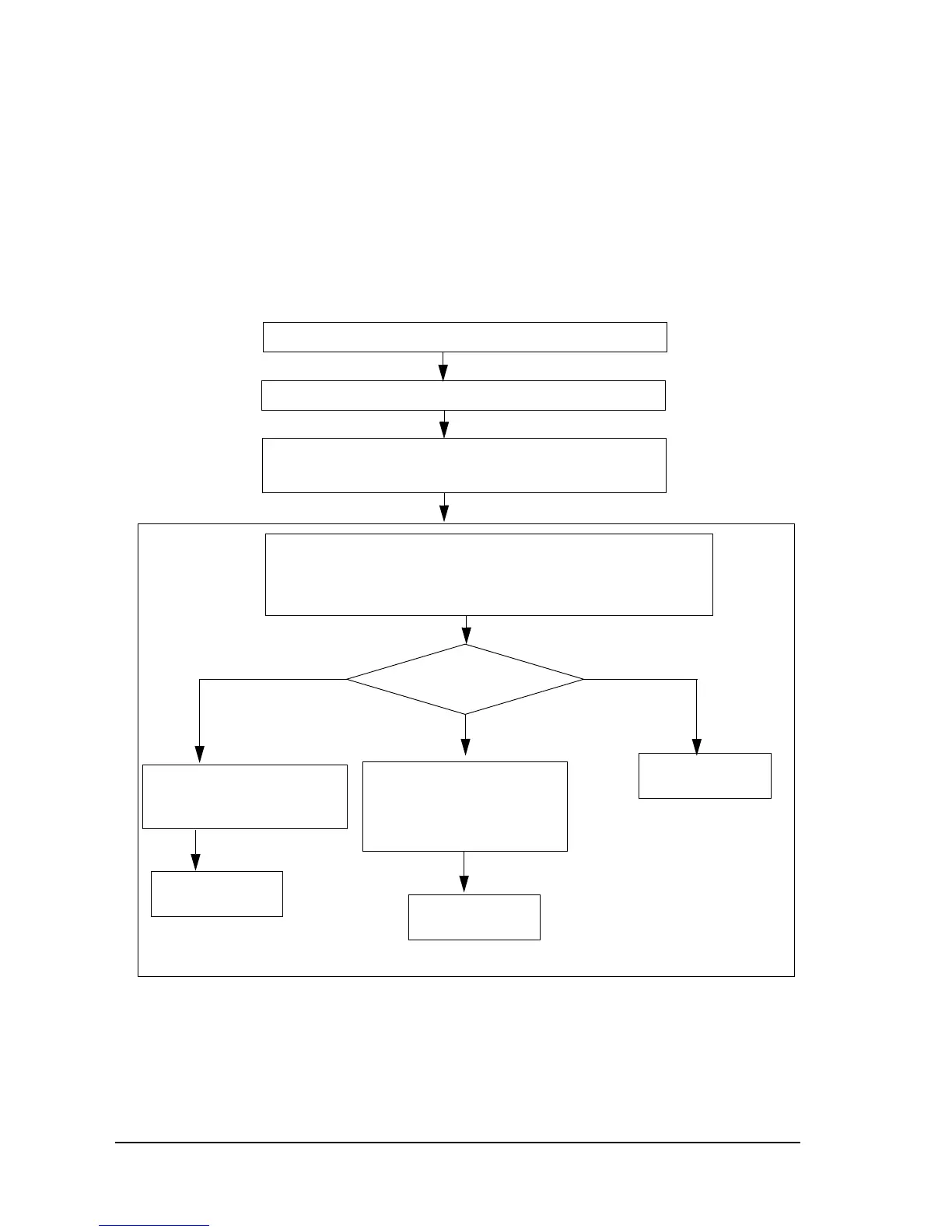3-26 Setup Rev. C
3.5.3 EPSON JavaPOS ADK
3.5.3.1 Installing and Setting Up
When you install and set up JavaPOS, please refer to the “Users Reference.“ The Manual is a
PDF file, which is provided with other manuals for the JavaPOS.
Outline of installation and setup procedure is as follows:
1. Install Java2 SDK
2. Set up environment variables
3. Check the installation
Make sure that the Java2 SDK is correctly installed.
4. Install EPSON JavaPOS ADK
Execute the self-extracting EPSON_JPOS_ADK_****.exe file,
click [Next>] to start and then follow the wizards.
What interface model?
When the printer is USB
interface model, install
the USB driver.
When the printer is Serial
interface model, install
CommAPI (Java
Communication API).
Complete the
installation.
Complete the
installation.
Complete the
installation.
