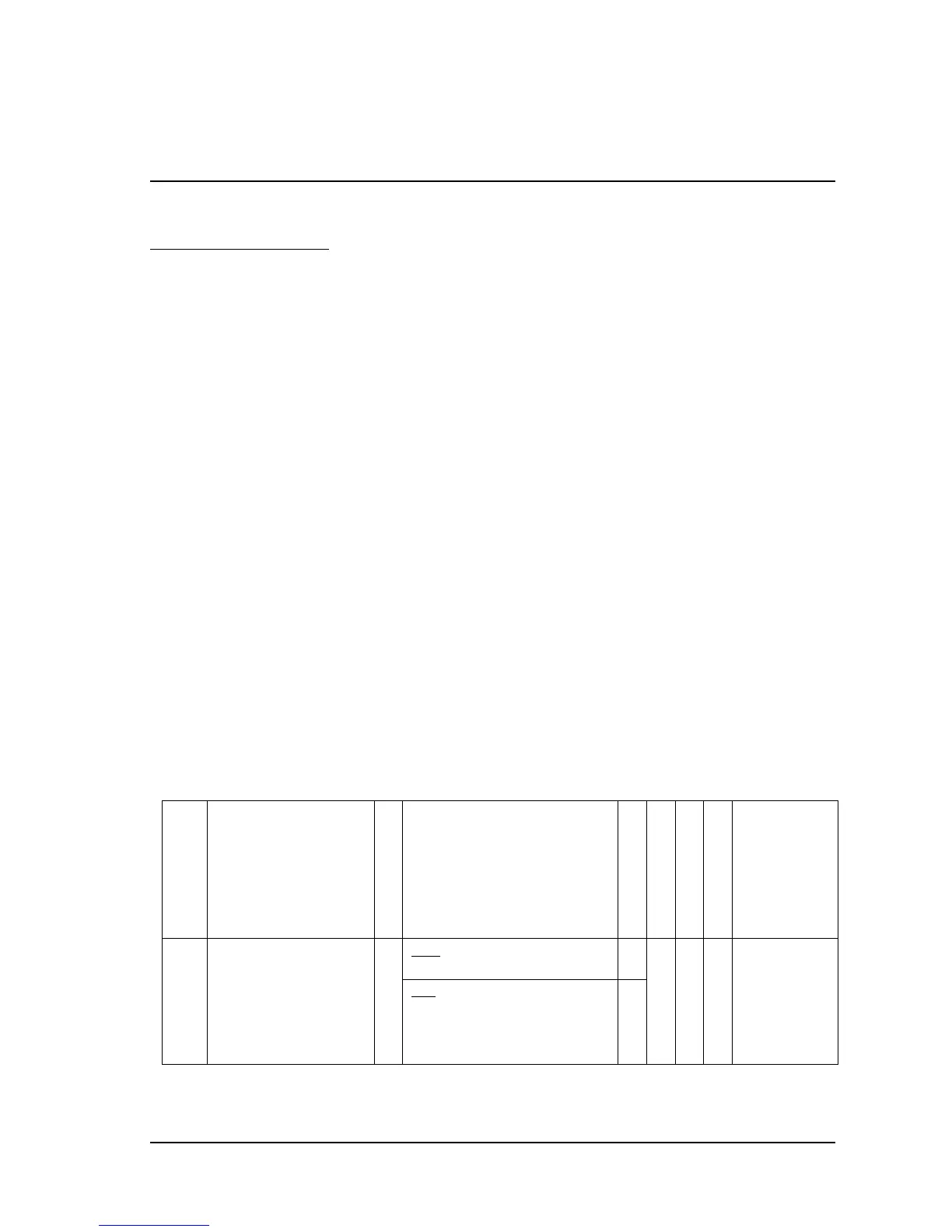Rev. C Application Development Information for OPOS 5-1
TM-H6000III Technical Reference Guide
Chapter 5
Application Development Information for OPOS
5.1 Bitmap Printing
There are three methods of printing bitmaps. Use the one appropriate to your purpose.
5.1.1 Explanation of Bitmap Printing
1. Normal Bit-image
The PrintBitmap method is to directly print the bitmap. One bitmap printed by this method
is formed as a combination of “n” numbers of 1-line bitmaps. So, the width of the paper sets
the limit on the size of bitmap, and printing is slow. But the height of paper doesn’t set the
limit on the size of bitmap.
2. Download Bit-image
The SetBitmap method can be used to save a bitmap in the printer, and every time the
correct escape sequence (ESC |#B: Prints the pre-stored bitmap. The character ‘#’ is replaced
by the bitmap number.) is used, the image will be printed. This method has limits on the size
of the bitmap that can be stored, but printing is very fast. If the power supply of printer is
shut off, the saved bitmap in the printer will disappear.
3. NV Bit-image
EPSON OPOS ADK provides a tool, “TMFLogo” that enables registration of a bitmap image
in the NVRAM of an EPSON TM series printer. The tool can be used from the device specific
settings of the SetupPOS utility. The bitmap image in the NVRAM can be printed with a
printer by using the DirectIO method. Concerning the available NVRAM size for the
TM-H6000III, refer to the ADG (Application Development Guide) for TM-H6000III in the
OPOS ADK.
Function list
Printable Size
Printing Quality
Printing method
Printing Speed.
Color Printing
Receipt / Slip Printing
Printing Position
Note
Normal Bit-image
<width>
Less than paper width.
<height>
no limitation
Normal
Store
No need.
-
Available
Available
Select parameter
When printing
a different
bitmap each
time, this
method is
suitable.
Print
The bitmap data is sent to TM from
PC by using
PrintBitmap method. And print it by
each line.
Slow
