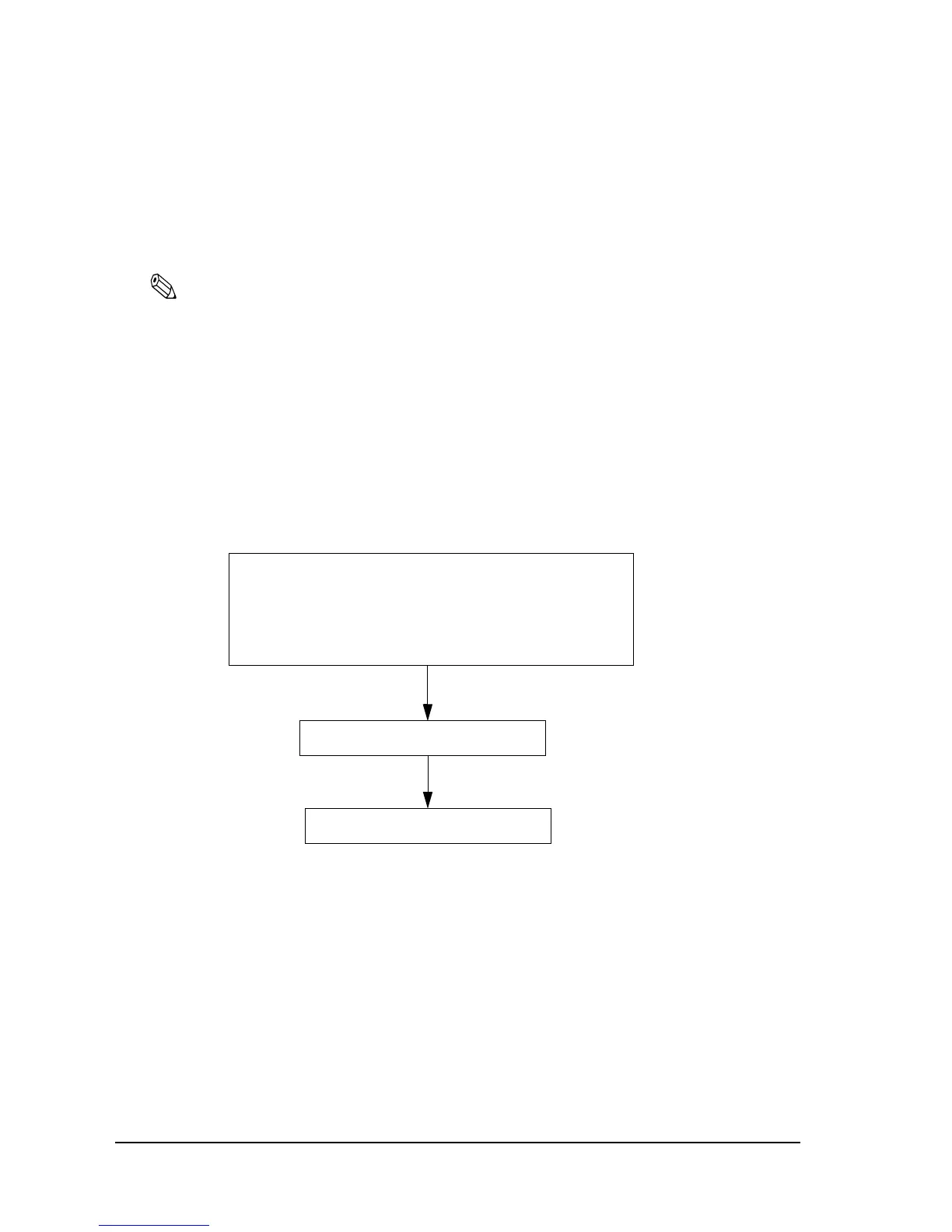3-24 Setup Rev. C
2. Execute the CheckHealth Device communication test.
• If you get "SUCCESS,” the setting of the device is right.
• If you get any other ResultCode (error), please re-check the device connection setting
by following the Application Development Guide.
After performing the above procedure, please use an OPOS compliant program in your system.
Note:
OPOS ADK provides a sample program for each device class. The sample programs are intended as
programs to serve as references for application developers. The ways to use the principal methods and
properties for each device are introduced in the form of Visual Basic and Visual C++ programs.
3.5.2 Advanced Printer Driver (APD)
3.5.2.1 Installing and Setting Up
When you install and set up the APD, please refer to the “EPSON Advanced Printer Driver
Installation Manual.“ The Manual is a PDF file, which is provided with other manuals for the
APD.
Outline of installation and setup procedure is as follows.
1. Install EPSON Advanced Printer Driver
Select the modules needed to install:
TM-H6000III, Status API, USB device driver, Parallel
driver, Serial driver, and TCP/IP driver.
2. Set up the printer port
3. Test print
