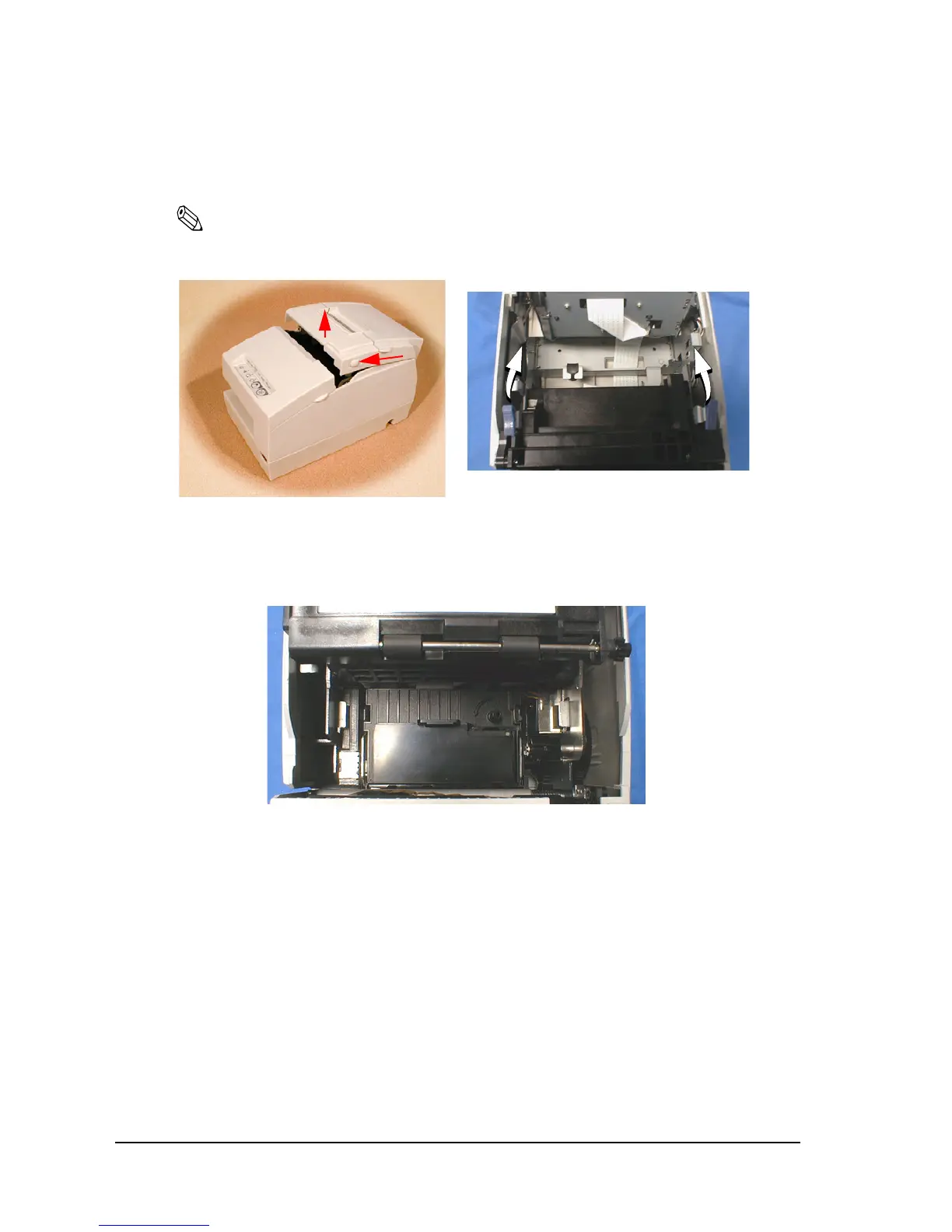3-10 Setup Rev. C
2. Open the unit cover, as shown below. Inside the printer, push the levers backward to open
the unit.
Note:
Do not open the unit during printing.
3. Insert the ribbon cartridge into the printer. You can see a properly installed ribbon in the
illustration below.
4. Turn the knob two or three times to make sure that the ribbon is seated correctly.
5. Close the cover of the printer.
