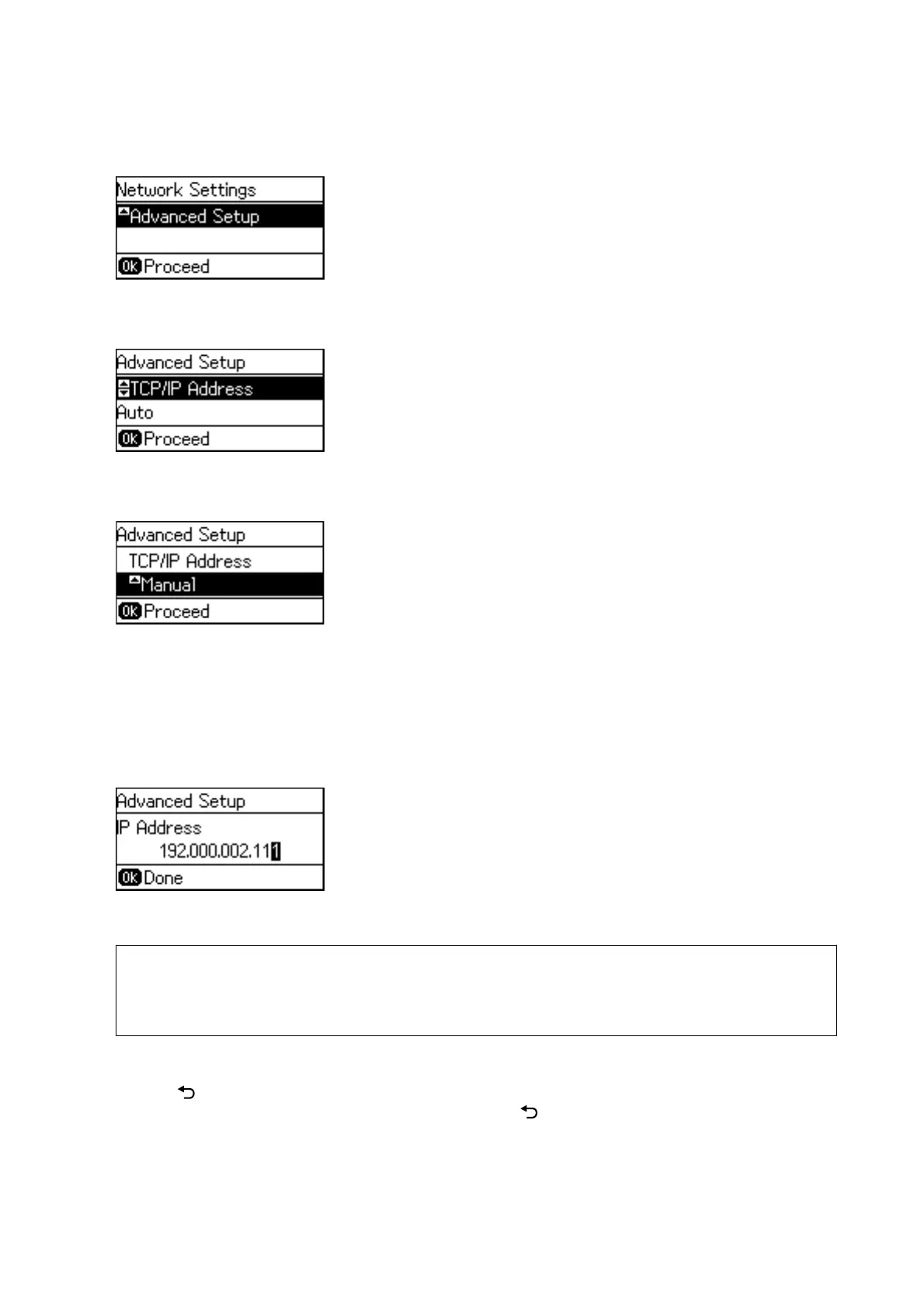5. Select Advanced Setup.
6. Select TCP/IP Address.
7. Select Manual.
When you set the IP address automatically by using the DHCP function of router, select Auto. In that case, the
IP Address, Subnet Mask, and Default Gateway on step 8 to 9 are also set automatically, so go to step 10.
8. Enter the IP address.
Press the
u
or
d
button to enter.
9. Set up the Subnet Mask and Default Gateway.
c
Important:
If the combination of the IP Address, Subnet Mask and Default Gateway is incorrect, an error message is
displayed and you cannot proceed with the settings. Conrm that there is no error in the entry.
10. Press the OK button to
nish.
Press the
button several times as necessary to return to the home screen. e home screen is automatically
displayed aer a specic length of time if you do not press the
button.
Administrator's Guide
Connection
17
