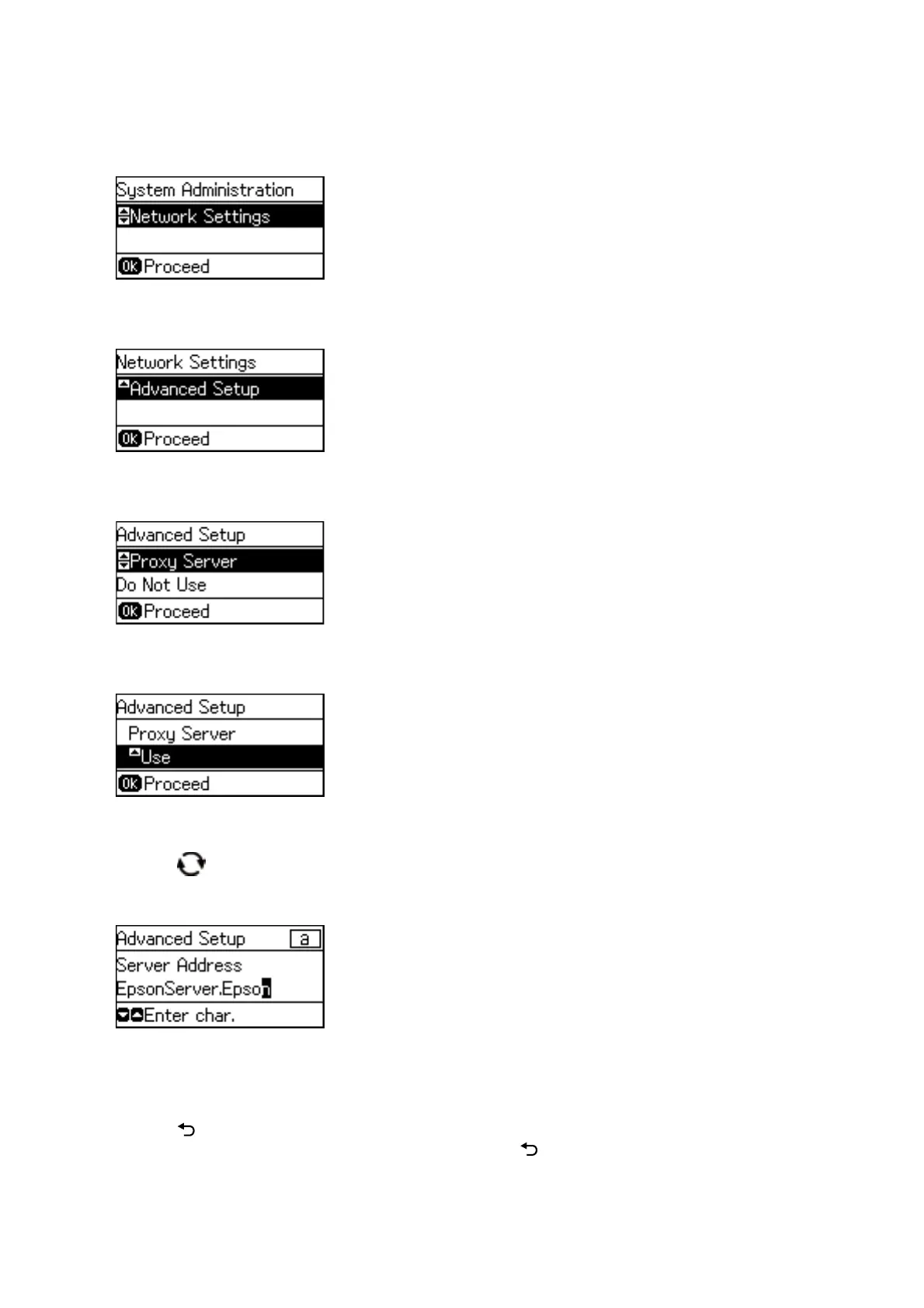3. Select Network Settings.
4. Select Advanced Setup.
5. Select Proxy Server.
6. Select Use.
7. Enter the address for the proxy server by IPv4 or FQDN format.
Press the
button to switch the character types. Press the
u
or
d
button to enter. Press the
l
or
r
button
to move the cursor.
8. Enter the port number for the proxy server.
9. Press the OK button to nish.
Press the
button several times as necessary to return to the home screen. e home screen is automatically
displayed aer a specic length of time if you do not press the
button.
Administrator's Guide
Connection
20
