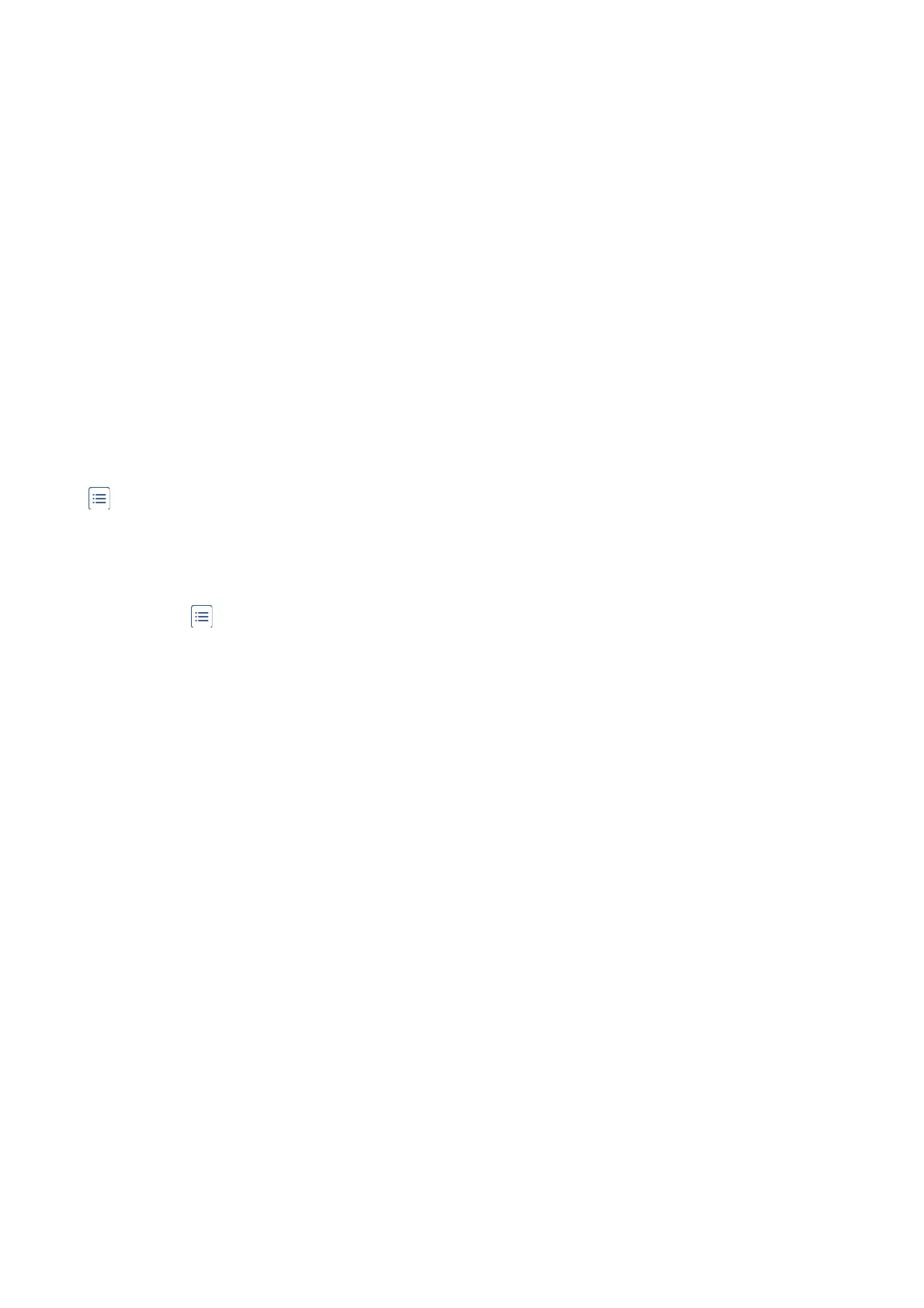Common Settings
Inbox settings:
❏ Options when memory is full
Select the operation to perform when the inbox is full. Select Receive and print faxes to print all
received documents that cannot be saved in the inbox. Select Reject incoming faxes to decline
incoming fax calls.
❏ Inbox Password Settings
Password protects the inbox to restrict users from viewing received faxes. Select Change to change
the password, and select Reset to cancel password protection. When changing or resetting the
password, you need the current password.
Forward Settings:
When forwarding to an email address, you can specify a subject for the email.
(Menu)
Print Conditional Save/Forward list
Tap at top right of the screen. Prints the Conditional Save/Forward List.
Print Settings
Select the menus on the control panel as described below.
Settings > General Settings > Fax Settings > Receive Settings > Print Settings
Auto Reduction:
Reduces large received documents to
t
on the paper in the paper source. Reducing may not always be
possible depending on the received data. If this is turned o, large documents are printed at their
original size on multiple sheets, or a blank second page may be ejected.
Split Page Settings:
Make split page settings when the size of the received document is larger than the size of the paper
loaded in the printer.
Acting Print:
Make print settings when the size of the received document is larger than the size of the paper loaded
in the printer.
Auto Rotation:
Rotates a landscape-oriented A5, B5, A4, or Letter size received document so that it is printed on the
correct paper size.
is
setting is applied when two or more paper sources are set for fax printing in
Paper Source Settings > Auto Select Settings, and the paper size settings of the paper sources are A3
and A4, B4 and B5, or A4 and A5.
User's Guide
Faxing
108
