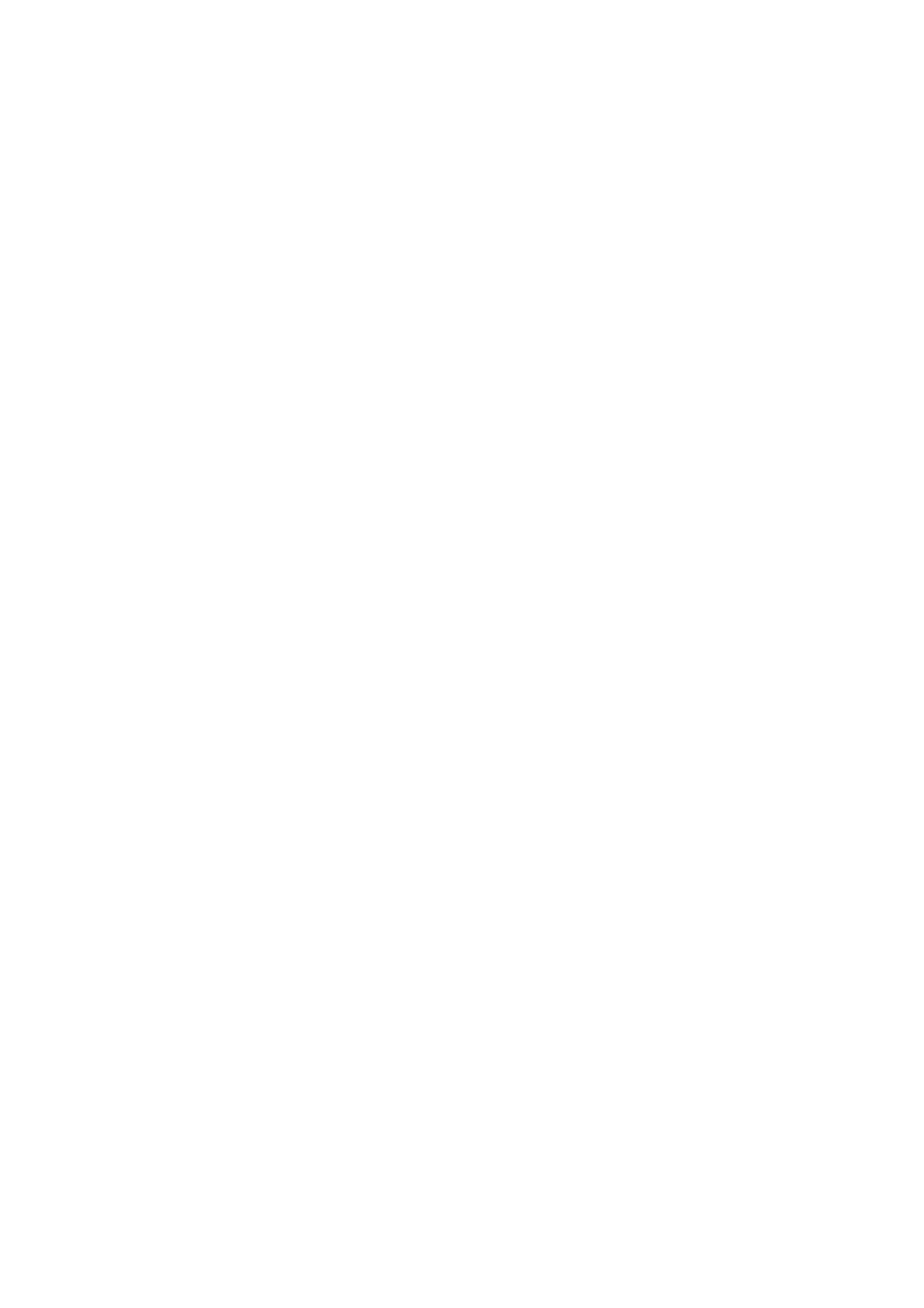Fax Log Auto Print:
Prints the fax log automatically. Select On(Every 30) to print a log every time 30 fax jobs are
completed. Select On(Time) to print the log at a specied time. However, if the number of fax jobs
exceeds 30, the log is printed before the
specied
time.
Attach Fax image to report:
Prints a Transmission Report with an image of the
rst
page of the sent document. Select On(Large
Image) to print the upper part of the page without reducing. Select On(Small Image) to print the
entire page reducing it to t onto the report.
Report Format:
Select a format for fax reports other than Protocol Trace. Select Detail to print with error codes.
Output Method:
Select an output method for fax reports.
Security Settings
Select the menus on the control panel as described below.
Settings > General Settings > Fax Settings > Security Settings
Direct Dialing Restrictions:
Enable this to disable the manual entry of recipient's fax numbers allowing the operator to select
recipients only from the contacts list or sent history. Select Enter Twice to require the operator to enter
the fax number again when the number was manually entered.
Conrm Address List:
Displays a recipient conrmation screen before starting the transmission.
Backup Data Auto Clear:
To prepare for an unexpected power
o
due to an electricity failure or an incorrect operation, the
printer temporarily stores backup copies of sent and received documents in its memory. Enable this
option to automatically erase the backups when sending or receiving a document completes
successfully and the backups become unnecessary.
Clear Backup Data:
Erases all backup copies temporarily stored in the printer's memory. Run this before you give the
printer to someone else or dispose of it.
Check Fax Connection
Select the menus on the control panel as described below.
Settings > General Settings > Fax Settings > Check Fax Connection
Checks if the printer is connected to the phone line and ready for fax transmission, and prints the check result on
A4 size plain paper.
User's Guide
Faxing
110
