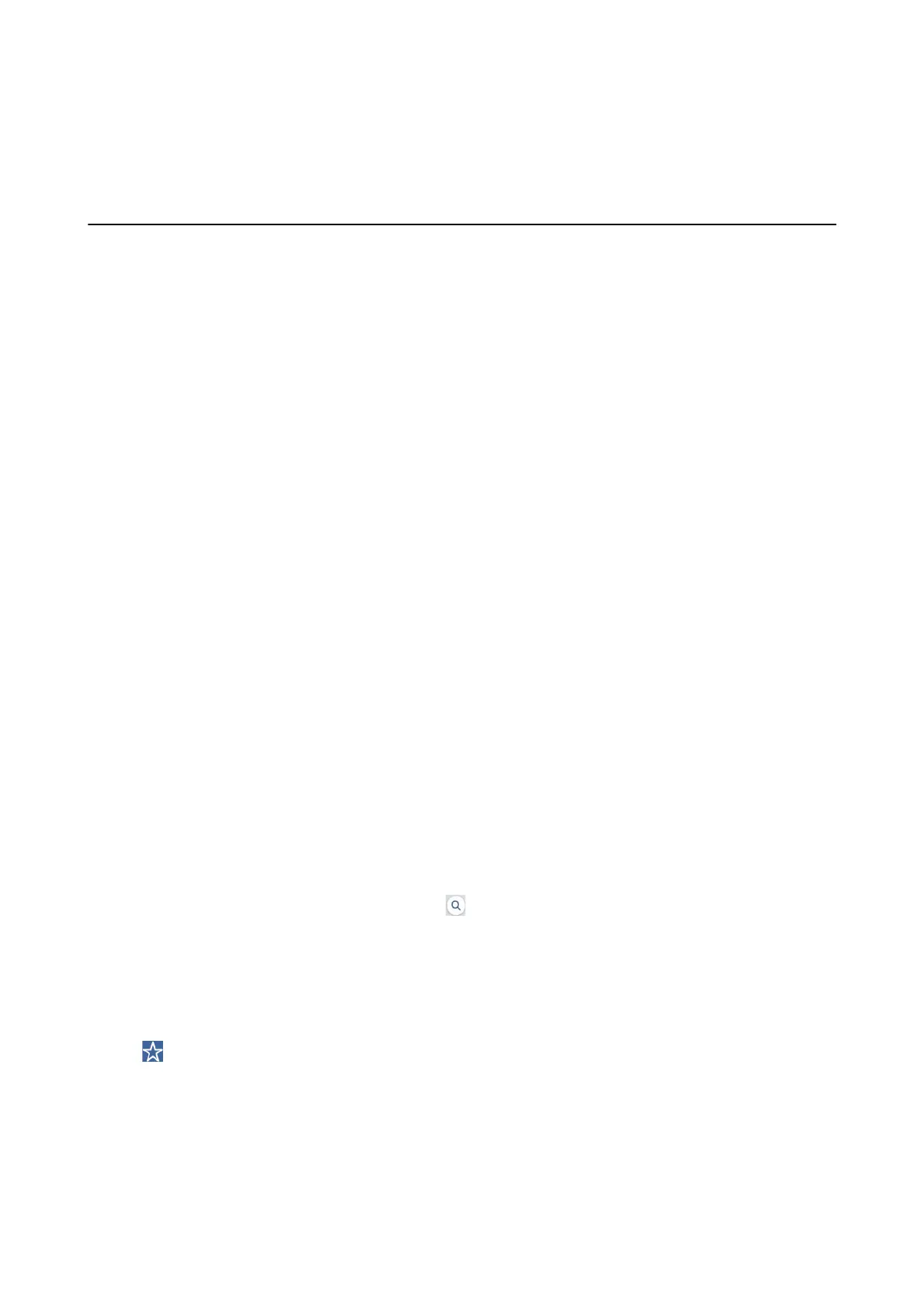Scanning
Scanning Using the Control Panel
Scanning to a Network Folder or FTP Server
You can save the scanned image to a specied folder on a network. You can specify the folder by entering a folder
path directly, but it may be easier if you register the folder information in the contacts list rst.
Note:
❏ Before you use this feature, make sure the printer's Date/Time and Ti m e
Dierence
settings are correct. Access the menus
from Settings > General Settings > Basic Settings > Date/Time Settings.
❏ You can check destination before scanning. Select Settings > General Settings > Scan Settings, and then enable Conrm
Recipient.
1. Place the originals.
Note:
If you want to scan multiple originals or make a 2-sided scan, place all of the originals on the ADF.
2. Tap Scan on the home screen.
3. Tap Network Folder/FTP.
4. Specify the folder.
❏ To select from frequently used addresses: Select a contact from Frequent tab.
❏ To enter the folder path directly: Tap Keyboard. Select Communication Mode, enter the folder path as the
Location (Required), and then make other folder settings.
Enter the folder path in the following format.
When using SMB as the communication mode: \\host name\folder name
When using FTP as the communication mode: p://host name/folder name
❏ To select from the contacts list: Tap Destination tab, select a contact.
To search for a folder from the contacts list, tap
.
Note:
You can print the history of the folder in which documents are saved by tapping Menu.
5. Tap Scan Settings, and then check settings such as the save format, and change them if necessary.
Note:
Tap
to save your settings as a preset.
6. Tap
x
.
Related Information
&
“Managing Contacts” on page 23
&
“Placing Originals” on page 32
User's Guide
Scanning
112
