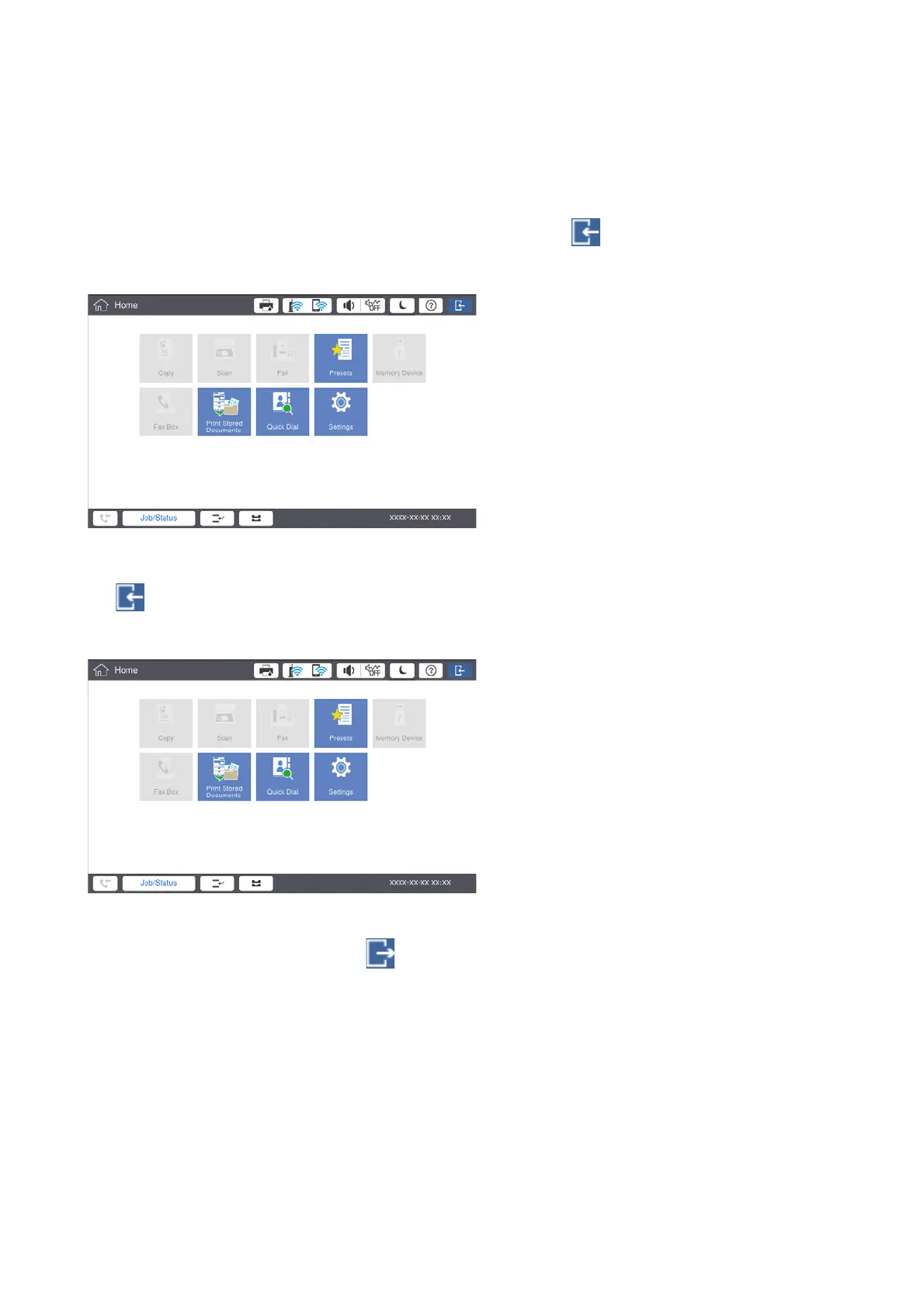Access Control and Login
Conrmation method of Access Control
is printer has functions that can be limited users by an administrator. If
is displayed on the home screen,
Access Control has been applied. It is also displayed if the administrator has locked some functions.
Login method to the printer
Tap
to log in to the printer. Select the user name and enter a password. Contact your printer administrator for
login information.
Note:
When you have nished using the printer, tap
to log out.
Related Information
& “Menu Options for System Administration in General Settings” on page 43
User's Guide
Printer Basics
22
