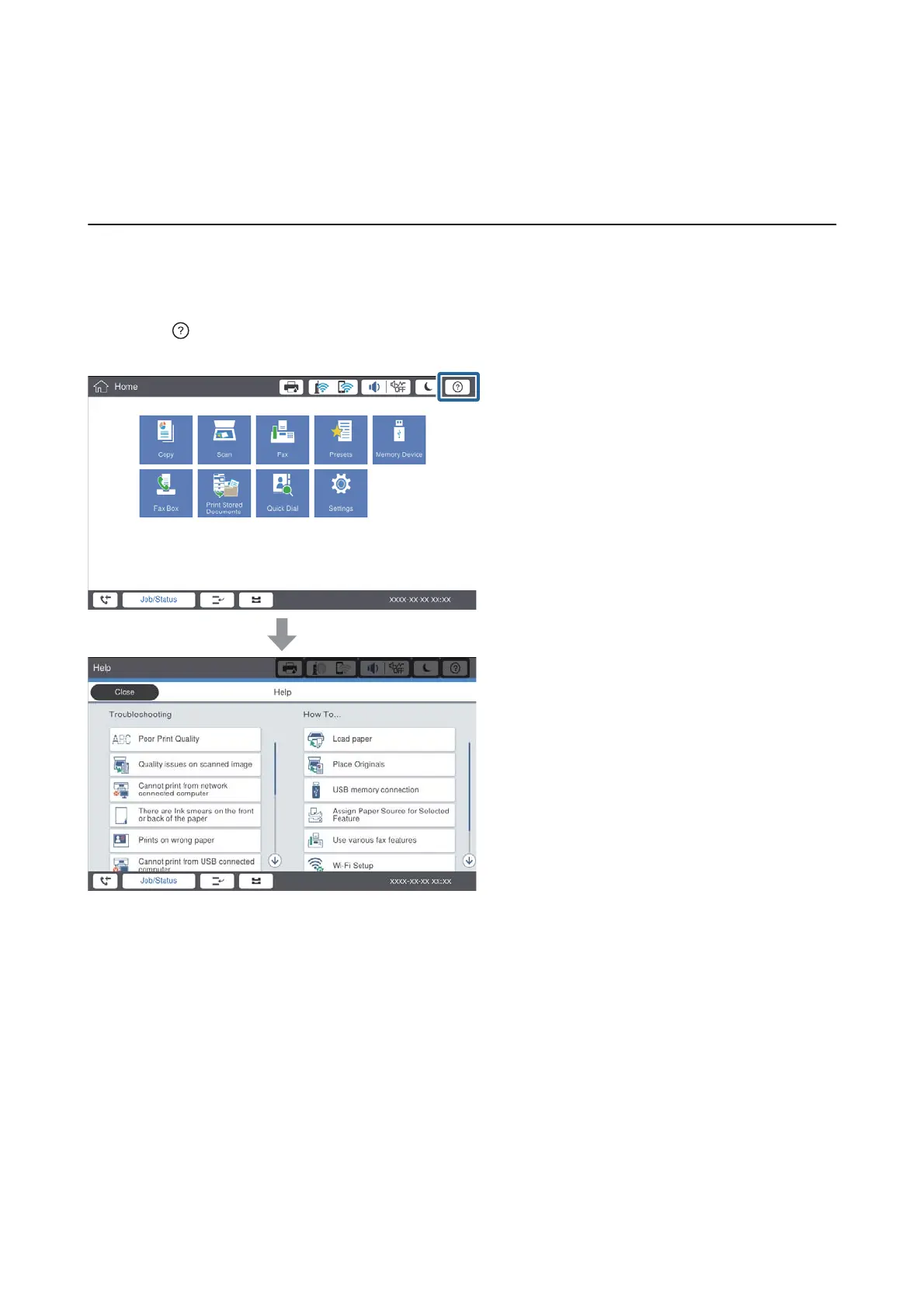Solving Problems
Descriptions on the Screen
Conrming
Help Anytime
You can t ap
on the screen to display a Help list, and then select the desired item to check.
Guidance during Operation
e error message and guidance button will be displayed if an error occurs during operation. You can tap a
guidance button to check the procedure for solving a problem.
User's Guide
Solving Problems
204
