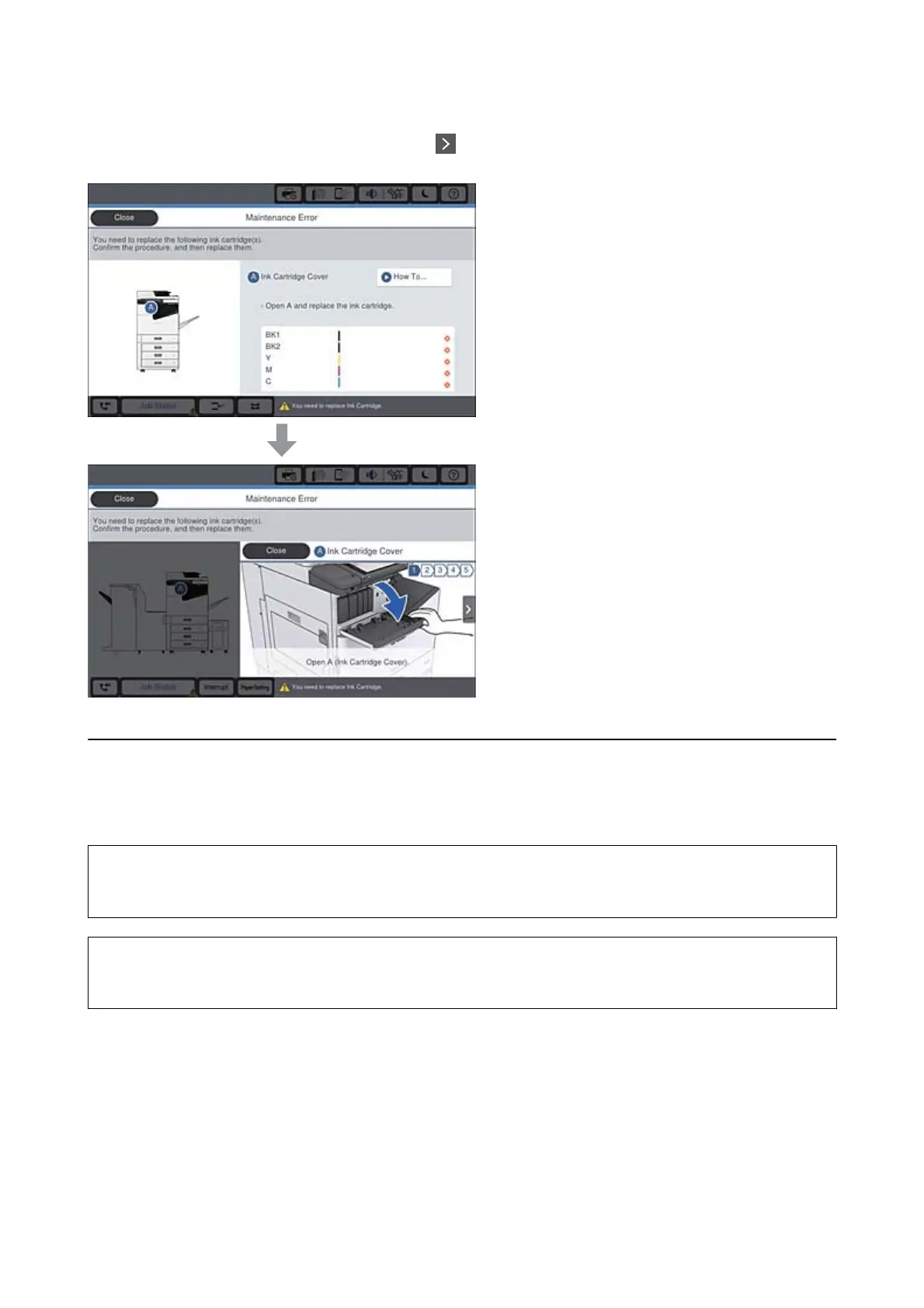For animations, 1 action is displayed repeatedly. Tap to switch for next procedure.
Clearing a Paper Jam
If paper jams occur, a button will be displayed along with a message on the screen. Tap the button and follow the
on-screen instructions to check where the paper is jammed in order, then remove the jammed paper.
!
Caution:
Never touch the protruding parts to avoid injury when removing the paper from inside the printer.
c
Important:
Remove the jammed paper carefully. Removing the paper vigorously may cause damage to the printer.
Related Information
& “Descriptions on the Screen” on page 204
& “Available Paper Types and Capacities” on page 27
User's Guide
Solving Problems
205
